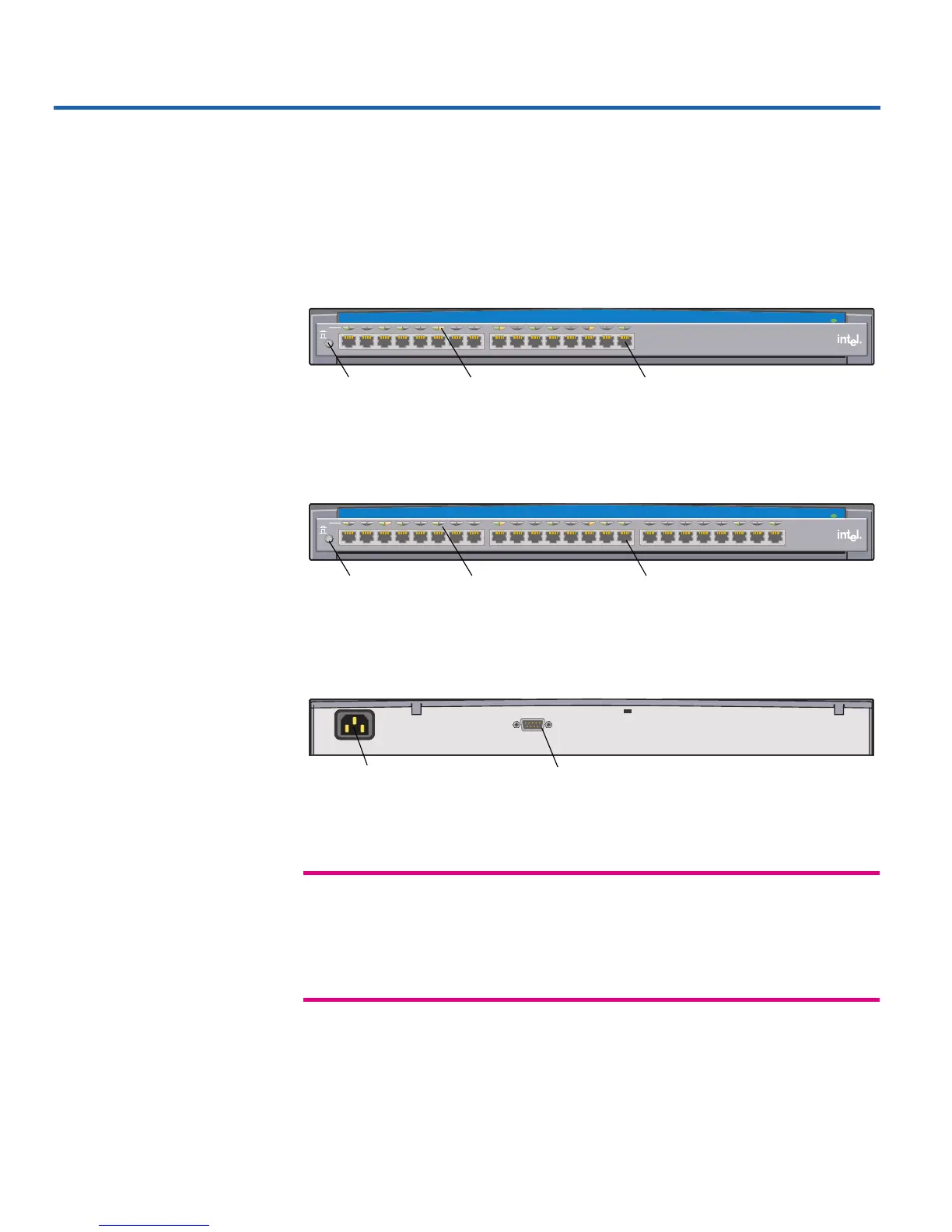17
Features
This guide covers both the 16- and 24-port versions of the Intel
®
Express
410T Standalone Switch.
12345678
9 10111213141516
Left
Link = Solid Green
Activity = Blinking Green
Collision = Blinking Orange
Right
10Mbps = Solid Orange
100Mbps = Off
MDI
MDI-X
Status
Intel
®
Express 410T Standalone Switch
12345678
9 10111213141516 1718192021222324
Left
Link = Solid Green
Activity = Blinking Green
Collision = Blinking Orange
Right
10Mbps = Solid Orange
100Mbps = Off
MDI
MDI-X
Status
Intel
®
Express 410T Standalone Switch
Local Management
AC Input
100-240 VAC
50Hz-60Hz
1.0A max
Console: 9600-8-N-1
EIA 232
• Autonegotiates speed—10Mbps or 100Mbps
per
port.
• Ports settings can be configured manually through Local Management.
• Enables flow control at half- and full-duplex.
PortPort LEDs
16-port 410T Switch (Product Code ES410T16)
24-port 410T Switch (Product Code ES410T24)
AC Power
Plug
User Guide - Overview
Back of 16- and 24-port 410T Switch
Serial Port
MDI/MDI-X
button
PortPort LEDsMDI/MDI-X
button
410T Guide.p65 4/7/99, 3:31 PM17