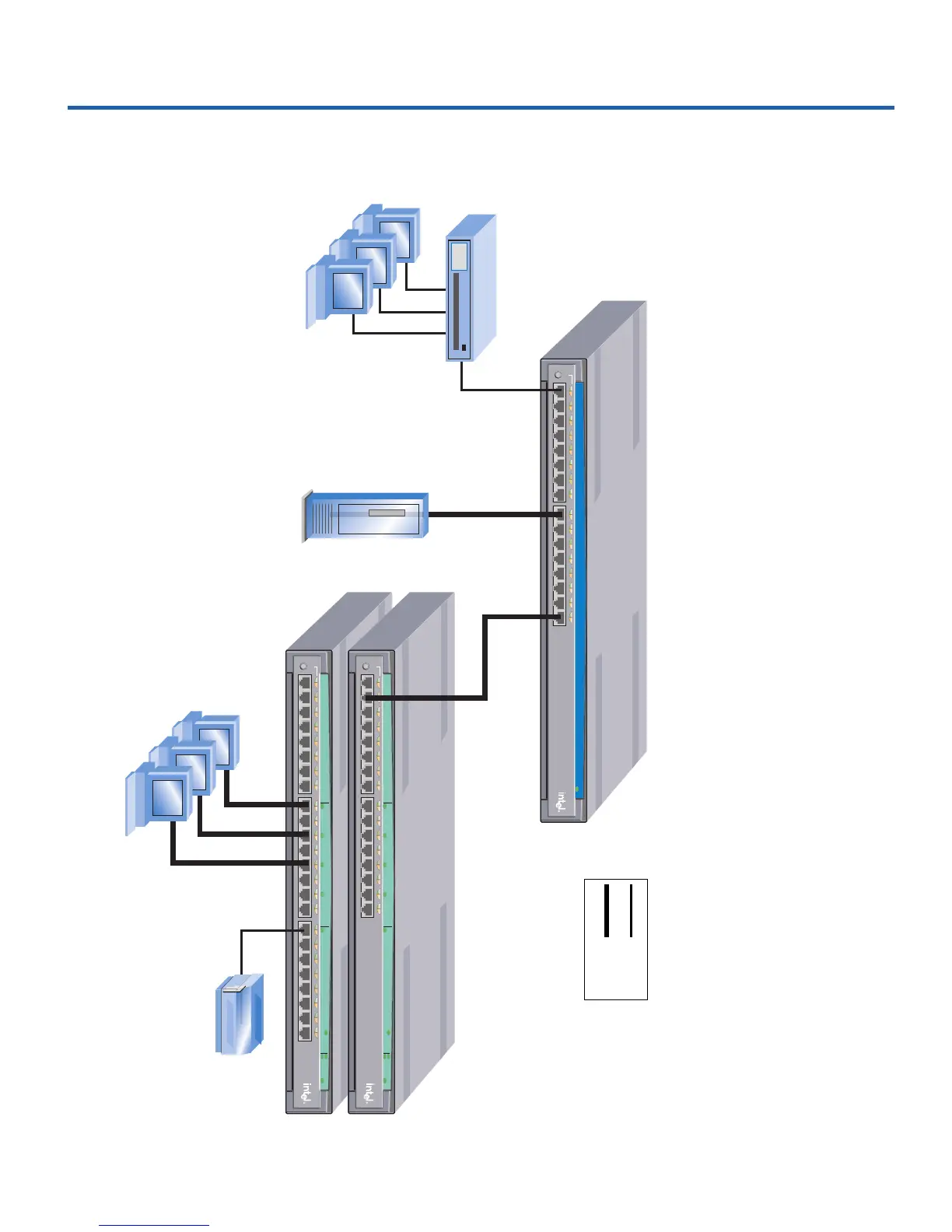22
Workgroup Example
MDI /
MDI-X
Status
Intel
®
Express 410T Standalone Switch
MDI /
MDI-X
Collisions
Module A Module B
Intel
®
Express 330T Stackable Hub
MDI /
MDI-X
Collisions
Module A Module B
Intel
®
Express 330T Stackable Hub
10
Stack of Express 330T Stackable Hubs
connected to the switch using a crossover cable.
Older 10Mbps Hub or
Switch connected to port 1
using a straight-through
cable
10Mbps
Clients
Express 410T Standalone Switch
Shared Printer
100Mbps
Clients
File Server
connected
using a straight-
through cable
In this example a Express 410T switch serves as the backbone for a small
network. The MDI/MDI-X button allows the Express 410T switch to
connect to other switches and hubs using straight-through cables (instead of
crossover cables). All ports on the switch are MDI-X, and the button is used
to toggle port 1 to MDI.
10Mbps
100Mbps
410T Guide.p65 4/7/99, 3:31 PM22