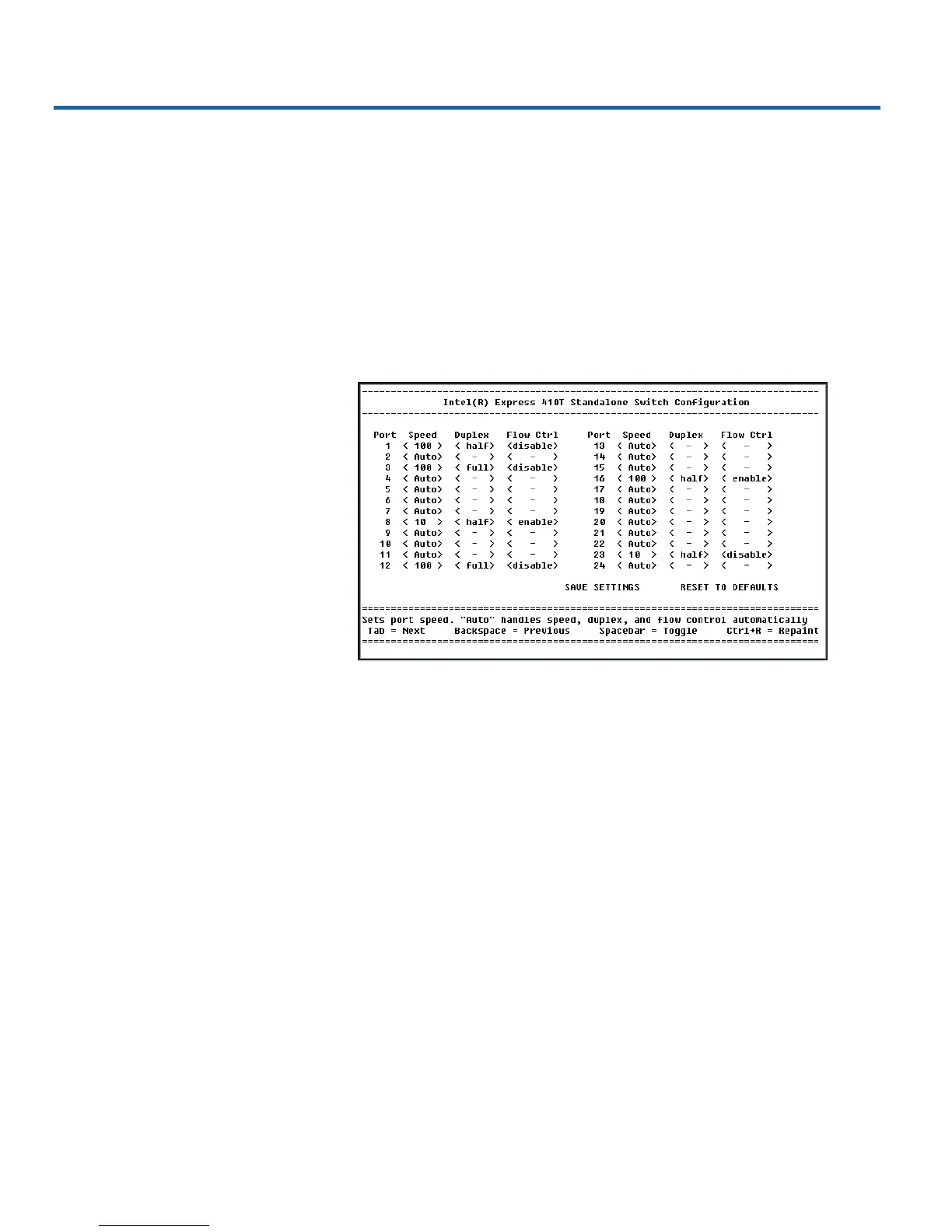19
Local Management
Overview
The Express 410T switch sets speed and duplex automatically according to
the device attached. If you need to change port settings, Local Management
provides a way to configure the switch manually. Refer to the Quick Start
section of this guide for instructions on connecting to Local Management.
Navigation
Screen legend
<disabled> Angle brackets indicate a toggle field. Use
z to toggle selections within the field.
SAVE SETTINGS Any word in all CAPS is a button. Highlight it
and press E to activate it.
Keyboard functions
Use the following keys to move around the screen and save changes.
T Moves the cursor to the next item.
b Moves the cursor to the previous item.
z Toggles selections within a field.
c + R Repaints the screen (also clears any unsaved changes).
c + S Saves configuration changes and resets the switch.
410T Guide.p65 4/7/99, 3:31 PM19