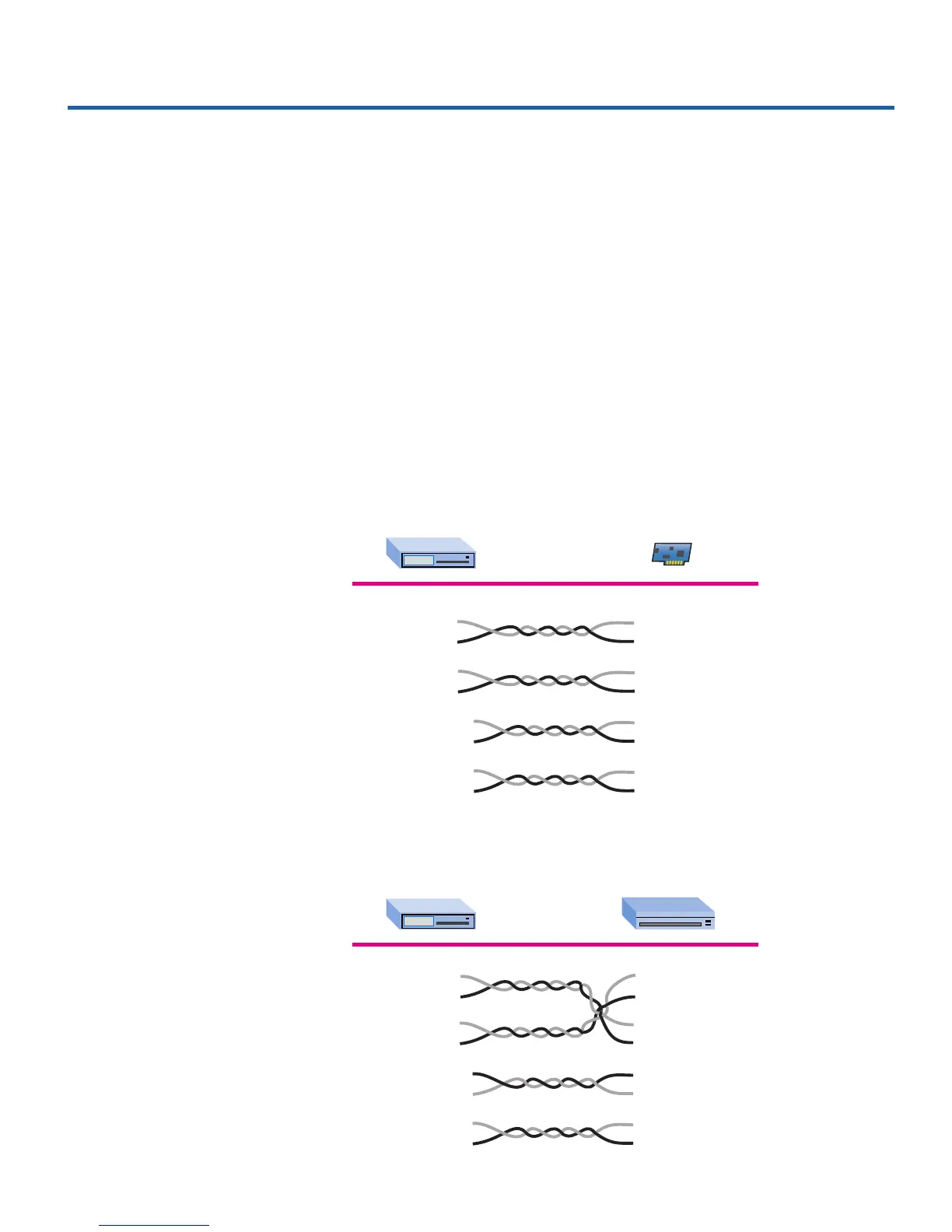24
Testing a cable
A quick way to check a cable’s link integrity is to plug one end into port 1
and the other end into port 2. Make sure the MDI/MDI-X button is out.
Check the Activity LEDs for ports 1 and 2. If the LEDs are on, you have a
functioning crossover cable.
If the LEDs are off, push the MDI/MDI-X button in. If the Activity LEDs
for ports 1 and 2 turn on, you have a functioning straight-through cable.
However, if the LEDs remain off, you probably have a defective cable.
If a cable passes these tests, but the network connection is slow, verify that
wires 1, 2 and 3, 6 on the cable are twisted pairs as shown in the diagrams.
Straight-through UTP cable
Hub (MDI-X) Adapter (MDI)
10
/
100
4 Not used 4 Not used
5 Not used 5 Not used
7 Not used 7 Not used
8 Not used 8 Not used
1 (RX+) 1 (TX+)
2 (RX-) 2 (TX-)
3 (TX+) 3 (RX+)
6 (TX-) 6 (RX-)
Crossover UTP cable
Hub (MDI-X) Switch (MDI-X)
10
/
100
4 Not used 4 Not used
5 Not used 5 Not used
7 Not used 7 Not used
8 Not used 8 Not used
1 (RX+) 1 (RX+)
2 (RX-) 2 (RX-)
3 (TX+) 3 (TX+)
6 (TX-) 6 (TX-)
410T Guide.p65 4/7/99, 3:32 PM24