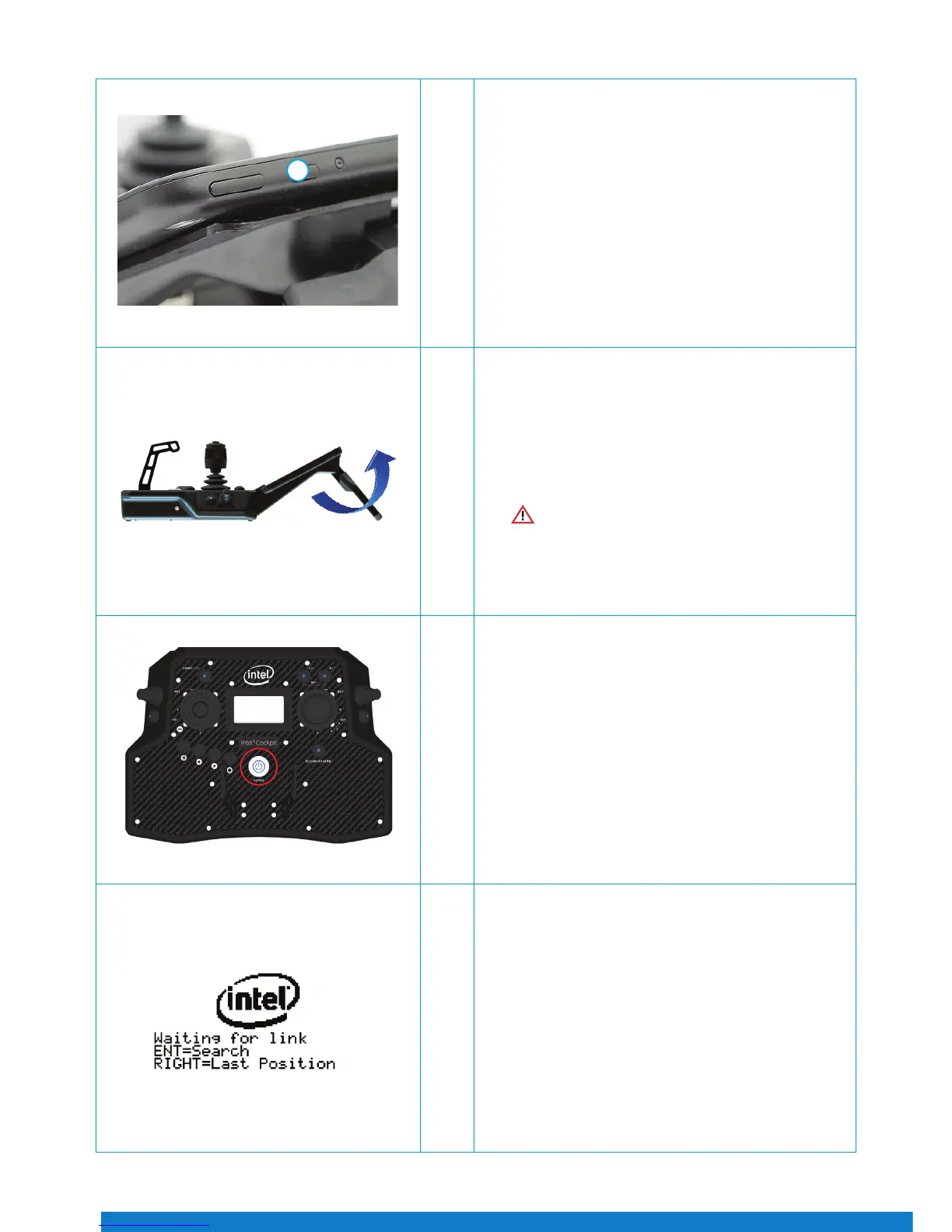18
3
Switch ON the touchscreen tablet by pushing the power
button (1) on the top edge, right side, for approximately 2
seconds. A short vibration can be felt.
4
Unfold the antenna panel on the backside of the tablet. The
antenna panel must always be pointed at the UAV to ensure
the best possible transmission quality.
Warning: Do not power ON or operate the Intel
Cockpit Controller without fully extending the
antenna panel.
5
Switch ON the Intel Cockpit Controller by pushing and
holding the power button for a few seconds until it vibrates
shortly.
When switching ON the Intel Cockpit Controller,
the center position of the two control sticks is
calibrated. Make sure to not move them while the
Intel Cockpit Controller is powering up. Otherwise
there will be an error message “JOYSTICK ERROR”
and the motors will not start. If this occurs, switch
OFF the Intel Cockpit Controller, and switch it ON
again without touching the control sticks.
6
First setup only.
The rst time the Intel Falcon 8+ UAV and the Intel Cockpit
Controller are powered up, the Status Display will show the
Start Screen, and it is necessary to set up the connection
between UAV and Controller. To do so, follow these steps:
1. Push the ENT button on the Status Display. You will see
the screen to enter the UAS serial number (5-digit serial
number of the Intel Falcon 8+ UAV, printed on the top
side of the UAV above the battery compartment). The
rst digit is highlighted.
Figure 33
Figure 34
Figure 35
Figure 36
1
