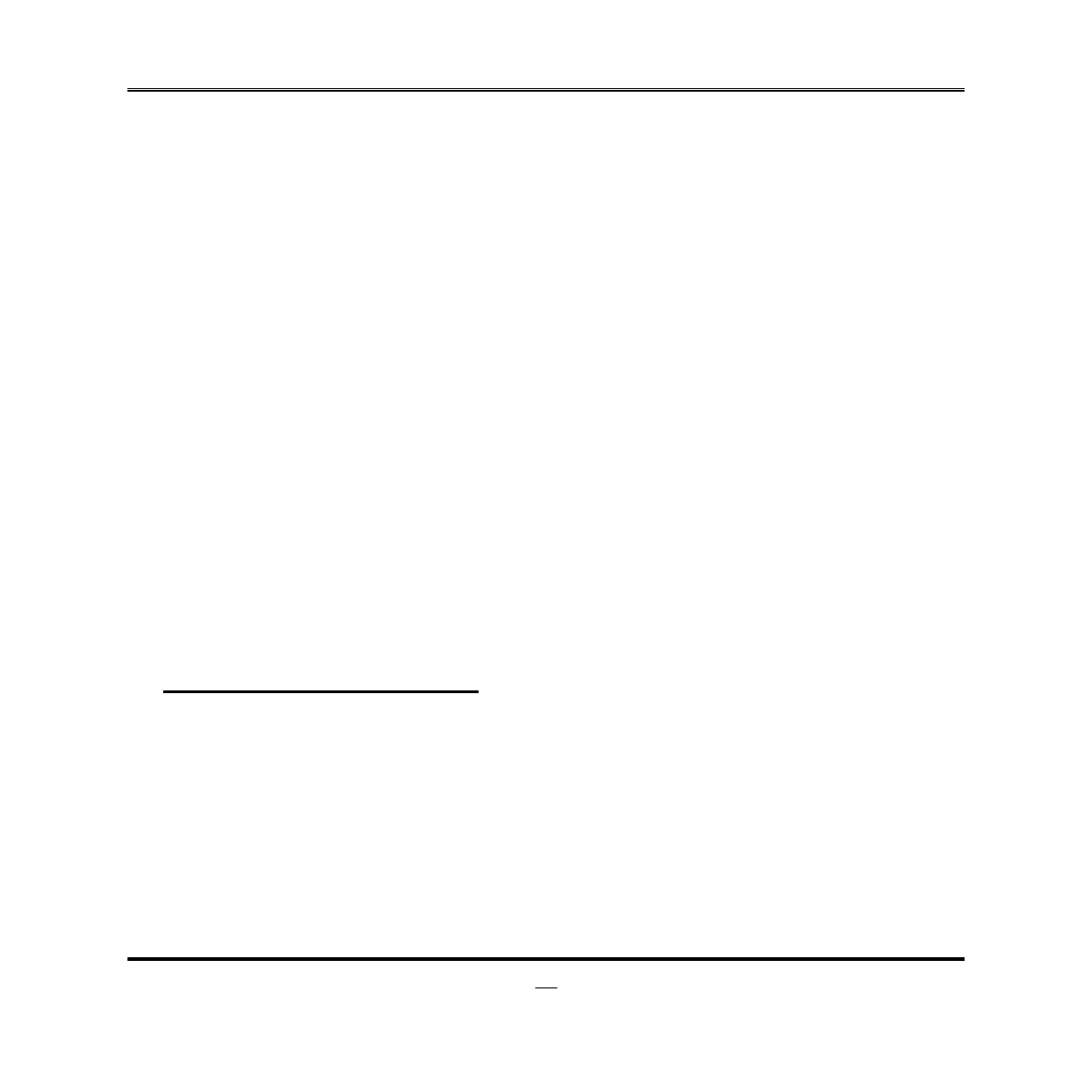WatchDog Reset Timer
Use this item to enable or disable WDT reset function.
The optional settings: [Disabled]; [Enabled].
When set as [Enabled], the following sub-items shall appear:
WatchDog Reset Timer Value
User can select a value in the range of [4] to [255] seconds when ‘WatchDog
Reset Timer Unit’ set as [Sec]; or in the range of [4] to [255] minutes when
‘WatchDog Reset Timer Unit’ set as [Min].
WatchDog Reset Timer Unit
The optional settings: [Sec.]; [Min.].
WatchDog Wake-up Timer in ERP
This item support WDT wake-up while ‘ERP Support’ is set as [Auto].
The optional settings: [Disabled]; [Enabled].
When set as [Enabled], the following sub-items shall appear:
WatchDog Wake-up Timer Value in ERP
User can select a value in the range of [10] to [4095] seconds when ‘WatchDog
Reset Timer Unit’ set as [Sec]; or in the range of [1] to [4095] minutes when
‘WatchDog Reset Timer Unit in ERP’ set as [Min].
WatchDog Reset Timer Unit in ERP
The optional settings are: [Sec.]; [Min.].
ATX Power Emulate AT Power
This item support Emulate AT power function, MB power On/Off control by power
supply. Use needs to select ‘AT or ATX Mode’ on MB jumper at first (refer to JP1
Pin 3&4 jumper setting for ATX Mode & AT Mode Select).
Case Open Detect
Use this item to detect Case has already open or not. Show message in POST.
The optional settings: [Disabled]; [Enabled].
When set as [Enabled], system will detect if COPEN has been short or not (refer
to JP1 jumper setting for Case Open Detection); if Pin 1&2 of JP1 are short,
system will show Case Open Message during POST.
