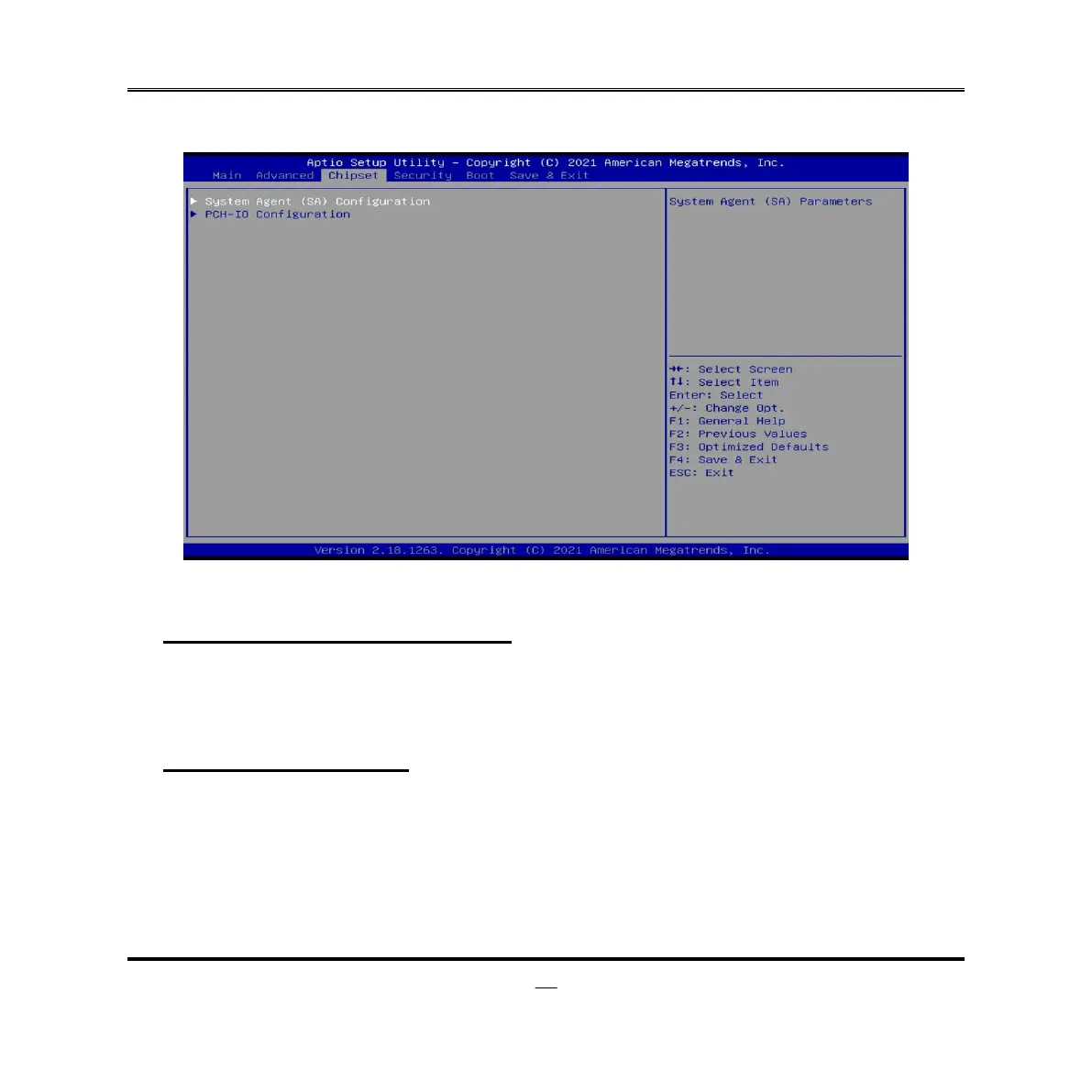3-8 Chipset Menu
► System Agent (SA) Configuration
Press [Enter] to make settings for the following sub-items:
System Agent (SA) Configuration
VT-d
The optional settings: [Disable]; [Enabled].
► Graphics Configuration
Press [Enter] to make further settings for Graphics Configuration.
Graphics Configuration
Primary Display
Use this item to select which of graphics device should be primary display.
The optional settingse: [Auto]; [IGFX]; [PEG].
Internal Graphics
Keep IGFX enabled based on the setup options.
The optional settings: [Auto]; [Disabled]; [Enabled].
