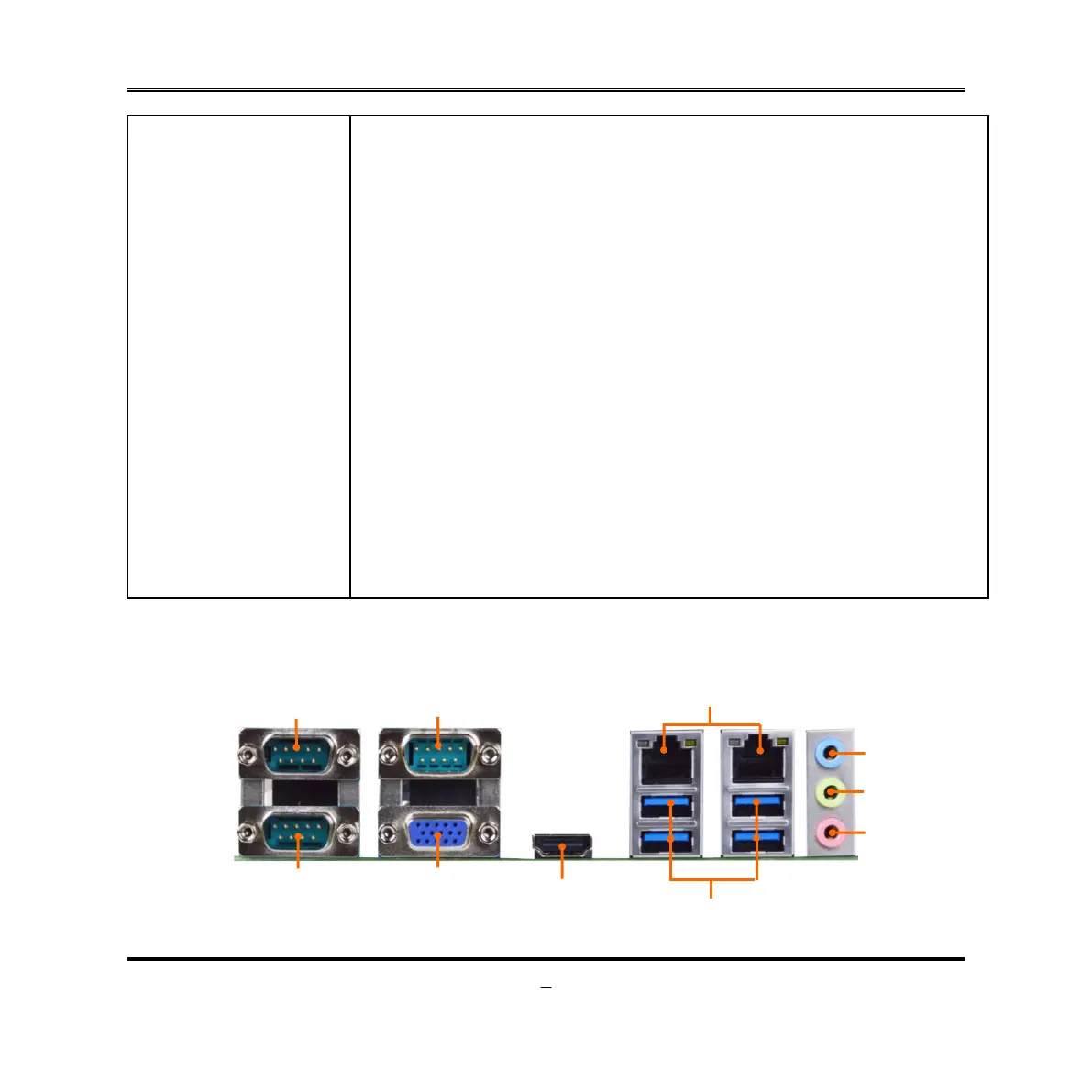⚫
1*3-jack audio connector
Internal I/O Connectors& Headers:
⚫
1*24-pin main power connector
⚫
1*4-pin 12V power connector
⚫
1*CPUFAN connector & 1* SYSFAN connector
⚫
1*Front panel audio header
⚫
1*SPDIF-out header
⚫
1*Front panel header
⚫
1*9-Pin USB 2.0/1.1 header for 2* USB 2.0/1.1 ports
⚫
1*4-Pin USB 2.0/1.1 header for 1* USB 2.0/1.1 ports
⚫
1*USB 2.0 vertical connector
⚫
1*PS2 Keyboard & Mouse header
⚫
1*SMBUS header
⚫
1*GPIO header
⚫
2*Serial port header (COM5/6,COM5 support
RS232/422/485)
⚫
1*Jumper & Header Combo Block (JP1)
⚫
1*EDP connector
