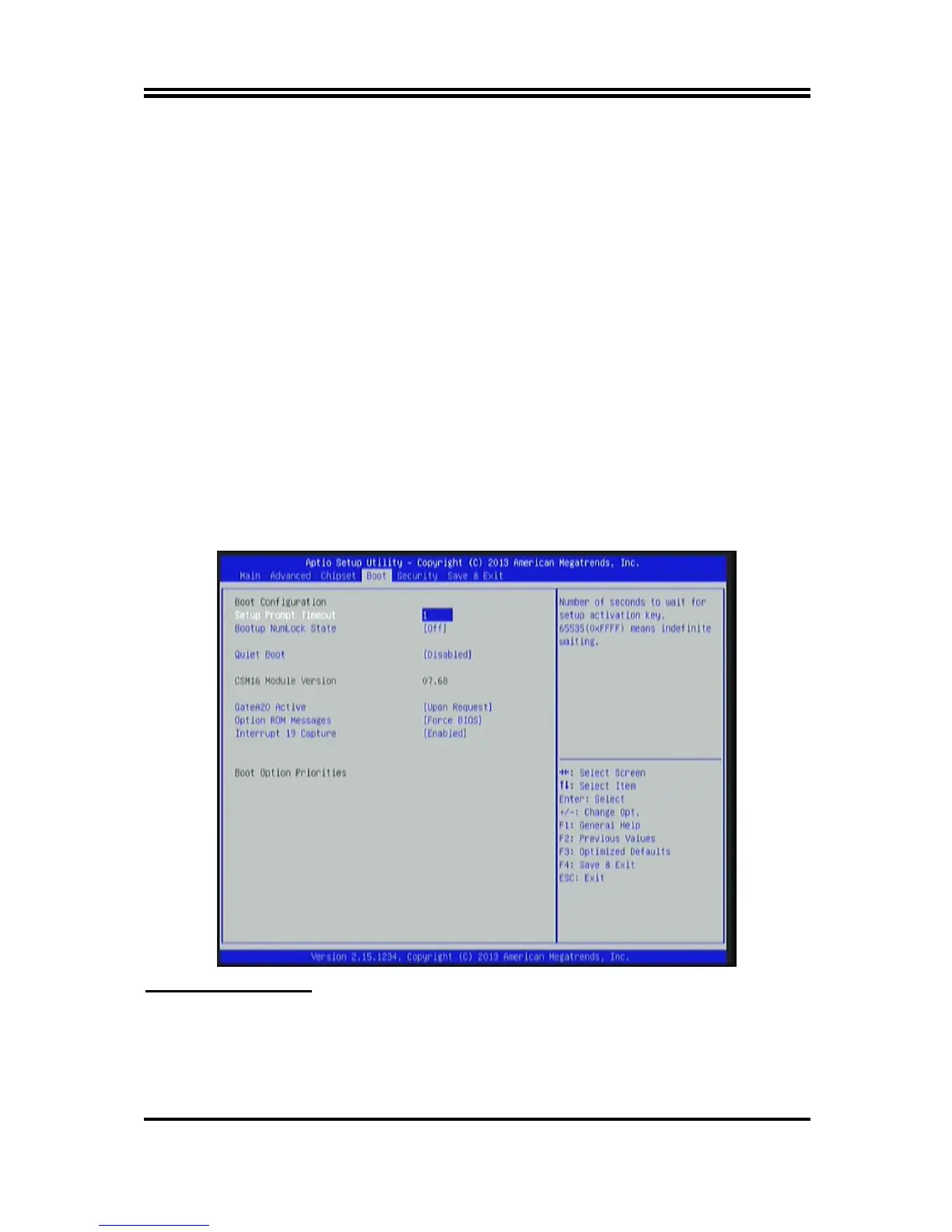31
De-emphasis Control
The optional settings are: [-6 dB]; [-3.5 dB].
Memory Configuration
Press [Enter] to view current memory configuration and make settings for the
following sub-items:
DIMM profile
Use this item to select DIMM timing profile that should be used.
The optional settings are: [Default DIMM Profile]; [Custom Profile]; [XMP Profile1];
[XMP Profile 2].
Memory Frequency Limiter
Use this item to set maximum memory frequency selection in Mhz.
The optional settings are [Auto]; [1067]; [1333]; [1600].
MMode Support
The optional settings are: [Auto]; [1N Mode]; [2N Mode].
Memory Remap
The optional settings are: [Enabled]; [Disabled].
Use this item to enable or disable memory remap above 4G.
3-9 Boot Menu
Boot Configuration:
Setup Prompt Timeout
Use this item to set number of seconds to wait for setup activation key.
Bootup Numlock State
Use this item to select keyboard numlock state.
The optional settings are: [On]; [Off].