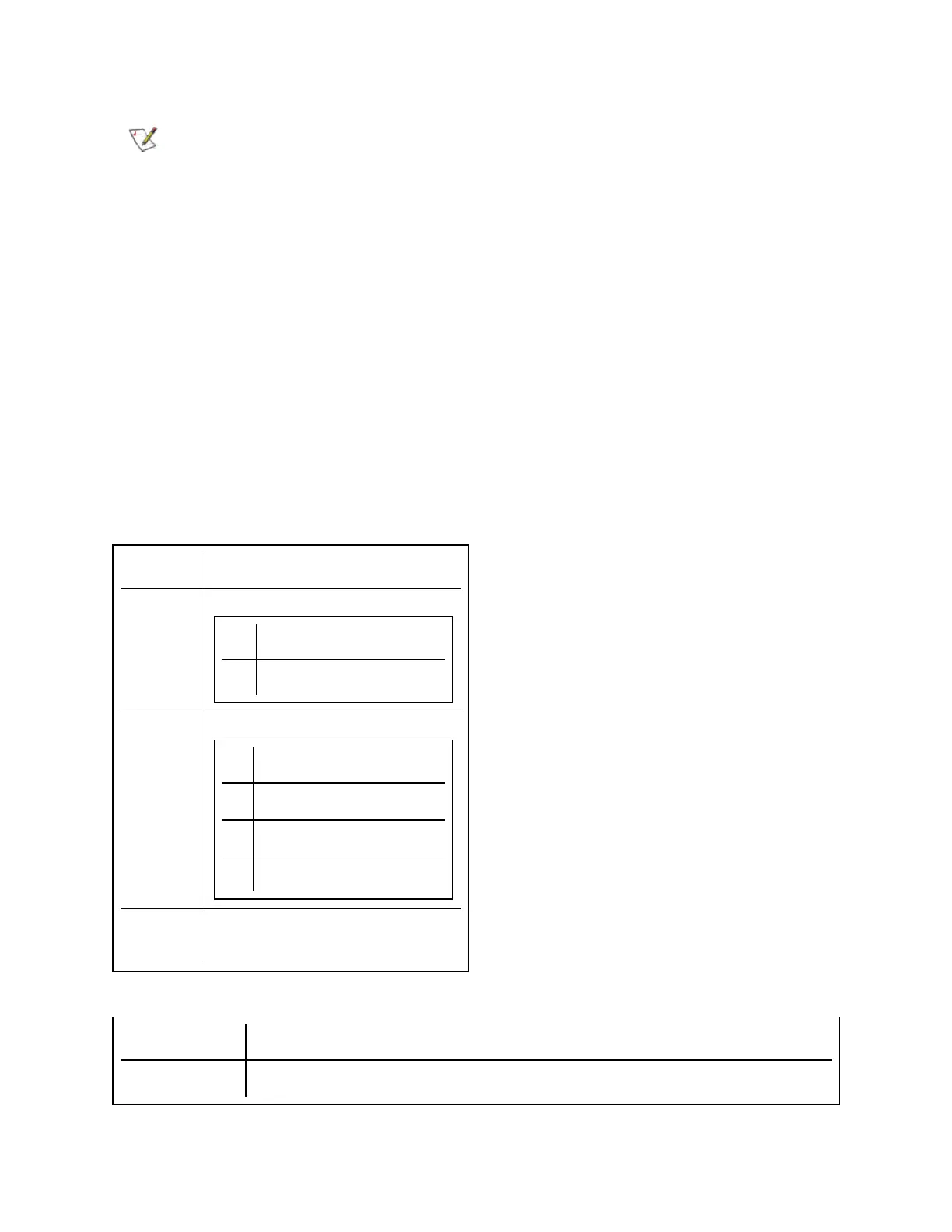NOTES:
l Intel® 10GbE Network Adapters do not support unattended driver install-
ation.
l Intel PROSet cannot be installed with msiexec.exe. You must use
DxSetup.exe.
You can use the base driver install utility (SetupBD.exe) to install Microsoft Windows base drivers from a
command line. If you use SetupBD.exe to install base drivers, you will not be able to use the advanced
features in Intel PROSet.
Installing with DxSetup.exe
DxSetup.exe is a setup utility used for installing Intel PROSet. It detects the system language, searches for
the appropriate transform file in the same folder, and then launches PROSETDX.msi in the language specific
to the operating system. The transform file translates the installation instructions to the language associated
with your operating system.
DxSetup.exe also takes the install options from the command line and applies them to the PROSETDX.msi
command line installation.
DxSetup.exe command line switches:
Switch Description
/q[r|n] silent install options.
r Reduced GUI Install
n Silent install
/l[i|w|e|a] log file option.
i log status messages.
w log non-fatal warnings.
e log error messages.
a log the start of all actions.
/uninstall
/x
uninstalls Intel PROSet and drivers.
DxSetup.exe Public Properties
Property Definition
BD "0", do not install base drivers.
