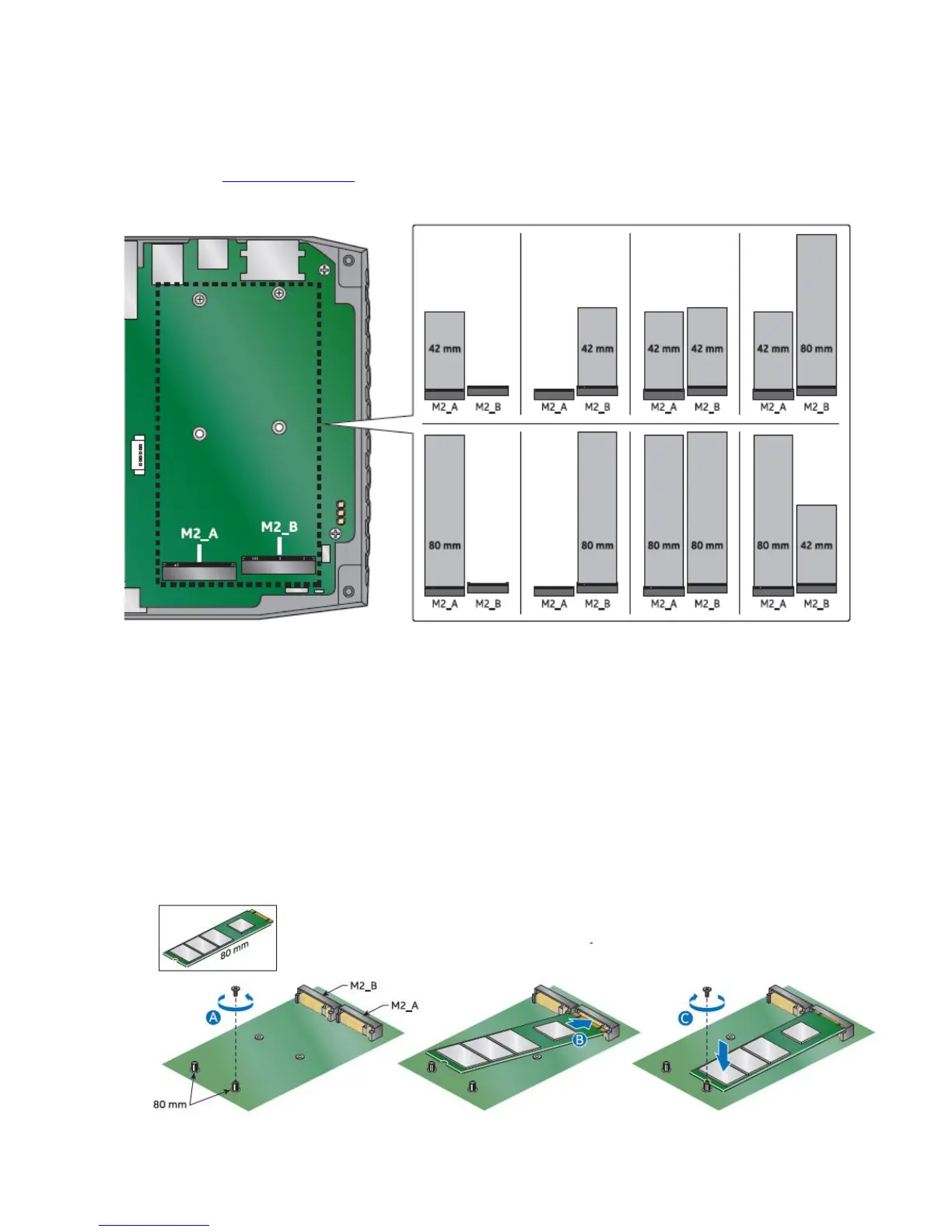Intel NUC Kit NUC6i7KYK User Guide
5
Install an M.2 SSD
Intel NUC Kit NUC6i7KYK has two M.2 slots, supporting 80mm and 42mm SSDs. For a list of tested M.2
SSDs, go to the Tested Peripherals page on the Support site.
Supported M.2 configurations are shown here.
If you are installing an 80mm M.2 SSD:
1. Remove the small silver screw from the 80mm metal standoff for one of the M.2 connectors on the
motherboard (A).
2. Align the small notch at the bottom edge of the M.2 card with the key in the connector.
3. Insert the bottom edge of the M.2 card into the connector (B).
4. Secure the card to the standoff with the small silver screw (C).