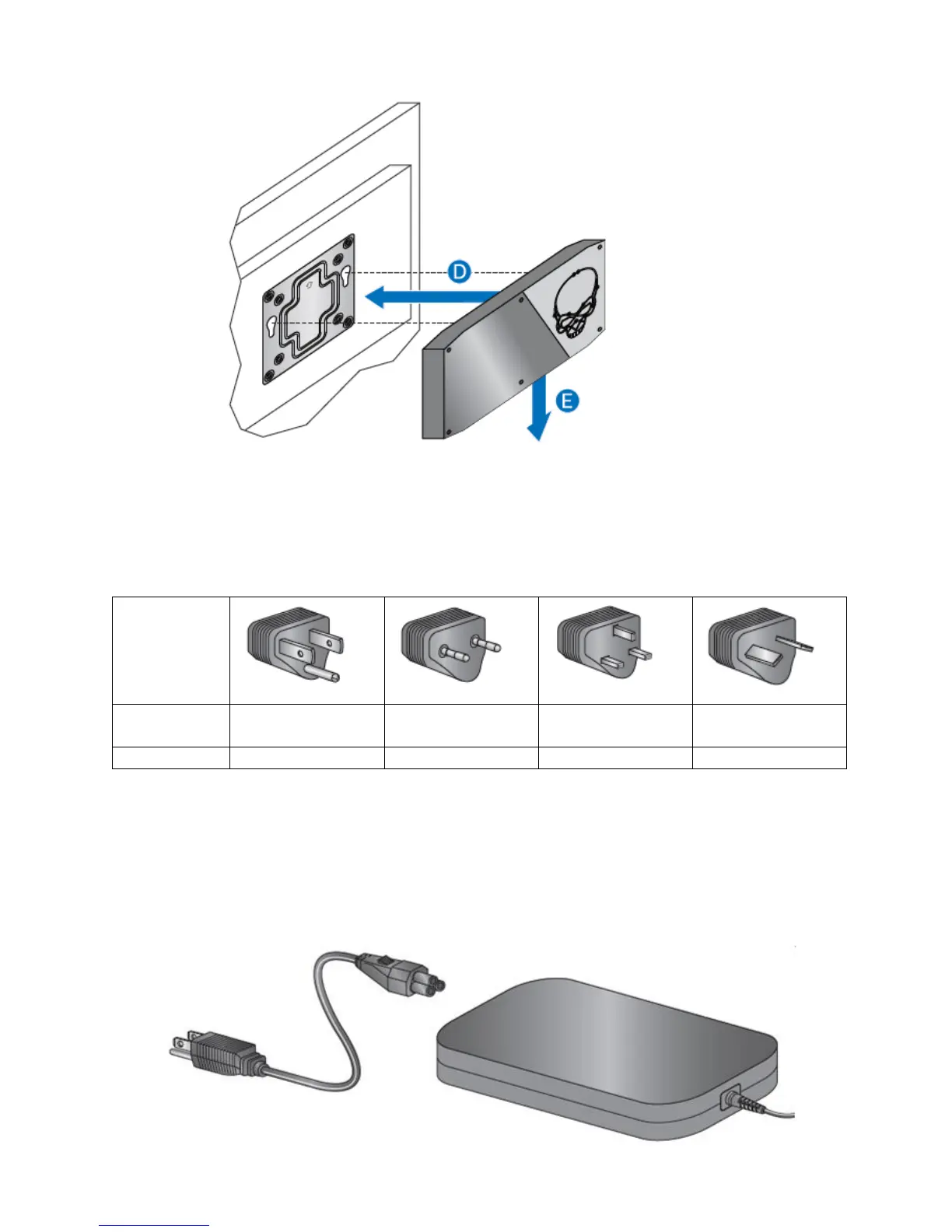Intel NUC Kit NUC6i7KYK User Guide
9
3. Slide the Intel NUC onto the VESA mount bracket.
Connect Power
Region-specific power cords are included in the Intel NUC Kit box.
1. Choose the power cord with plug type for your region.
Product code BOXNUC6i7KYK does not include a power cord. Compatible power cords are available at
many Internet sites for use in multiple countries. The connector on the cord is a C6 type that plugs into
the power adapter, which has a C5 type connector. The C6 plug type is also known as a cloverleaf
connector.
2. Connect the power cord to the power adapter.