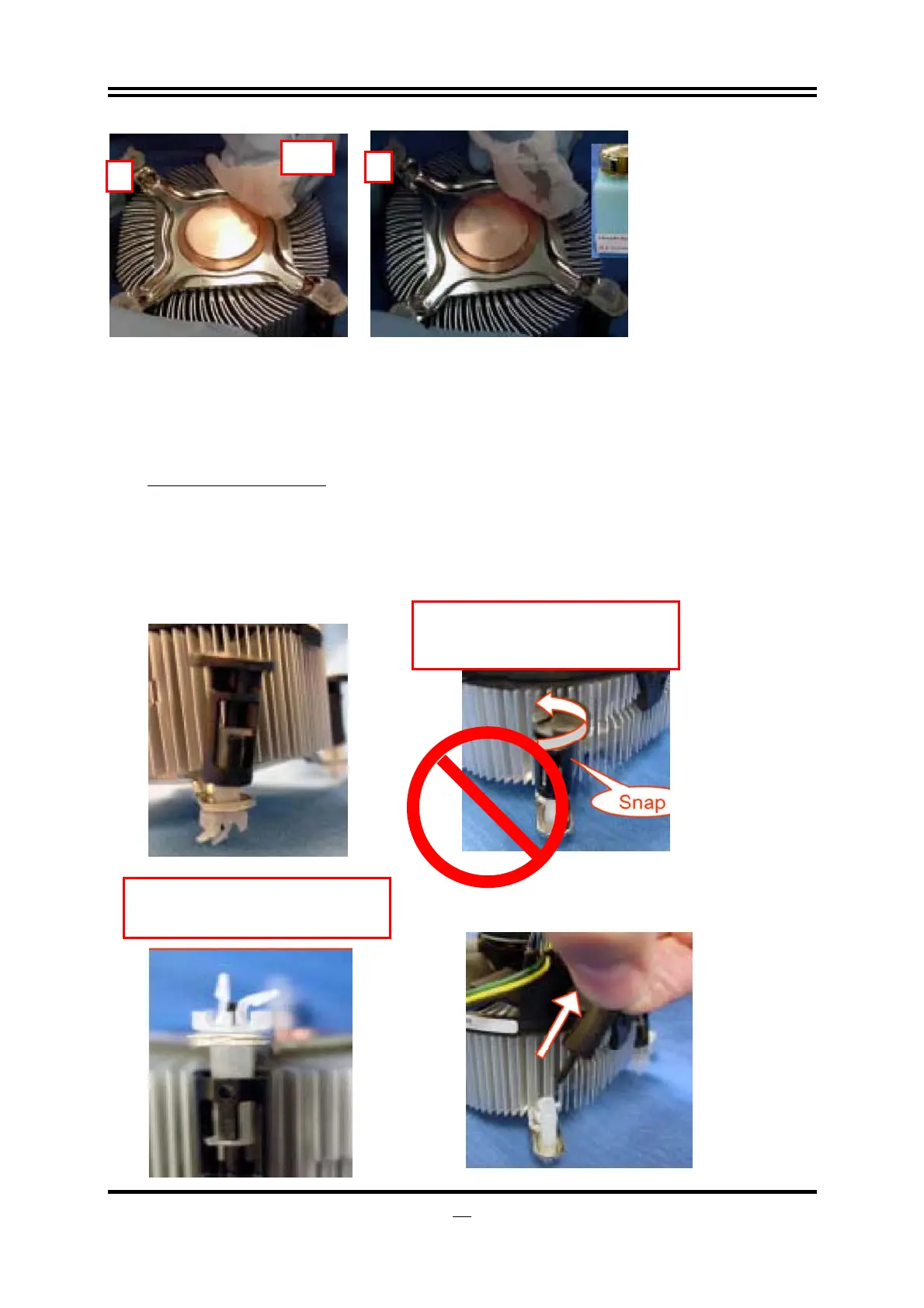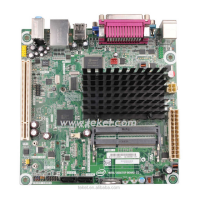17
Replacing Damaged Fasteners
• To prevent damage, avoid setting the thermal solution with the prongs down
− Set on heatsink side or with fan down
• The plastic fasteners on the heatsink can be replaced.
− Use Shop Intel to order spare fasteners
− http://www.shop-Intel.com
• To remove a damaged fastener
Note: Protective gloves are not required for this procedure
− Rotate the black pin counterclockwise until it “snaps”. There will be some resistance
− Remove the black pin from the white prong
− Tilt the white prong to remove it from the heatsink leg
1
Dr
2
Avoid damage; avoid placing
prongs on hard surface
Damaged. Attempts to
straighten not recommended
