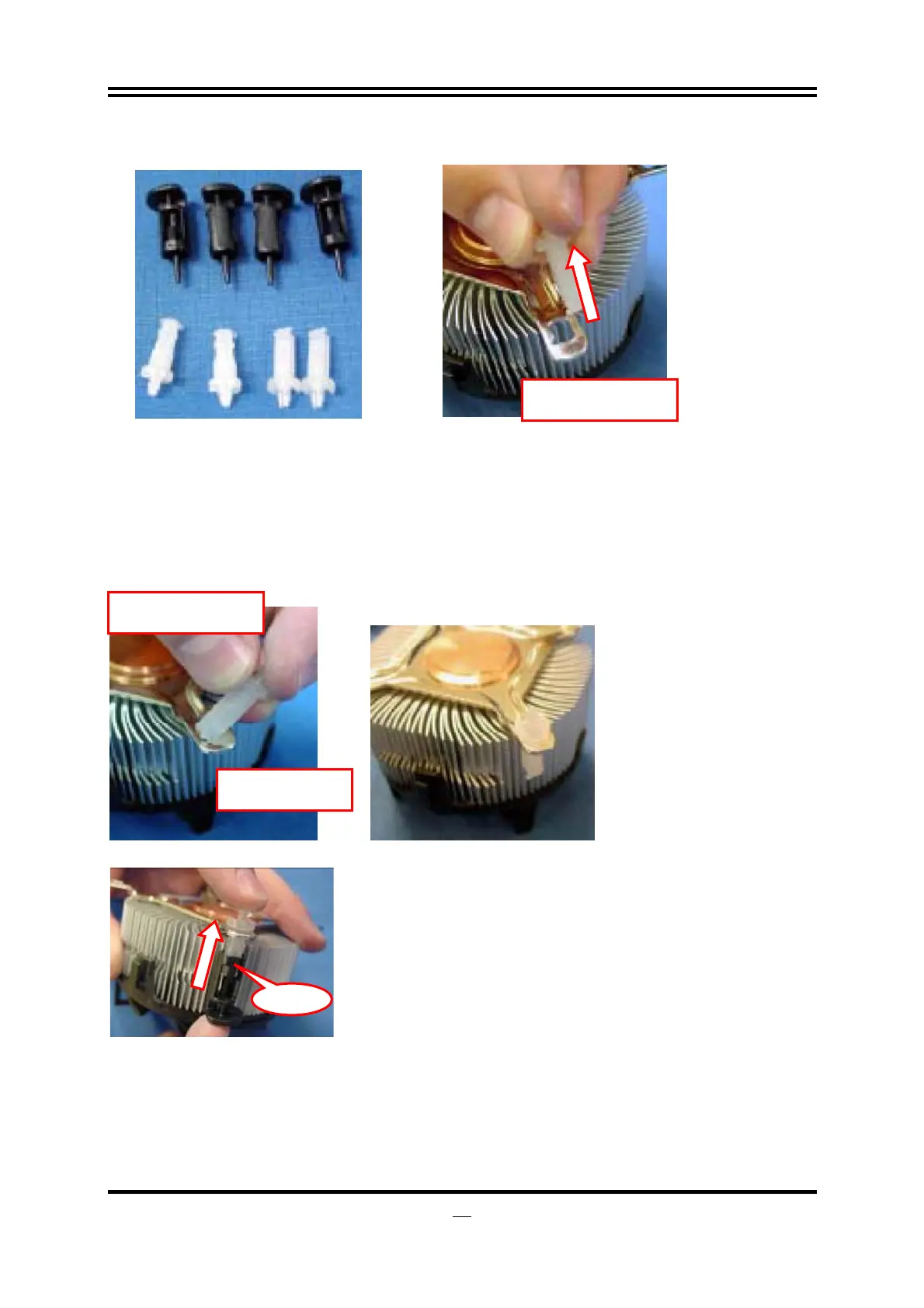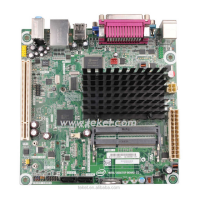18
Replacing Fasteners
• To replace the fastener
− Start with the white prong
− Note the “keying” notch feature
− Tilt the prong to insert into the heatsink leg.
− Holding the white prong without bending it, push the black pin on from the bottom until you hear a
single “click”
Note: The black pin and white prong will only “snap” on in one orientation
Check to ensure the black pin is rotated properly for installation with the slot perpendicular to the heat
Sink.
Tilt to remove
Re
lacement
Tilt to insert
Click