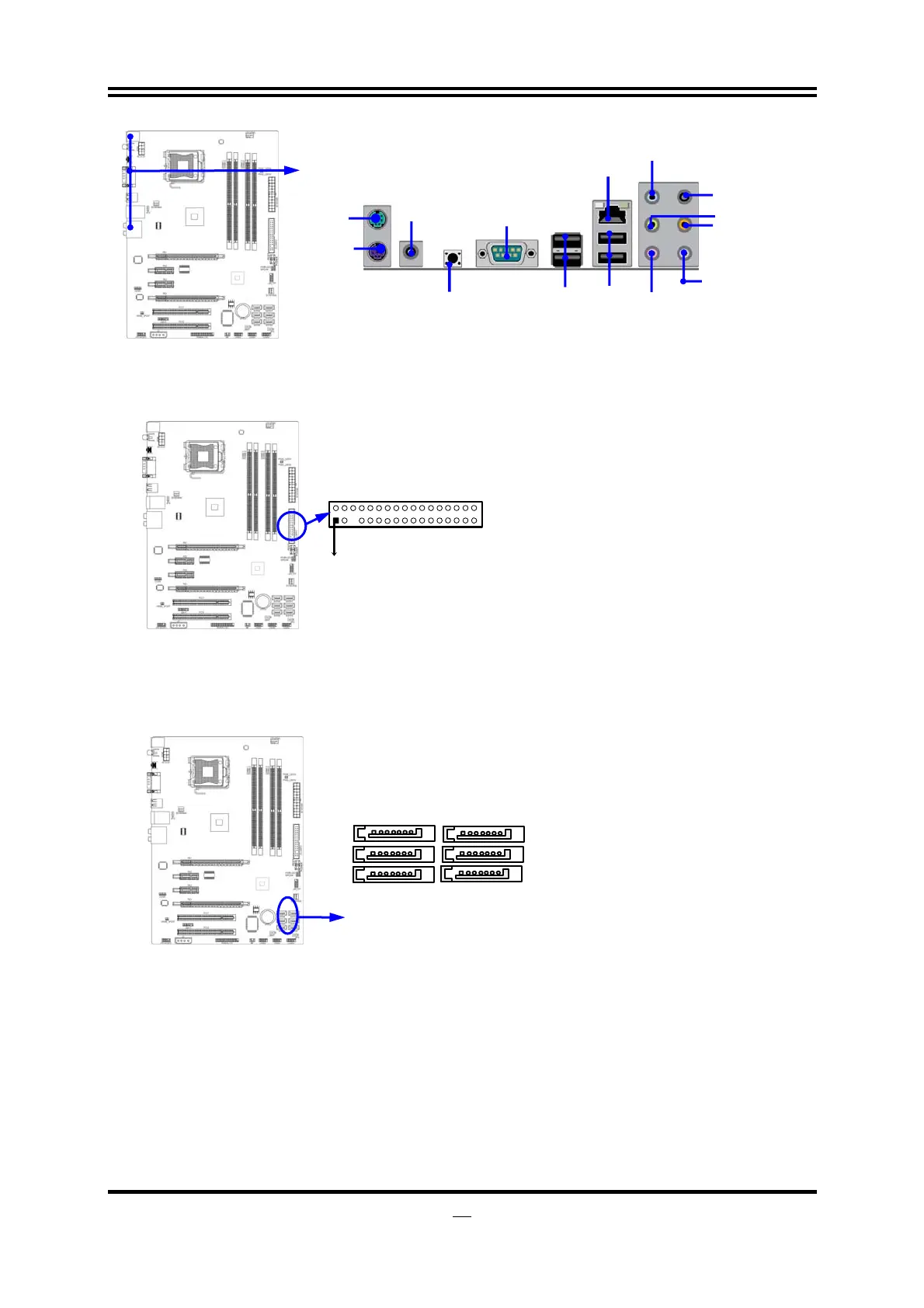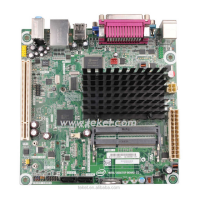24
(8) Floppy drive Connector (34-pin block): FLOPPY
This connector supports the provided floppy drive ribbon cable. After connecting the
single plug end to motherboard, connect the two plugs at other end to the floppy drives.
Floppy Drive Connector
Pin 1
FLOPPY
(9) Serial-ATA2 Port connectors: SATA1~SATA6
These connectors support the provided Serial ATA and Serial ATA2 IDE hard disk
cable to connect the motherboard and serial ATA2 hard disk drives.
Serial-ATA2 Compatible Connectors
SATA1
SATA2
SATA3
SATA4
SATA5
SATA6
(10) Serial port connector: COM1
COM1 is a 9-pin RS232 serial port connector.
(11) SPDIF_OUT and SPDIF_In connectors: SPDIF_OUT
The SPDIF output is capable of providing digital audio to external speakers or
compressed AC3 data to an external Dolby digital decoder. Use this feature only when
your stereo system has digital input function.
PS/2Mouse
(Green)
USB
RJ-45
Surround (Gray)
CEN/BASS
(Black)
MIC-IN
(Pink)
LineOut (Green)
SPDIF_OUT
PS/2 Keyboard
(Purple
)
Clear CMOS
Button
USB
Line IN
(Blue)
COM Connector
Surrback
(Orange)