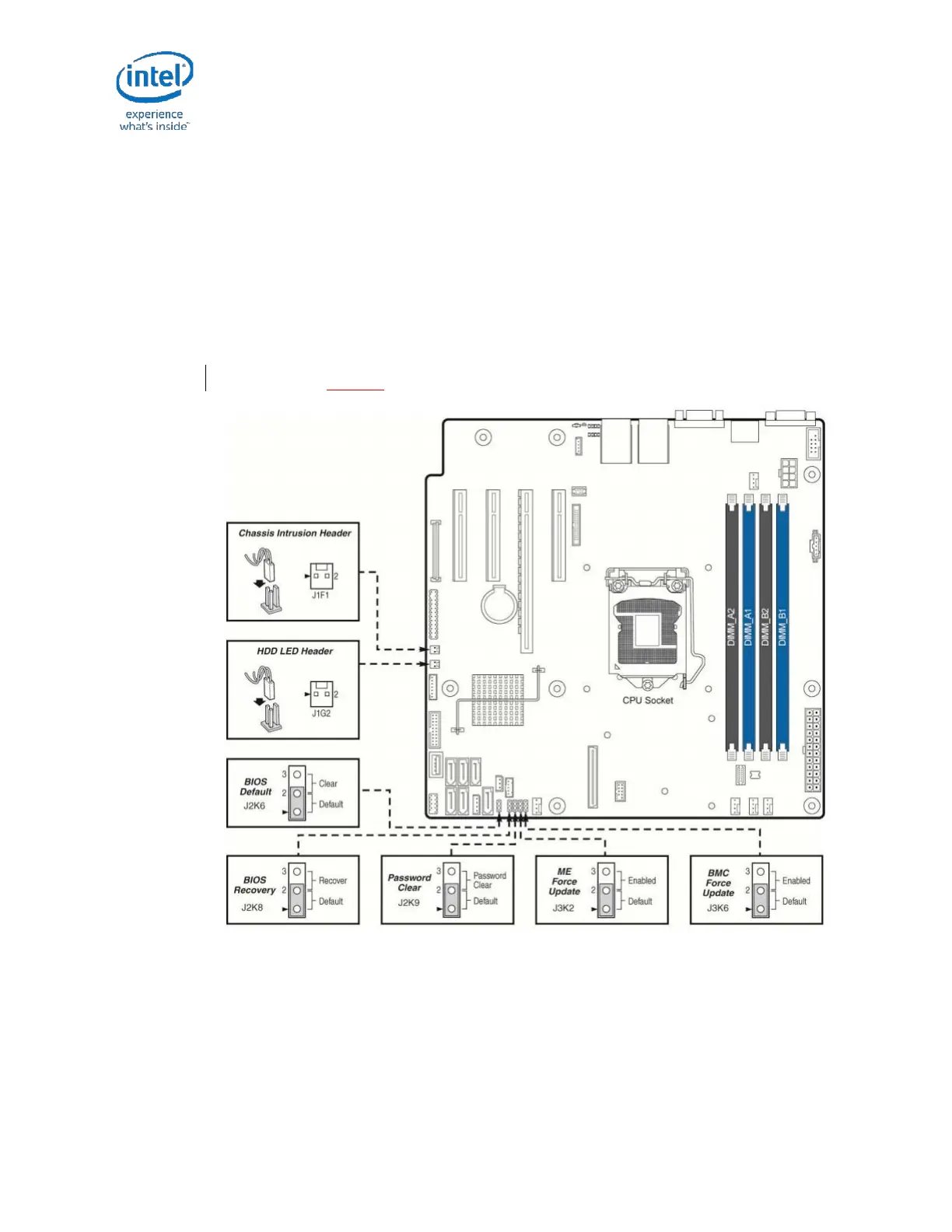Getting Started with the
Intel® Server Board S1200RP UEFI Development Kit
4 June 2016
1.5 Jumper Settings for Management Controllers
The Intel® Server Board S1200V3RPS is equipped with several server management
featured that may need to be disabled for software development and validation.
Disabling the Baseboard Management Controller (BMC) and Manageability Engine (ME)
will disable watchdog timers, which reduces the chance of the system resetting when
debugging firmware.
We recommend the following settings on the Intel® Server Board S1200V3RPS:
• Jumper J3K2 – position 2-3 (ME Force Update, Enabled)
• Jumper J3K6 – position 2-3 (BMC Force Update, Enabled)
Please refer to Figure 2
for motherboard jumper settings.
Figure 2 - Jumper Block and Motherboard Headers
1.6 Legacy BIOS Support
The Compatibility Support Module (CSM) can be enabled or disabled through setup:
