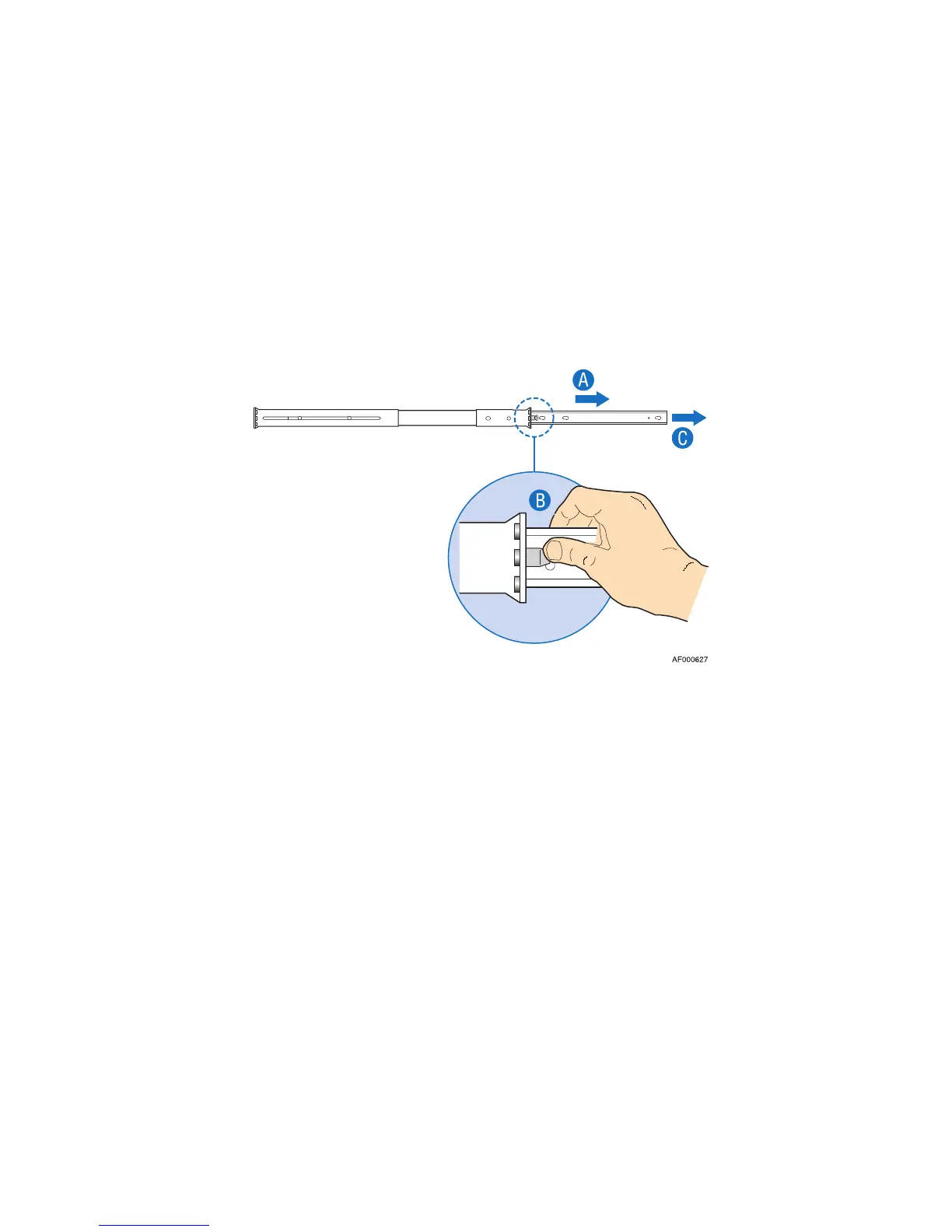Rail Kit Installation Instructions
Basic Rail Kit Install Guide for Intel® Server Chassis 3
Installation Instructions
Remove the Inner Rail from the Rail Assembly
1. Extend the inner rail until it locks. See letter “A” in Figure 2.
2. Depress the spring safety lock to release the inner rail. See letter “B” in Figure 2.
3. Remove the inner rail from the rail assembly. See letter “C” in Figure 2.
Figure 2. Removing the Inner Rail from the Rail Assembly
