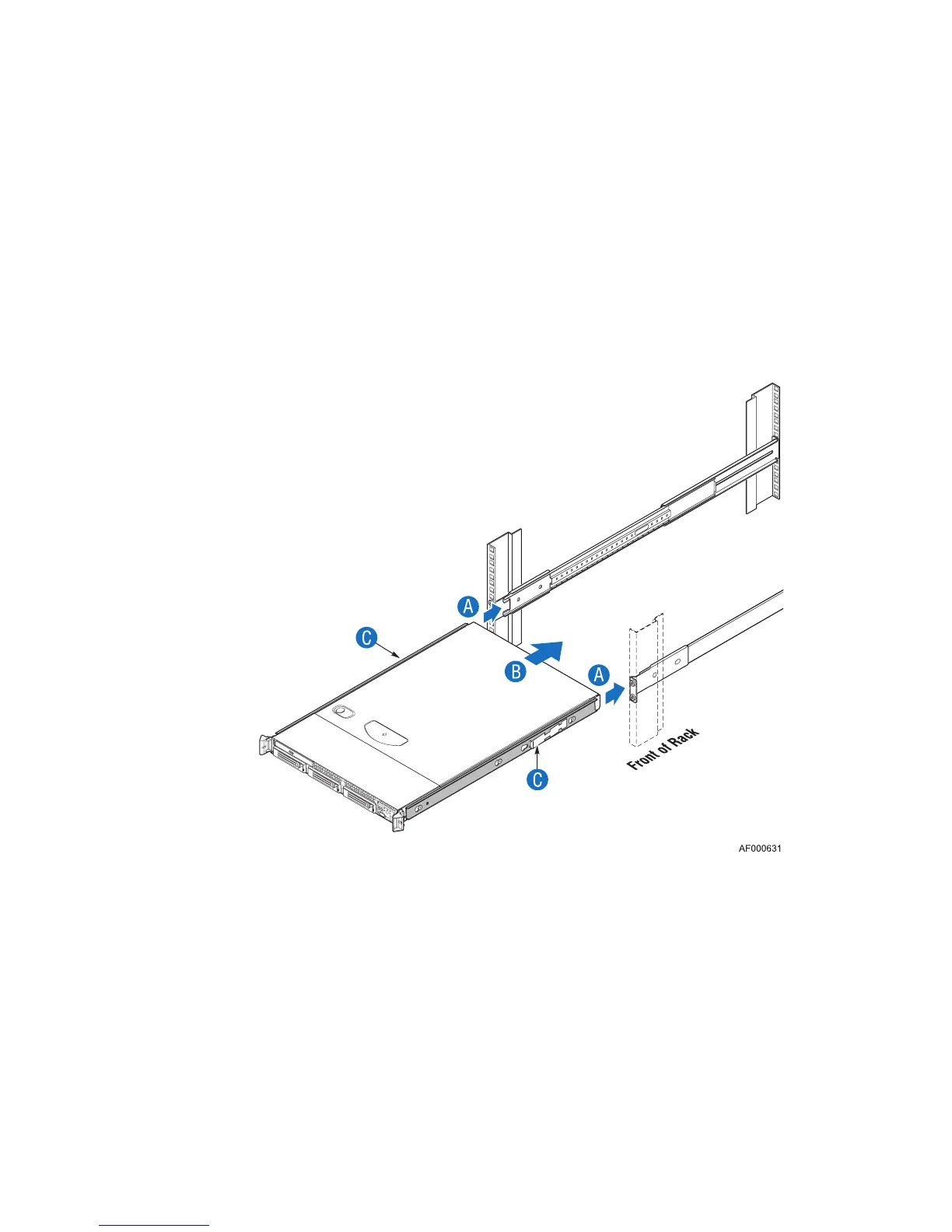Rail Kit Installation Instructions
6 Basic Rail Kit Install Guide for Intel® Server Chassis
Install the Server Chassis into the Rack
1. Align the inner rails (attached to the server chassis) with the outer rail assemblies
(attached to the rack). See letter “A” in Figure 5.
Note: The inner slides must be positioned all the way forward in the rails to ensure proper
installation of the server.
2. Engage the matching rails and slide the server chassis into the rack (see letter “B” in
Figure 5) until the two safety stops lock into position (see letter “C” in Figure 5).
Figure 5. Installing the Server Chassis into the Rack
