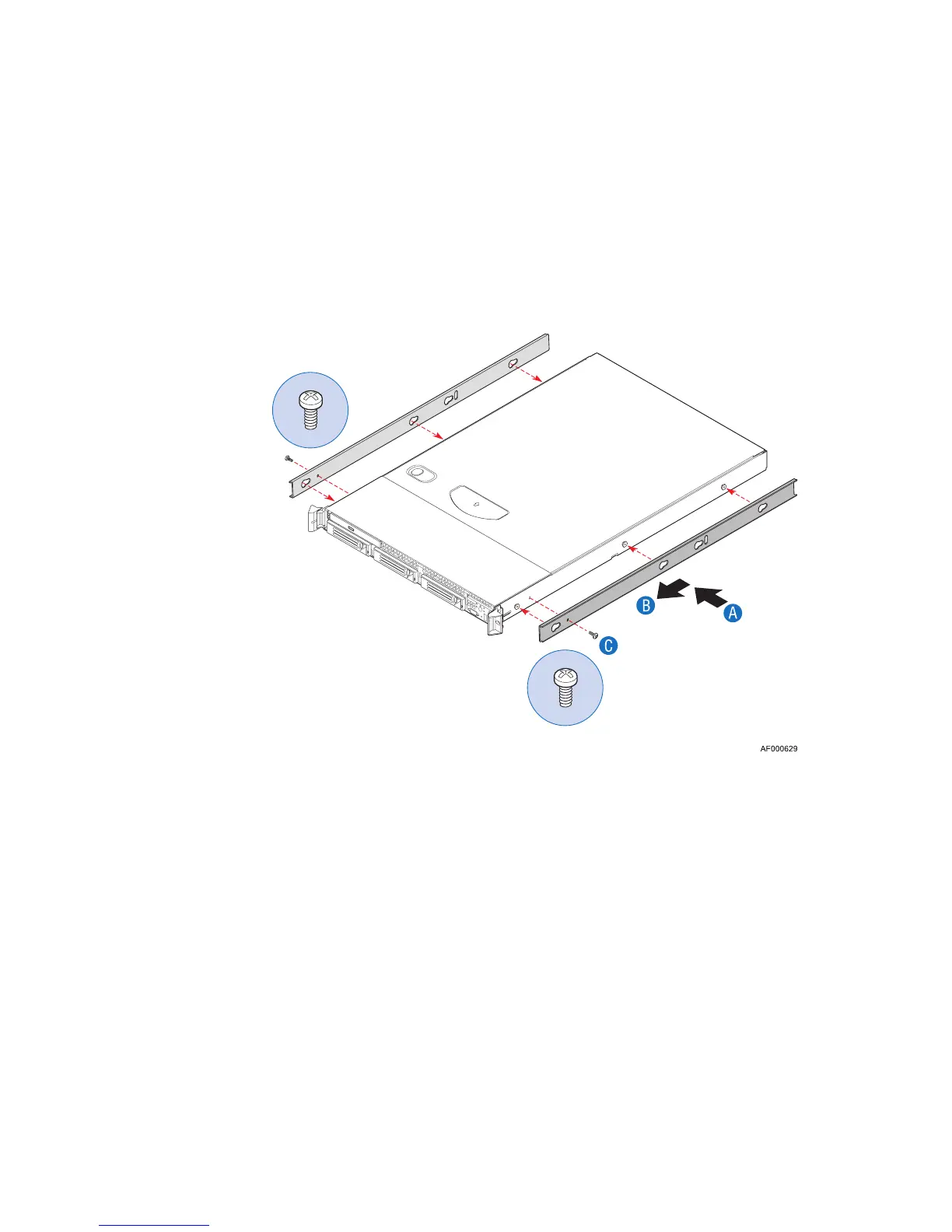Rail Kit Installation Instructions
Basic Rail Kit Install Guide for Intel® Server Chassis 5
Attach Inner Rails to Server Chassis Sidewalls
1. Insert the inner rails over the server chassis sidewall studs. See letter “A” in Figure 4.
2. Slide the inner rails toward the front of the server chassis. See letter “B” in Figure 4.
3. Secure the inner rails with one #6-32 x 1/4 screw for each rail. See letter “C” in
Figure 4.
Figure 4. Attaching the Inner Rails to the Server Chassis Sidewalls
