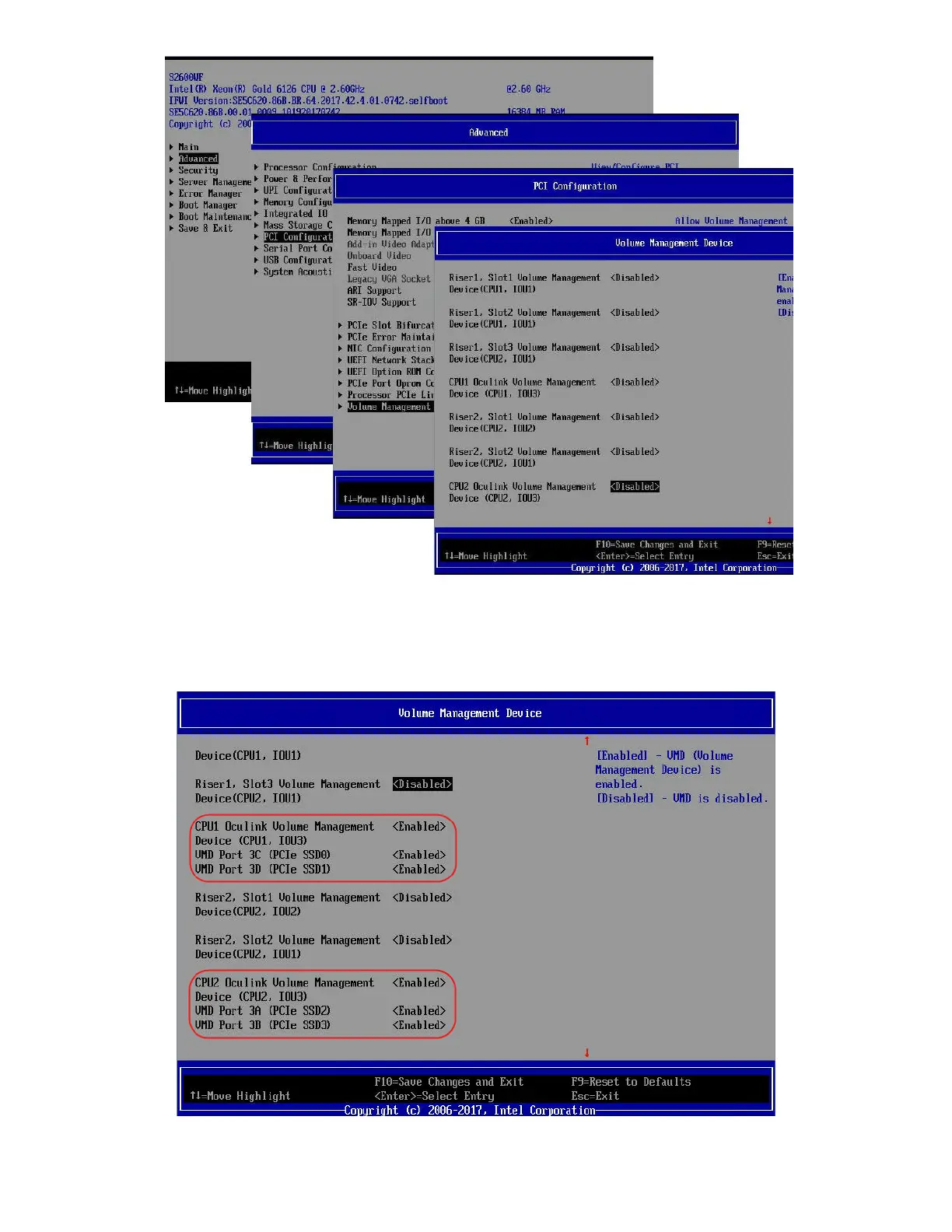Intel® VROC Quick Configuration Guide
9
Figure 2. Steps to enter the Volume Management Device Port Window
Example A: If an R2000WF system is being used and four NVMe* drives are being connected to the four
onboard Oculink connectors, VMD ports 3A, 3B, 3C and 3D must be enabled.
Figure 3. VMD port Example A
