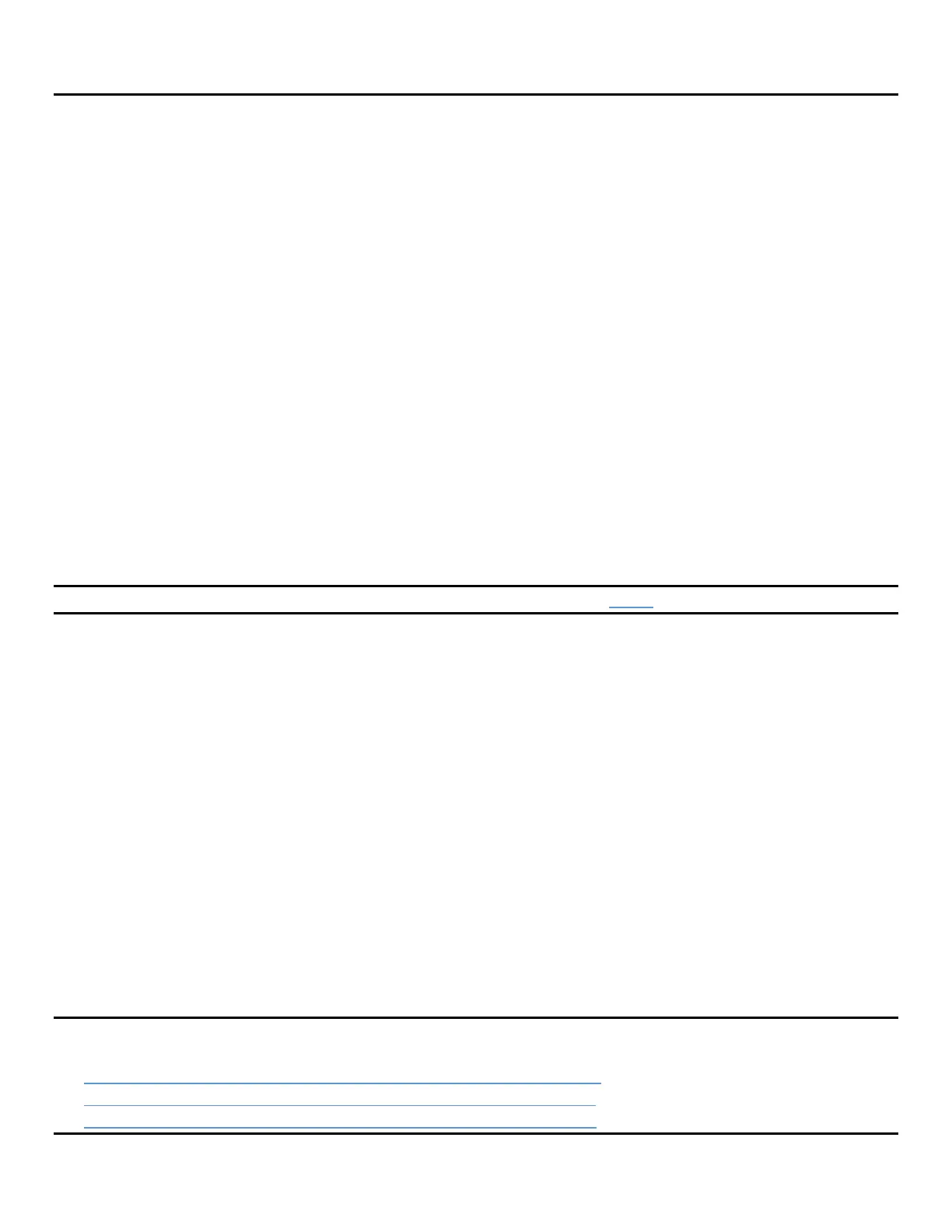Intel® VROC Quick Configuration Guide
4
1. Overview
Intel® VROC (VMD NVMe RAID) is a powerful, reliable, and affordable hybrid RAID solution that uses the built-
in processor’s Volume Management Devices (VMD) and Intel® RSTe drivers to create and manage RAID
configurations. Intel® VROC is only available when the system is configured for UEFI boot mode. To enable
the Intel® VROC, a hardware key must be inserted onto the motherboard, and the appropriate processor
Virtual Management Devices must be enabled in BIOS Setup.
Intel® VROC provides added performance and reliability for supported systems
equipped with NVM
Express* (NVMe*) drives to enable an optimal enterprise storage solution. Intel® VROC offers data
protection by enabling RAID in a pre-boot environment that can be used in operating systems like Microsoft
Windows*, Red Hat Linux* and SUSE Linux*.
1.1
Supported Hardware
This guide covers server products and solutions based on the following Intel® Server Board product families:
▪
Intel® Server Board S2600WF product family (a.k.a Wolf Pass)
▪
Intel®
Server Board S2600BP product family (a.k.a Buchanan Pass)
▪
Intel®
Server Board S2600ST product family (a.k.a Sawtooth Pass)
The guide supports RAID configurations created using validated NVMe* drives connected through a
supported backplane. To increase the number of supported NVMe* drives, approved PCIe* switches and
retimers are also supported.
Note: For a list of supported devices, consult the Tested Hardware Lists (THOL).
1.2
Supported Operating Systems*
The Intel® VROC (VMD NVME RAID) solution supports the following Operating Systems, either with in-box
drivers or out of the box drivers:
▪
Microsoft Windows Server 2012* R2
▪
Microsoft Windows Server 2016*
▪
Microsoft Windows Server 2019*
▪
Red Hat Enterprise Linux* 7.3
▪
Red Hat Enterprise Linux* 7.4
▪
Red Hat Enterprise Linux* 7.5
▪
Red Hat Enterprise Linux* 7.6
▪
Red Hat Enterprise Linux* 8.0
▪
SUSE Linux Enterprise Server 12* SP3
▪
SUSE Linux Enterprise Server* 15
▪
SUSE Linux Enterprise Server* 15 SP1
Note: Some of these Operating Systems might not be supported on a particular server system. The following
list contains the OS tests for each system:
• Tested Operating Systems for Intel® Server Board S2600WF Family
• Tested Operating Systems for Intel® Server Board S2600ST Family
• Tested Operating Systems for Intel® Server Board S2600BP Family
