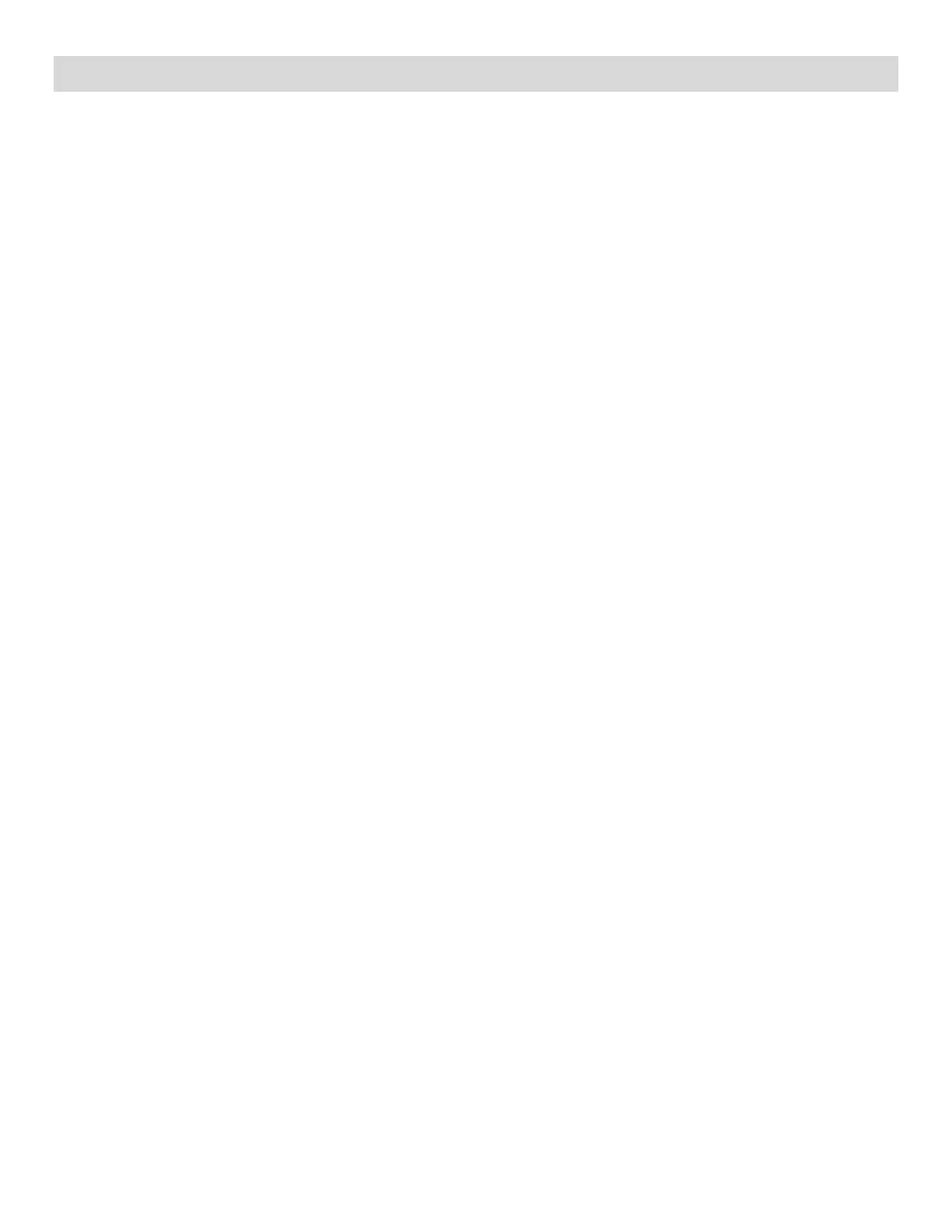Intel® VROC Quick Configuration Guide
1
Preface
Introduction
This guide provides concise instructions for creating RAID configurations using the VROC HII Configuration
Utility. The utility runs prior to loading the operating system (OS) and can be used to prepare a RAID volume
before an OS is loaded onto it.
Guide Organization
This guide includes the following:
Section 1 - Product Overview
Provides the product overview, supported hardware and operating systems.
Section 2 - Preparing the server hardware and drivers
Provides the steps required to prepare the system to support Intel® VROC RAID configurations.
Section 3 - Intel® Volume Management Devices (Intel® VMD)
Provides definition of the Intel® VMD feature and instructions to enable it.
Section 4 - Creating Intel® VROC (VMD NVMe RAID) volumes
Step by step guide and screenshots to create Intel® VROC RAID configurations.
