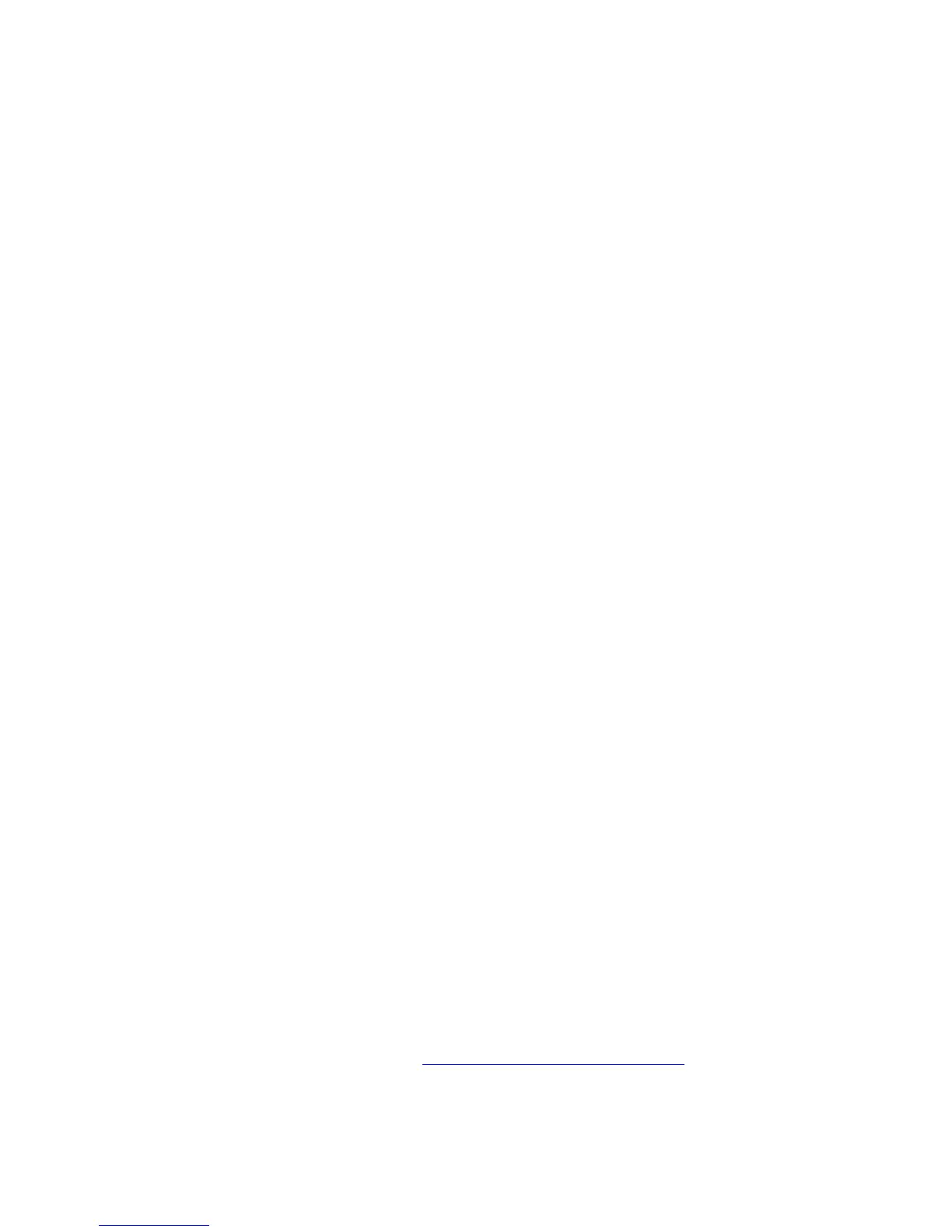Intel® Xeon Phi™ Coprocessor DEVELOPER’S QUICK START GUIDE
10
o tar –xvzf l_ics_2013.<update>.<package_num>.tgz, or
o tar –xvf l_ccompxe_intel64_2013.<update>.<package_num>.tgz, or
o tar –xvf l_fcompxe_intel64_2013.<update>.<package_num>.tgz
2. Install the software tools using the previously acquired serial number.
3. Verify that the card is working by running a sample program (located in
/opt/intel/composerxe/Samples/en_US/C++/mic_sample for C/C++ code or in
/opt/intel/composerxe/Samples/en_US/Fortran/mic_sample for Fortran code) with
“setenv H_TRACE 2” or “export H_TRACE=2” to display the dialog between the Host and Intel®
Xeon Phi™ Coprocessor (messages from the processor will be prefixed with “MIC:”). If you do see
dialog then everything is running fine and the system is ready for general use.
4. If you intend to collect performance data on this system using Intel VTune Amplifier XE 2013:
a) After MPSS gets started, it loads the data collection driver automatically. But for some reason, if
it fails to load the data collection driver, you can manually load the driver by going to
/opt/intel/vtune_amplifier_xe/bin64/k1om/ and running:
sudo sep_micboot_install.sh
b) Start (or restart) the Intel® Manycore Platform Software Stack service (this also starts the
sampling driver once the files are copied in the previous step):
sudo service mpss restart
sudo micctrl -r
sudo micctrl -w
The coprocessor has successfully restarted when micctrl –w reports “micx: online”
c) The sampling driver will now start every time the coprocessor is restarted
d) If you ever need to reinstall the sampling driver, it can be done as follows:
sudo service mpss stop
sudo sep_micboot_uninstall.sh
sudo service mpss restart
sudo micctrl –w
Updating an Existing System
Updating a system that already has an Intel® Xeon Phi™ Coprocessor
1. From Intel® Developer Zone page http://software.intel.com/mic-developer, click on the “TOOLS &
DOWNLOADS” tab, then select “Software Drivers: Intel® Manycore Platform Software Stack (Intel®
