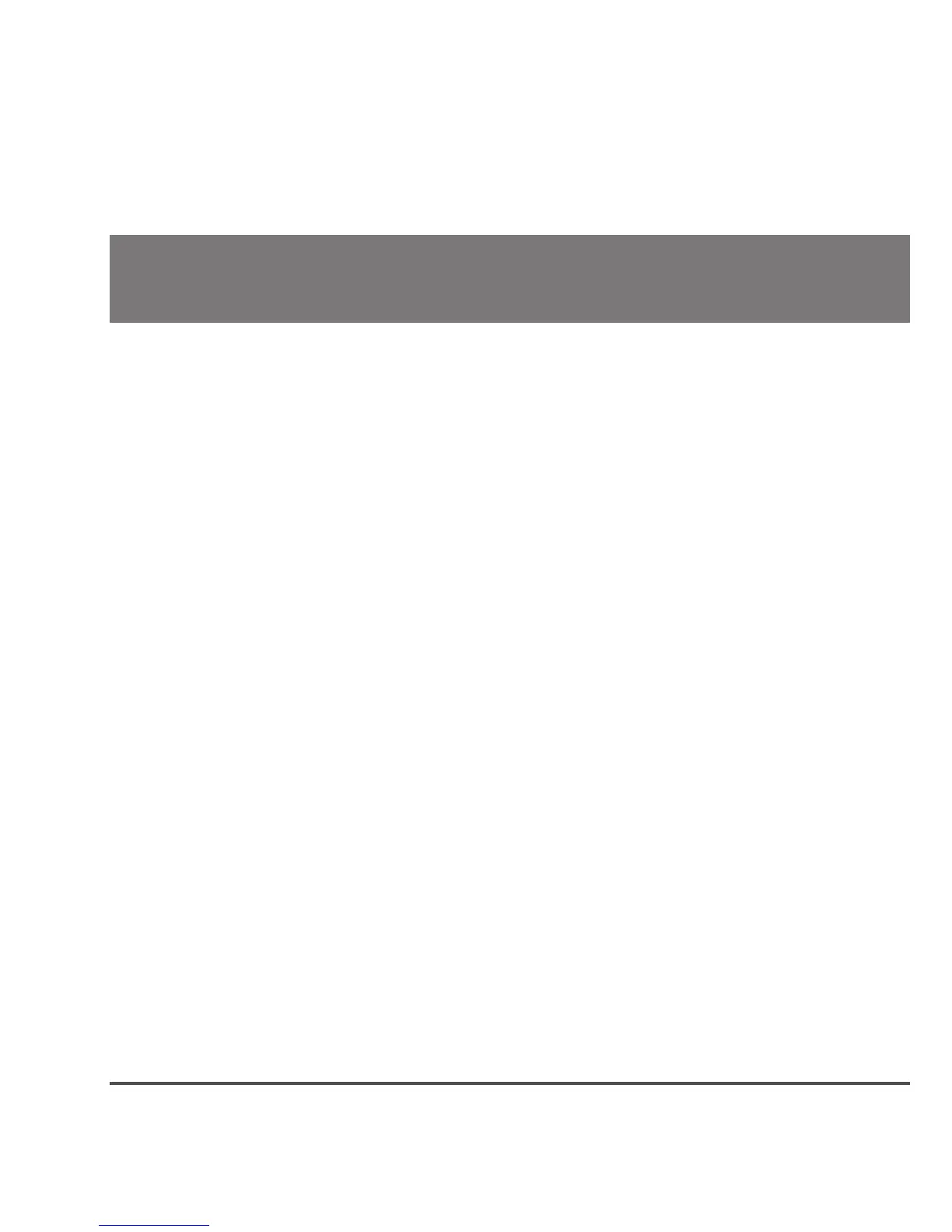●
Read this manual through before using the product.
●
Slots or openings in the back of the monitor, are provided for ventilation
and to ensure reliable operation of the video monitor or equipment and
to protect if from overheating. These openings must not be blocked or
covered. The monitor should never be placed near or over a radiator or
heat register and should not be placed in a built-in installation such as a
bookcase unless proper ventilation is provided.
●
All parts should be protected from violence vibration. Prevent impacts,
knocking and dropping.
●
Clean the LCD monitor with Plastic Protection cleaner only.
●
Image distortion may occur if the video door phone is mounted too close
to magnetic eld e. g. Microwaves, TV, computer etc.
●
Please keep away the video door monitor from wet, high temperature,
dust, and caustic and oxidation gas in order to avoid any unpredictable
damage.
●
Do NOT open the device in any condition, call the administrator for help
if there is any problem or mulfunction happens.
PRECAUTIONS
