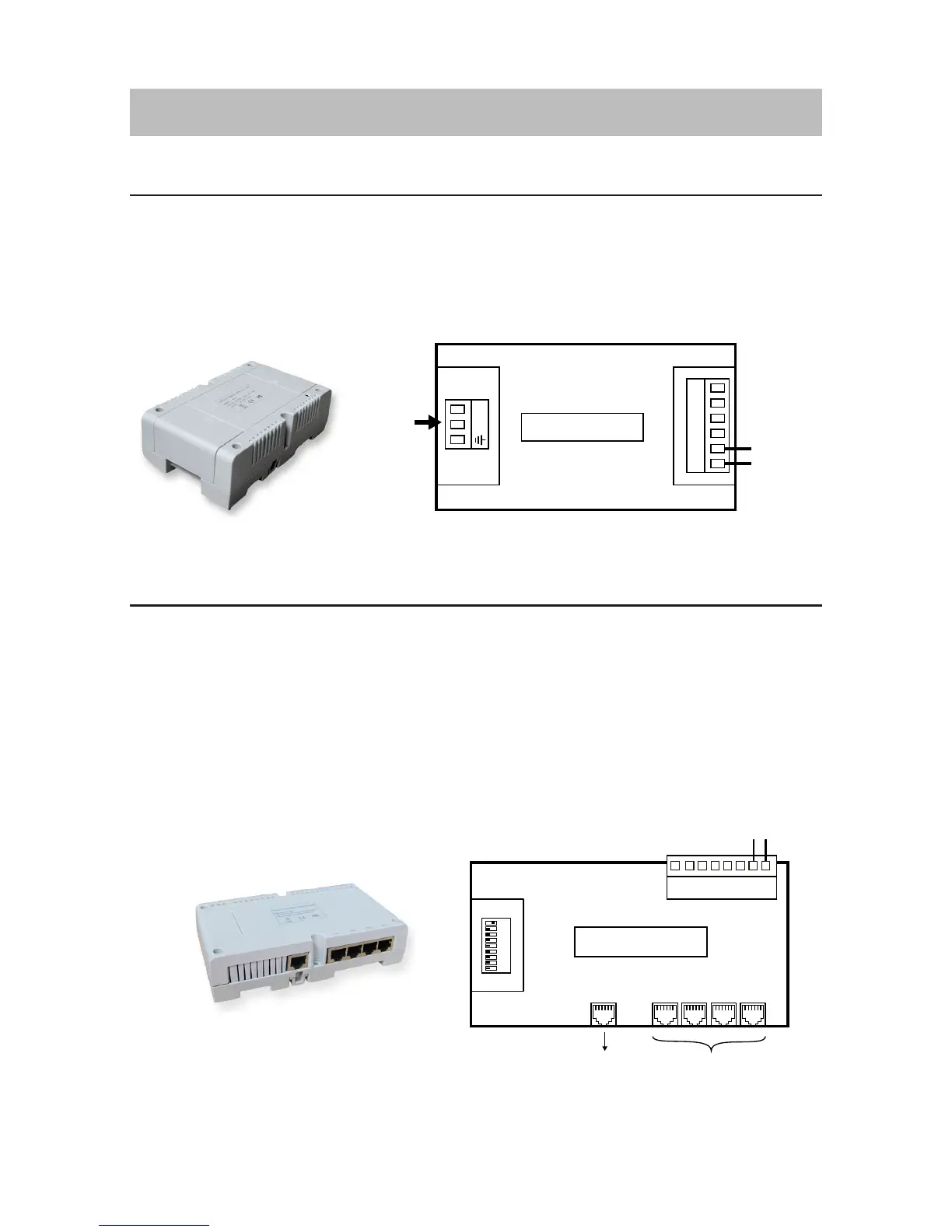3.1 Power supply 4001
3.2 Distributor 4110s
3. Power Supply and Distributor
AC-DC Input: AC180V~270V 50~60Hz Output: DC35V 1,4A
Wall mount with screws supplied. Connect N L and Earth to the mains, connect GRN and DC+
according to diagram
Working Voltage DC30-35V
Working Current: <90mA
For star connection of up to a 4 video monitors/Audio telephones
Open sliding cover and set DIP switch number 1 into On position.
Power can be connected to either door station or 4110S distributor. If power supply connected to
4110S use DC+ for brown and GND for brown/white
Power Supply 4001
Mains input
DC output
GND
DC+
L
N
Distributor 4110S
ON DIP
LA
LB
VF-
VF+
AF-
AF+
GND
DC+
to doorbell to monitors
-5-
