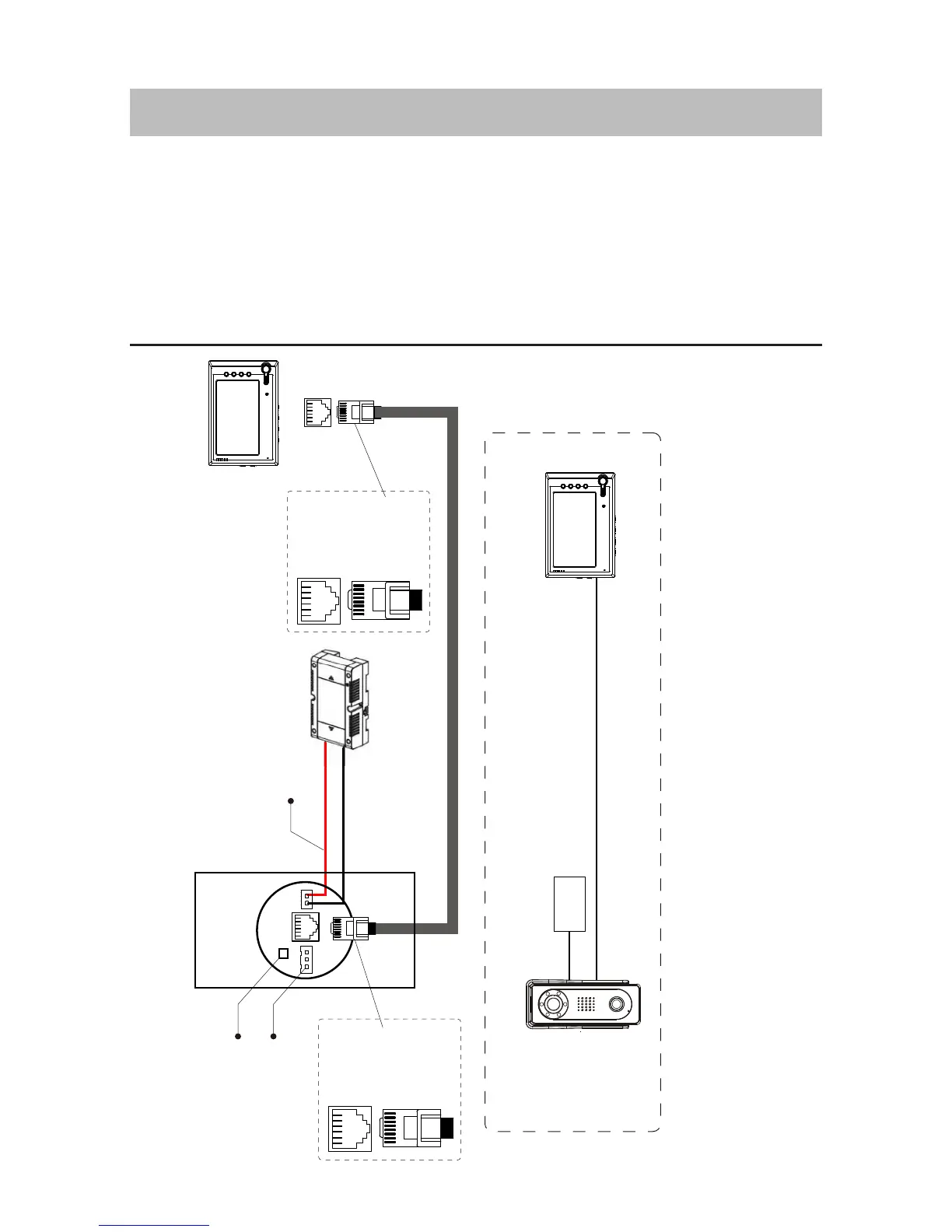4.1 Doorbell A single monitor connection
System requires CAT-5 or CAT-6 cabling and RG45 connectors (not supplied by default)
Working distance up to 100m with one power supply
Over 100m and up to 150m an additional power supply recommended.
Maximum number of video monitors or Audio handsets in one system: 4
Second door station can be added; requires additional LAN switch
4. System connections
Monitor
1 ~ 8
Note 1
Note 2
Note 3
Note 1: For distance over 50m, the doorbell needs to be connected to a 4001 power supply.
Note 2: With single monitor systems, place jumper supplied into position shown.
Note 3: This connector is for lock connection. See lock connection diagram.
Power supply
+
-
12345678
8. Brown
7. Brown/white
6. Green
5. Blue/white
4. Blue
3. Green/white
2. Orange
1. Orange/white
12345678
12345678
8. Brown
7. Brown/white
6. Green
5. Blue/white
4. Blue
3. Green/white
2. Orange
1. Orange/white
12345678
Power supply
Cat-5
Doorbell
Monitor
-6-
