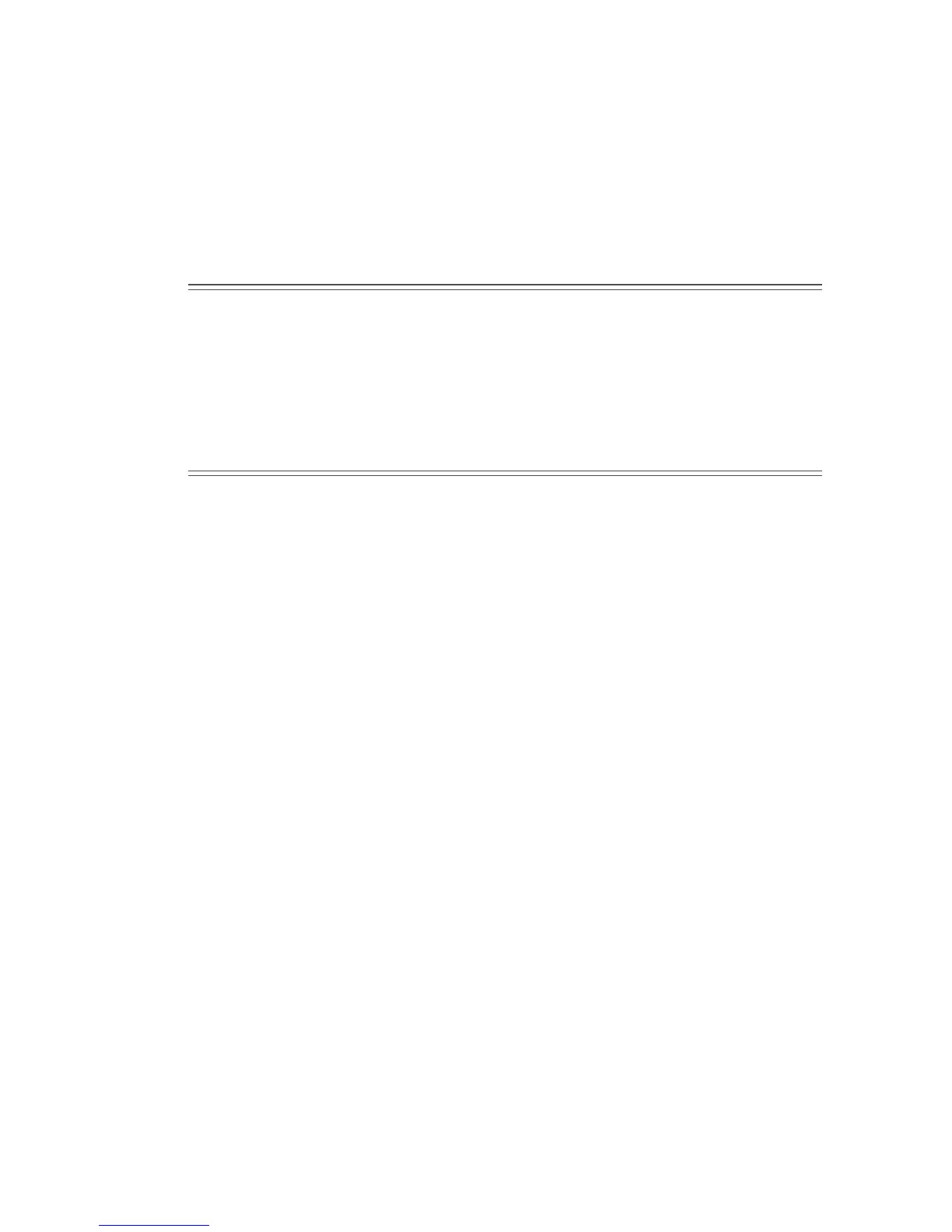9.2.6 Unlock time
9.2.7 Door Station Ring Tone and Volume
Delete all cards
1. Press DEL+EXTRA+password+ENTER
2. Door station will sound a long beep and DOOROPEN LED will flash slowly. Press EXIT
button to exit programming mode.
1. Press[UNLOCK] +Number(1~10) + [ENTER]
2. The door station will sound a long beep and the DOOROPEN LED will ash slowly.
3. If you hear “Sorry, wrong number. Please try again” repeat step 1 and make sure that
unlocking time is between 1 second and 10 seconds (1 – 10)
1. Press RING + Number (1~4) + ENTER.
2. 2. The door station will sound a long beep and the DOOROPEN LED will ash slowly.
3. 3. If you hear “Sorry, wrong number. Please try again” repeat step 1 and make sure that digit
is between 1~4.
NOTE:
There are 4 optional ring tones to choose from.
1. Press RING + REG- + ENTER to increase
2. RING + (DEL+) + ENTER to decrease ring volume
NOTE:
There are 1-2-3-4 levels of volume available. Level 1 is “Mute” and turns voice
annunciation Off
-21-
