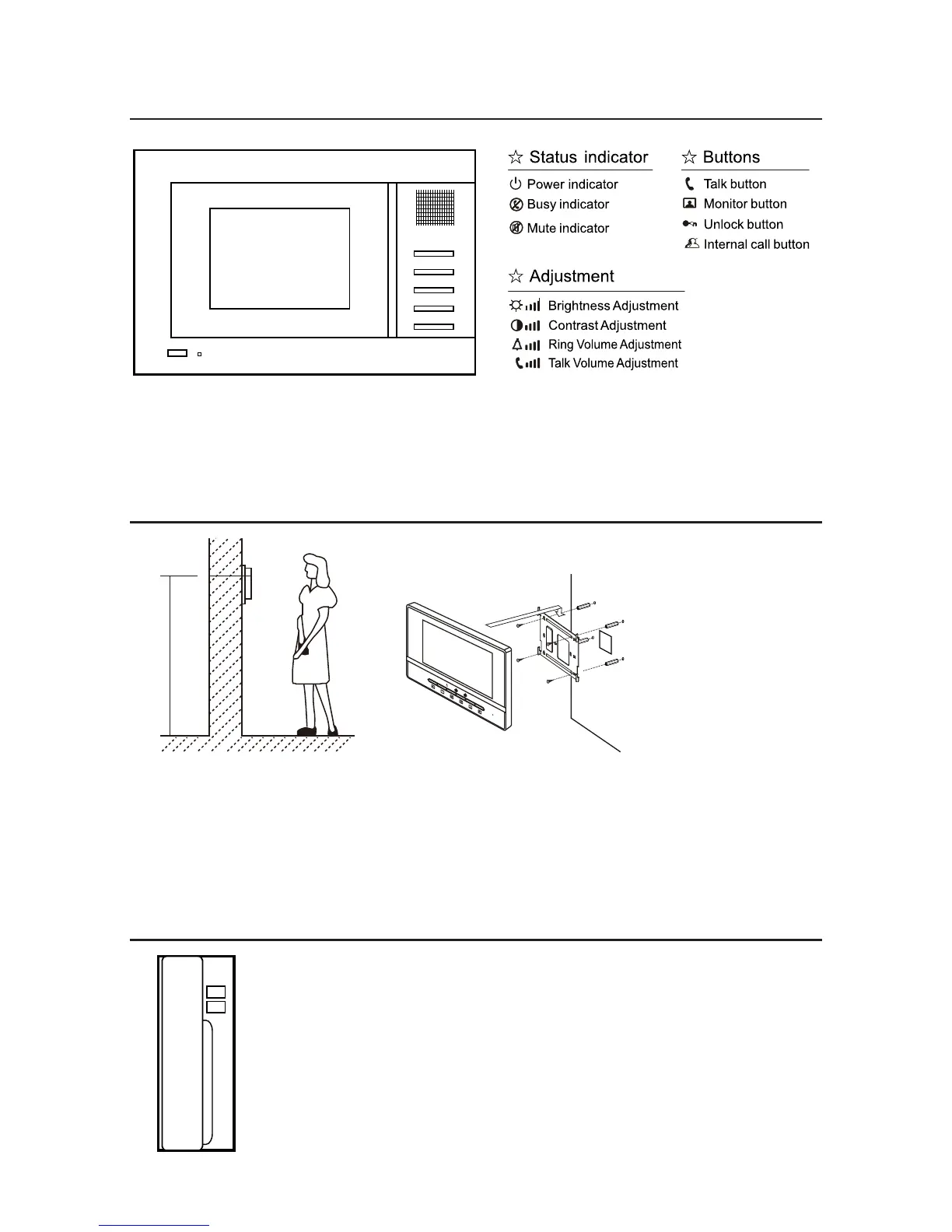145~160 cm
The recommended installation heights for both
Monitor and Camera 145~160mm.
Note: Enure that RJ45
connector has enough
room behind the monitor
and is not under stress
1.4 JUNO Colour Monitor 3.5” in grey finish
1.6 Audio Phone for CAT5 series
1.5 Monitor mounting
1. Use the screws to x the mounting bracket on the wall;
2. Hang the Monitor on the mounting bracket rmly.
Audio phone can be connected instead of a video monitor.
You can combine audio phones and video monitors in one system. There is a
limit of four devices. For example, three video monitors and one audio phone;
or two video monitors and two audio phones.
Dimensions: W70xH215xD30mm
The audio phone has two functions, “Talk” and “Unlock”. Requires only two
wires of CAT5 cable terminated with RG45 connector into 4110S distributor.
Dimensions: W180xH120xD25mm
Full Duplex. Handsfree.
Resolution: 320 x 234 pixel
Ding-dong ringtone
Ring time: 30s; Talk time: 120s;
Monitoring time: 15s
Note:
To disable the Alarm function
a) insert 9-pin plug into terminal on the rear of monitor
b) twist together (short) all 9 wires
-2-
