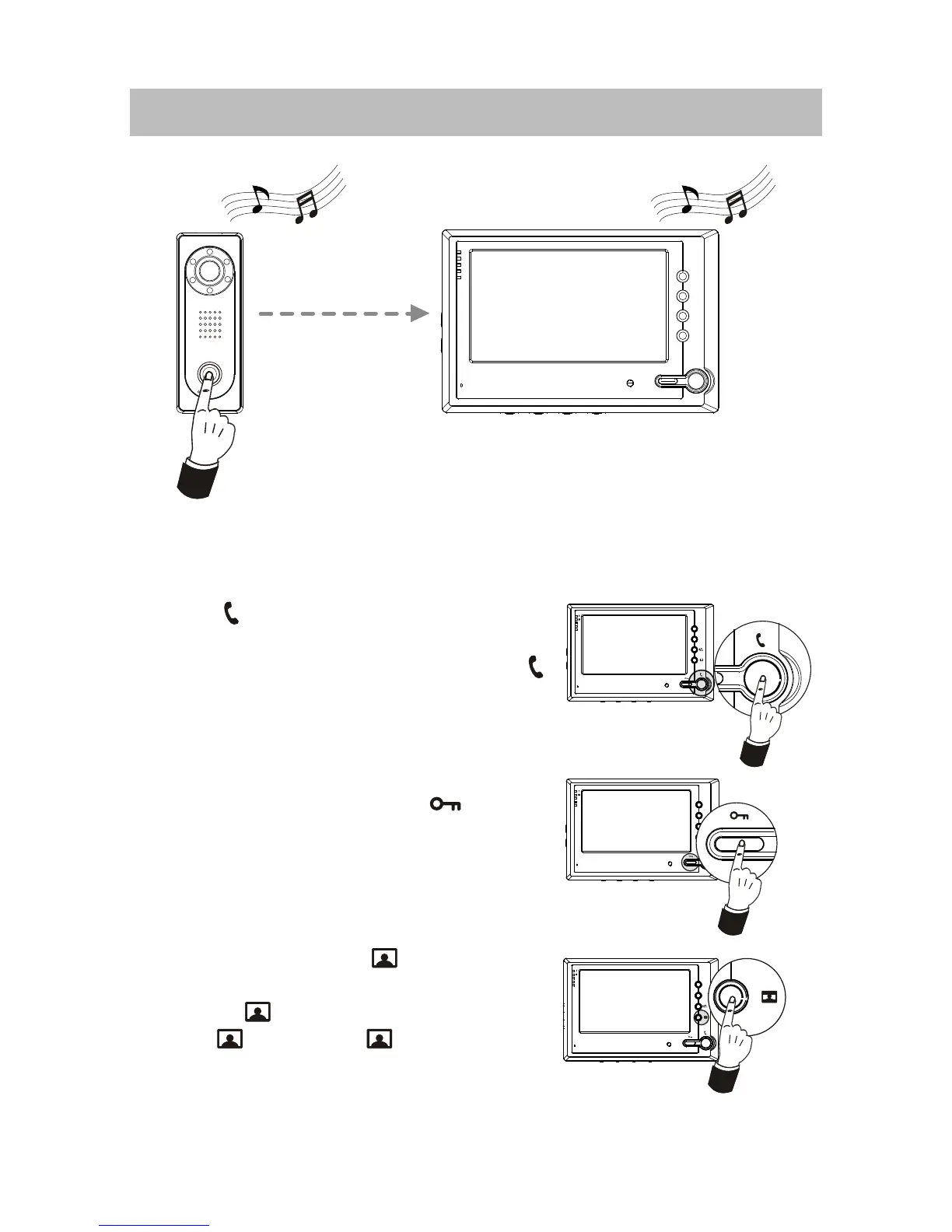1. When a visitor presses the 'Call' button, the monitor rings and screen
shows the visitor.
2. Press Button to talk. If you choose not
to answer, the system will automatically
reset to standby after 60 seconds. Press
Button again to end the conversation; the
conversation will be cut off automatically after
120 seconds.
3. During ringing or talking, press Button to
unlock the door. (A Di~ sound will prompt to
indicate the door is opened)
4. In standby mode, press Button to monitor
outside. If two doorbells were installed,
pressing Button shows view of Doorbell 1,
press to end; press one more time to
view Doorbell 2. (Monitoring time is limited to
60 seconds)
6. Basic Video Door Phone Operation
-14-
