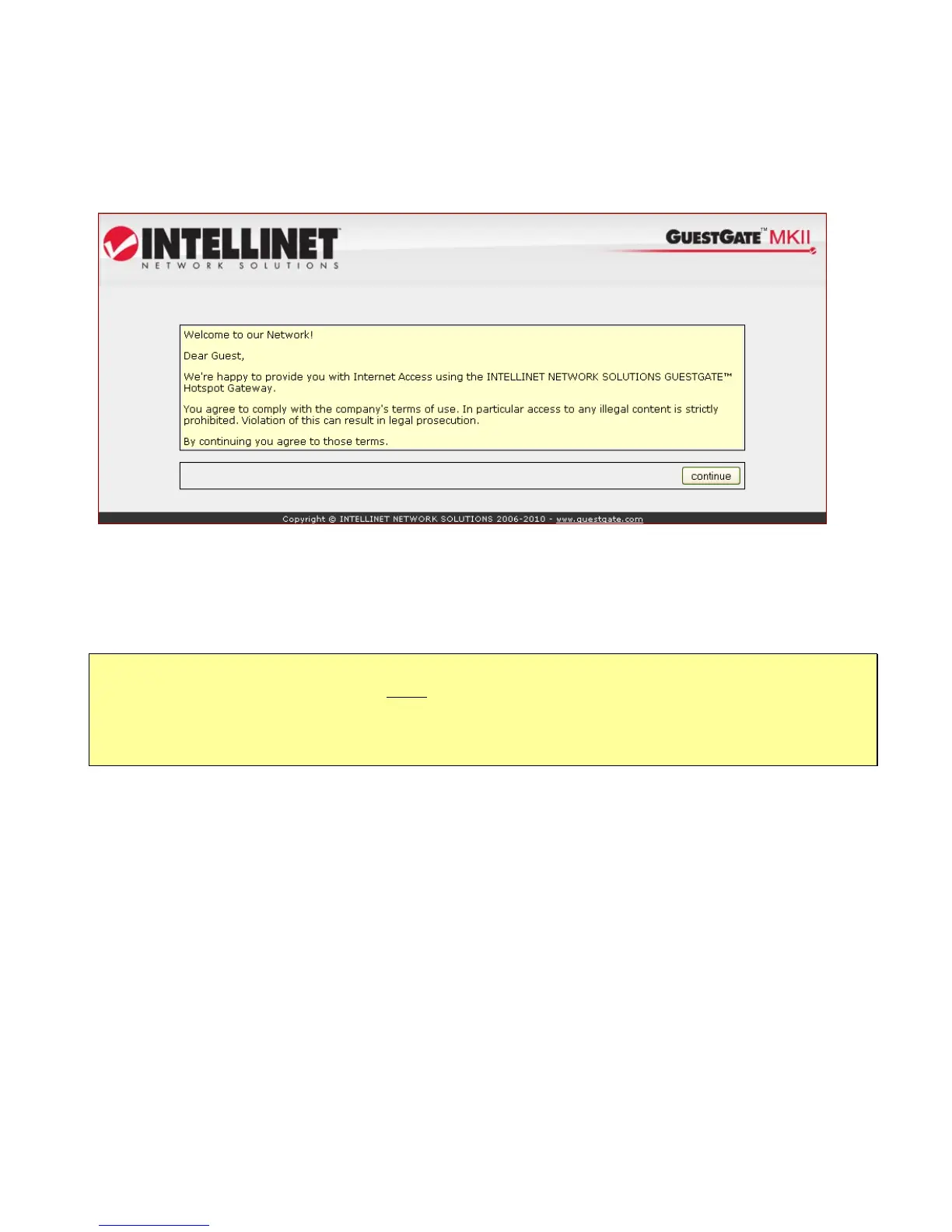- 10 -
3. Testing Internet Access
Start a PC or notebook which is connected to one of the guest ports. Launch a Web browser
and open an Internet Web site such as http://www.intellinet-network.com.
You will then see GuestGate’s welcome page.
Click “continue” and you will then be forwarded to the Web page you originally entered in the
Web browser’s address bar.
Note:
In order to get Internet access you must first open a Web browser and open a Web page.
Other applications such as chat programs (ICQ, MSN Messenger, Skype, etc.) will not be
able to connect to the Internet unless the welcome page has been confirmed in the Web
browser.
