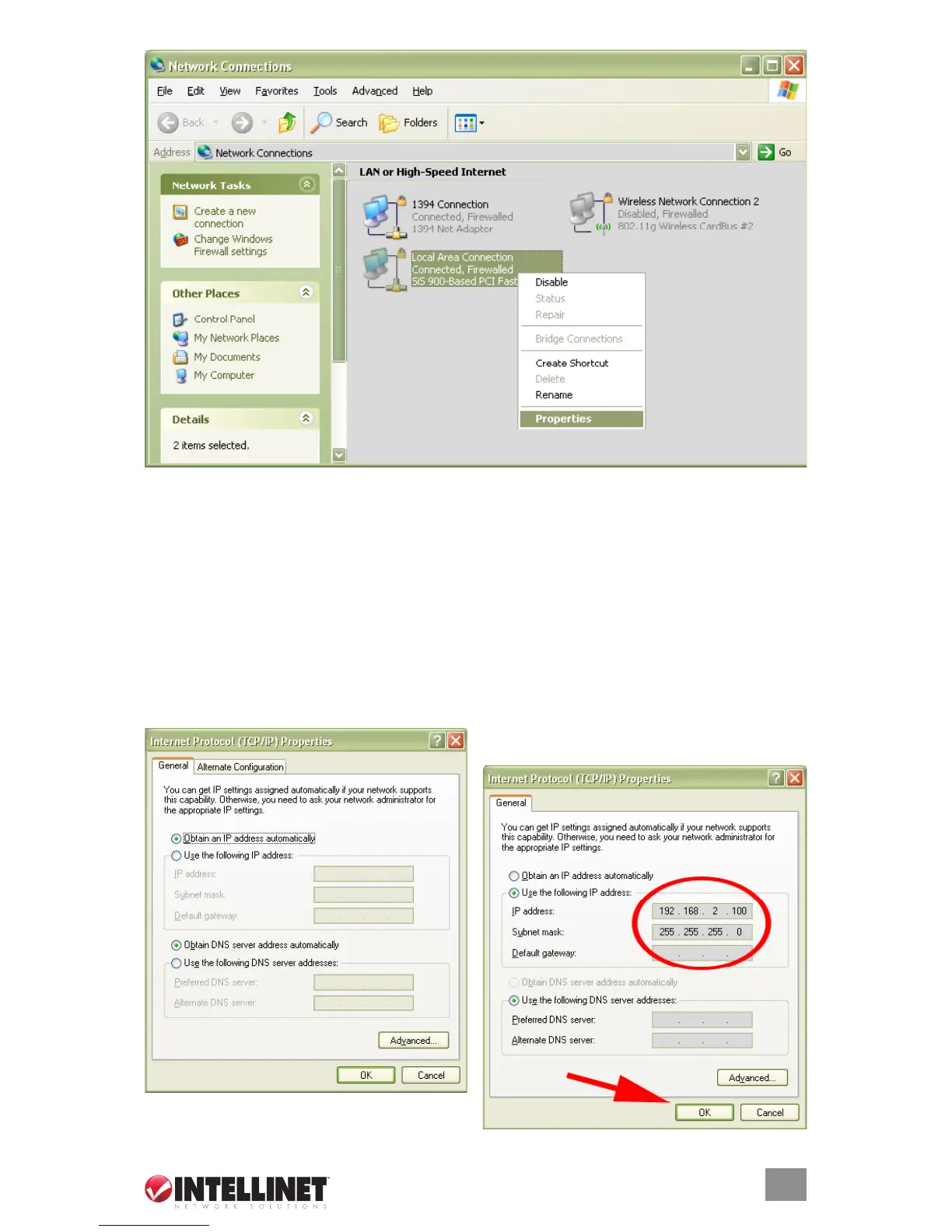1111
INSTALLATION
3. Right-click the “Local Area Connection” icon and select “Properties” from the
context menu.
4. In the “Local Area Connection Properties” window, highlight “Internet
Protocol (TCP/IP)” and click on “Properties.” When the “Internet Protocol
(TCP/IP) Properties” window opens, make the changes as shown.
5. Click “OK” when done.
6. Close the previous windows by clicking “OK,” as well.
Your TCP/IP settings are now compatible to GuestGate.