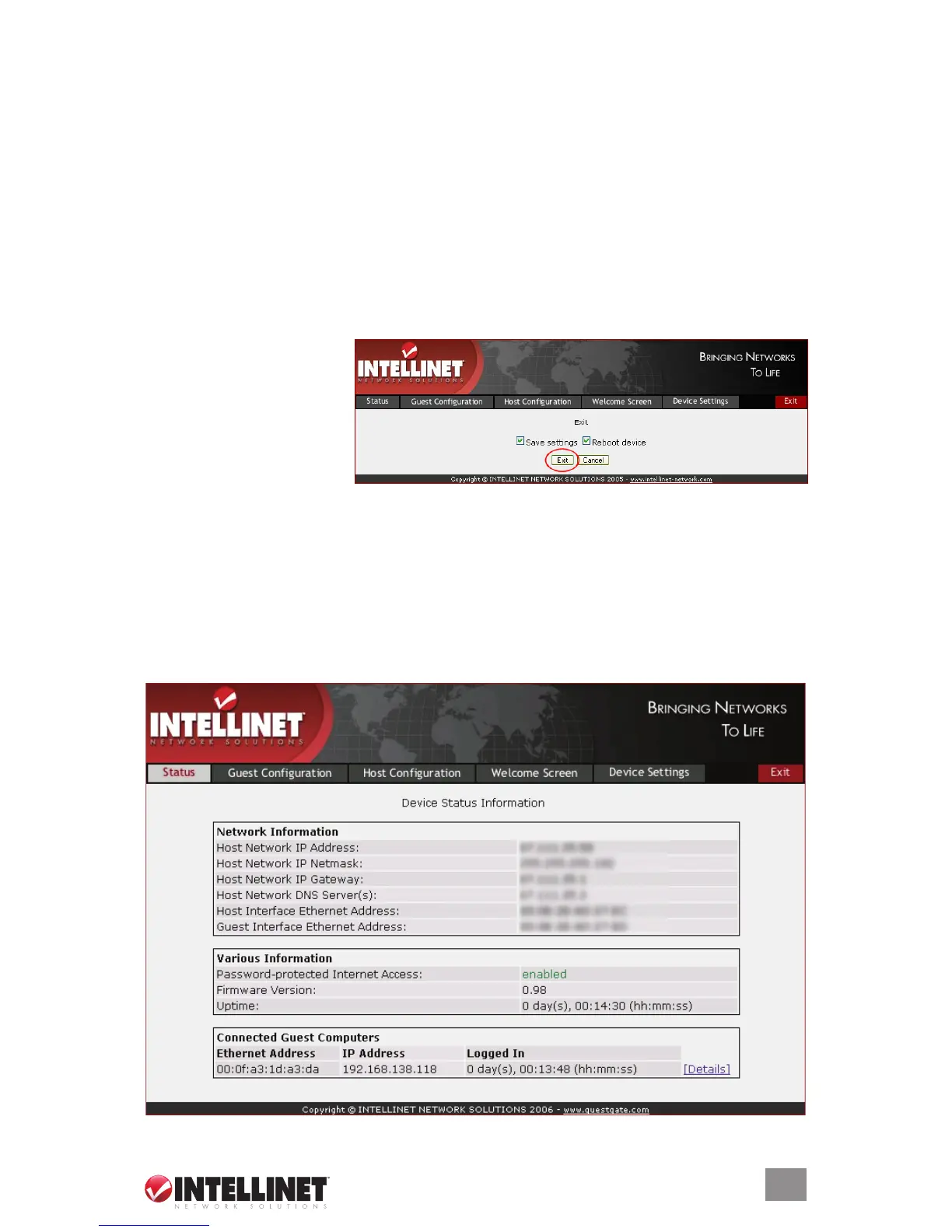1313
CONFIGURATION OPTIONS
Device IP Address: A free IP address in your network. This is the IP address
you assign to GuestGate.
IP Netmask: Enter the same netmask (or subnet mask) you use in your network.
IP Gateway: The IP address of your Internet gateway (such as a router).
DNS Server: Domain name service as required by your ISP. You can add
multiple DNS servers by separating the different entries with a space.
Administrator IP Address: When specified, only this IP address is allowed
to connect to the administrator interface of GuestGate. The function “Use
this client’s IP address” automatically populates the field with the IP address
of the computer currently used to connect to the administrator menu.
When done, click
on “Exit” (upper
right corner).
3. Click on “Exit” to save
the configuration and
restart GuestGate.
3. confIGuratIon optIons
status screen
The status screen shows three types of information.
