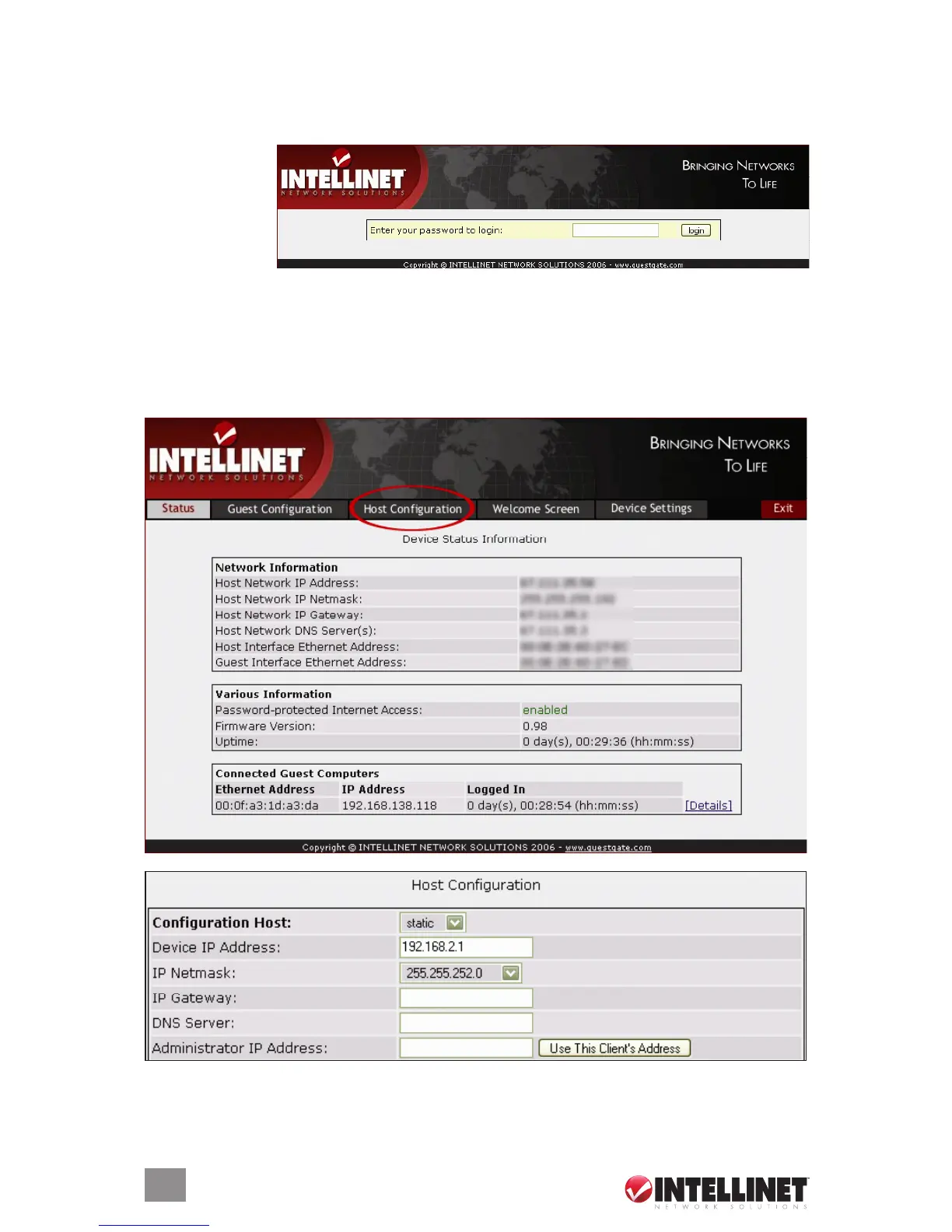12
Connecting to GuestGate via a Web Browser
1. Start your Web browser and open the address http://192.168.2.1. The
administrator Web interface login screen then appears.
2. Enter the
password
(1234)
and click
on “Login.”
NOTE: At this point, it is recommended that you change the administrator
password as described in the previous section.
Host Configuration
1. Click on “Host Configuration.”
2. With the Configuration Host window displayed, specify the device IP address,
IP netmask, IP gateway (Internet connection gateway, router) and DNS server.
INSTALLATION
