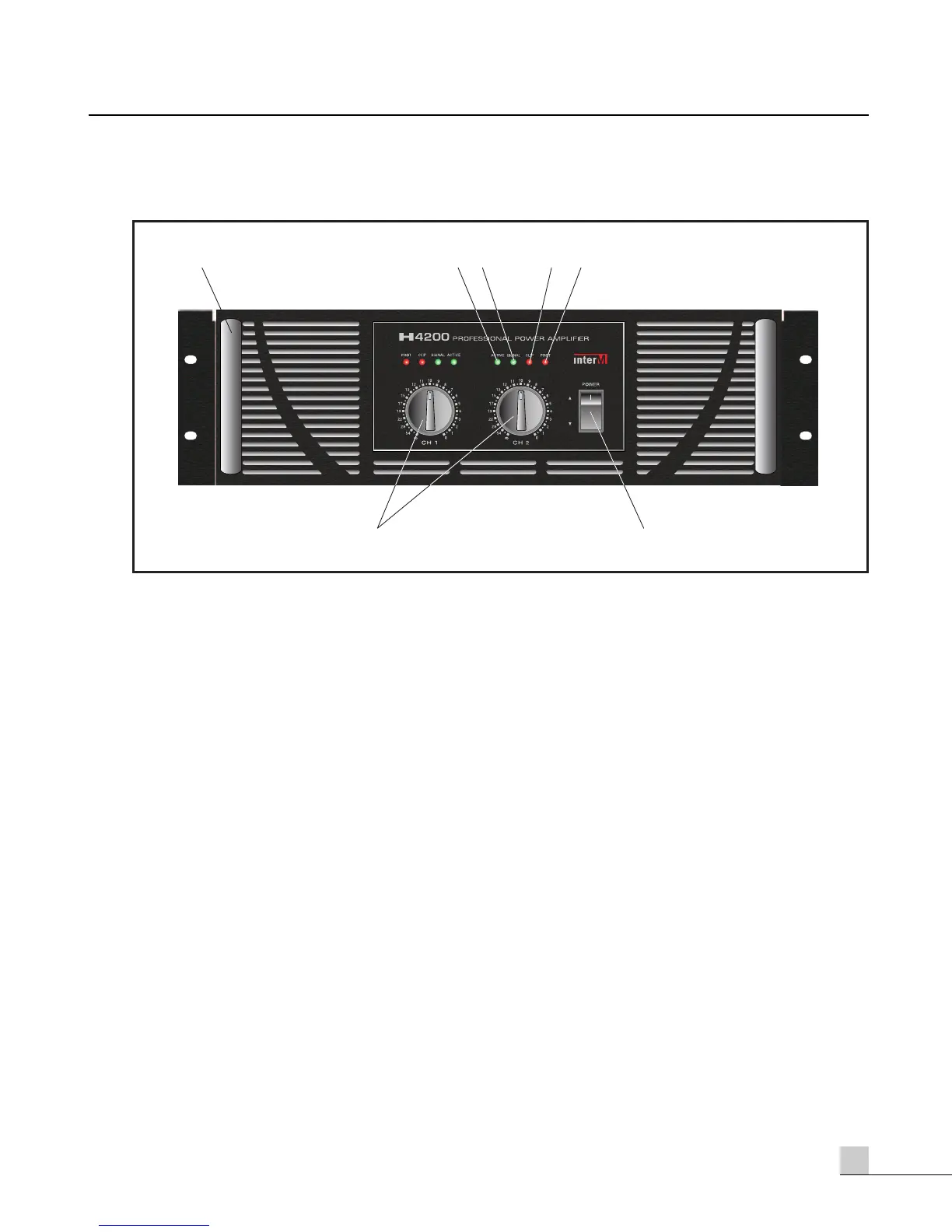5
H-3200/4200
PROFESSIONAL POWER AMPLIFIER
Front Panel
Front Panel
1. HANDLES
These are provided for easy transportation and installation into equipment enclosures or racks.
2. POWER INDICATOR
This confirms the amplifier is switched ON and receiving AC MAINS POWER when illuminated.
3. LEVEL INDICATOR
This LED confirms the level of the input signal is greater than -40dB. This should be illuminated on each
channel during normal operation.
4. CLIP LIMITER INDICATOR
This LED warns of a problem in the system when illuminated. Reduce the LEVEL of the device which supplies
signal to the amplifier or reduce the LEVEL control(s) on the amplifier. This should not be illuminated during
normal operation.
5. PROTECTION INDICATOR
This LED warns of a problem in the system when illuminated. Reduce the volume and look for what has
caused the LED to illuminate (e.g. check if the temperature of the amplifier is too hot, or the speaker load
impedance is too low). This should not be illuminated during normal operation.
6. LEVEL CONTROLS
These controls adjust the input signal level for each channel. In stereo or parallel mode the controls will adjust
the signal level independently for each channel. In the bridge mono mode channel 2 will be turned fully
clockwise and channel 1 will be turned clockwise only as needed to achieve the desired level.
