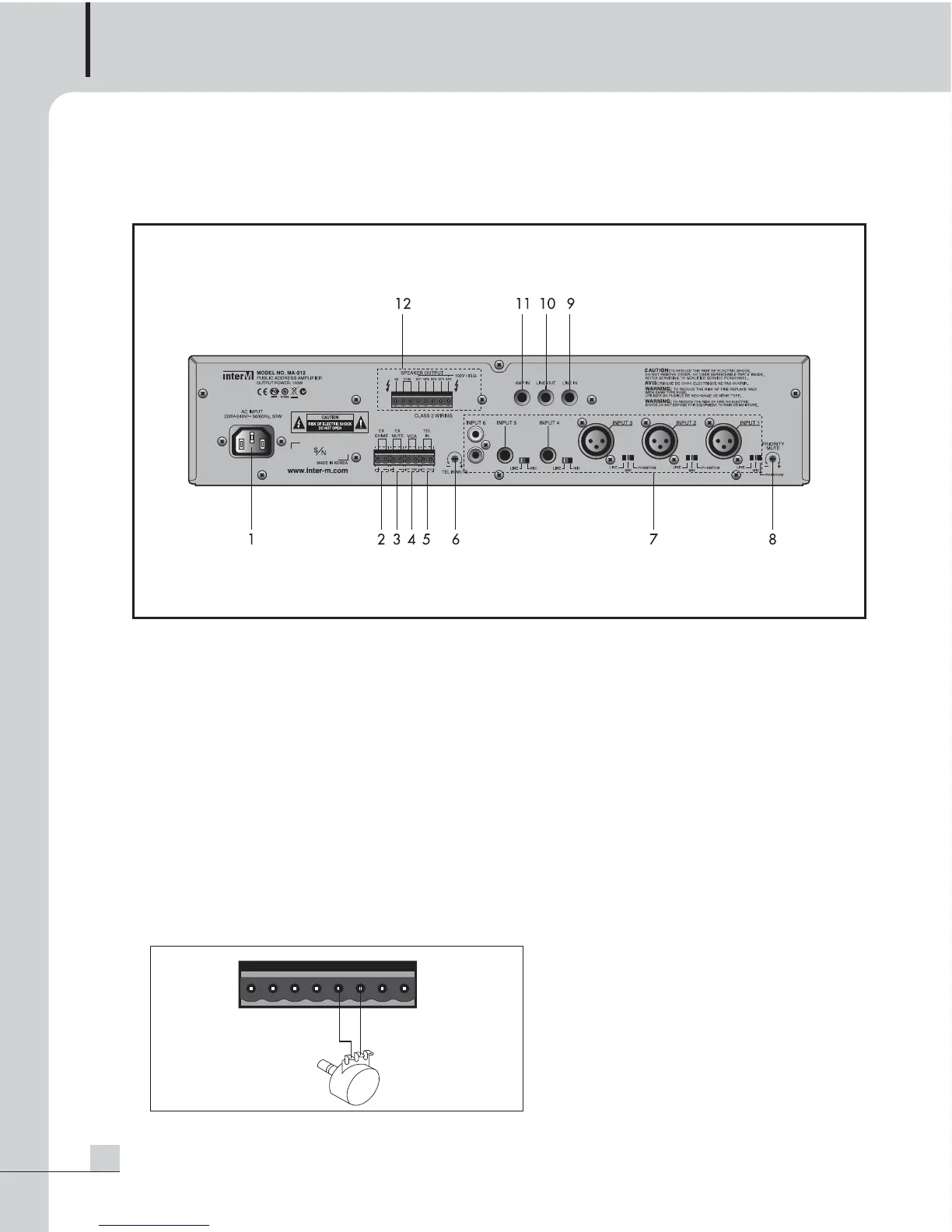PUBLIC ADDRESS AMPLIFIER
6
MA-206/212
Rear Panel
Rear Panel
1. AC POWER INLET
Connect this product to an appropriate AC power source using the supplied Universal AC Power Cord.
2. EXT CHIME TERMINAL
When these two terminals are shorted, the four-tone chime circuitry is activated.
3. EXT MUTE TERMINAL
When these two terminal are shorted, the output signal is blocked and the protection indicator on the front
panel is turned on.
4. VCA(VOLTAGE CONTROLLED AMPLIFIER) TERMINAL
The VCA allows remote adjustment of the post-master volume signals.
When performing the remote volume control, adjust the master volume control in advance noting that its
setting limits the maximum signal level adjustable with the volume control. Be sure to avoid turning fully down
the master volume control.
REMOTE VOLUME
10K
Ω