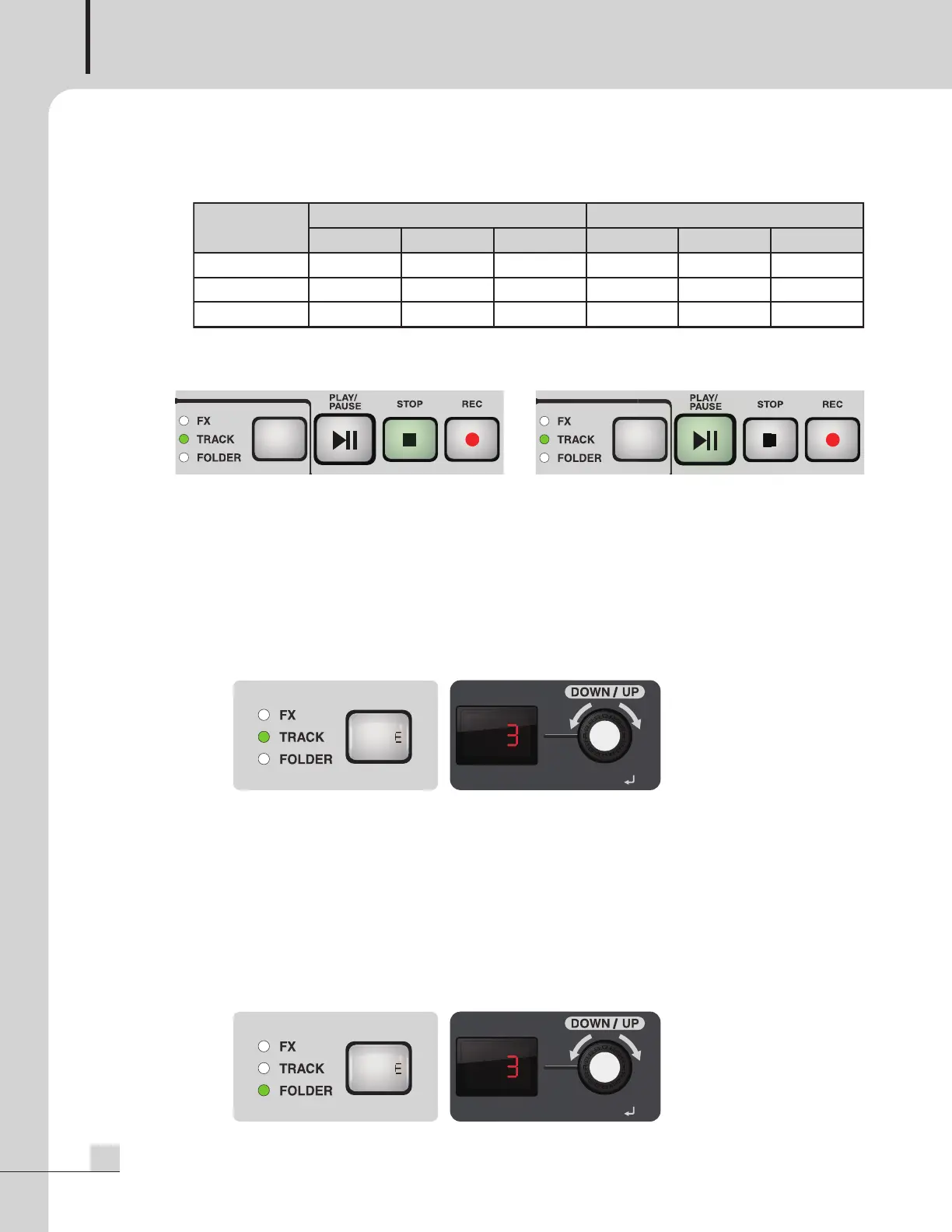PROFESSIONAL AUDIO MIXER
18
MX-1646D
[Table 4: BUTTON LED Indication by Status]
6. PLAY Mode: How to Control Play
① When the playable / recordable memory (USB or SD) is inserted normally and ready to play, then the
STOP button lights up.
② Press the PLAY / PAUSE button to play the current track in the current folder.
③ Press the PLAY / PAUSE button during playback to pause.
④ Press the PLAY / PAUSE button during pause to play from the paused position.
⑤ Press the STOP button during playback or pause to stop playing.
⑥ All the music files saved in the current folder are played repeatedly.
7. PLAY Mode: How to Control Track
① Press the MODE button to change into TRACK mode.
② You can check the current track number in the current folder on the LED number indicator.
③ The track number is displayed up to 99 per folder. If there are more than 99 tracks, then the number is
continuously displayed as 99.
④ Turn the encoder switch clockwise to move to the next track.
⑤ Turn the encoder switch counter-clockwise to move to the previous track.
⑥ If you move a track during play or pause, then the selected track is played after moving to the tack.
⑦ If you move a track during stop, it stops after moving to the track.
8. PLAY Mode: How to Control Folder
Button LED
PLAY Mode RECORD Mode
STOP PLAY PAUSE STANDBY READY RECORDING
PLAY/PAUSE Off On Blinking Off Off On
STOP On Off Off On Blinking Off
REC Off Off Off On On On