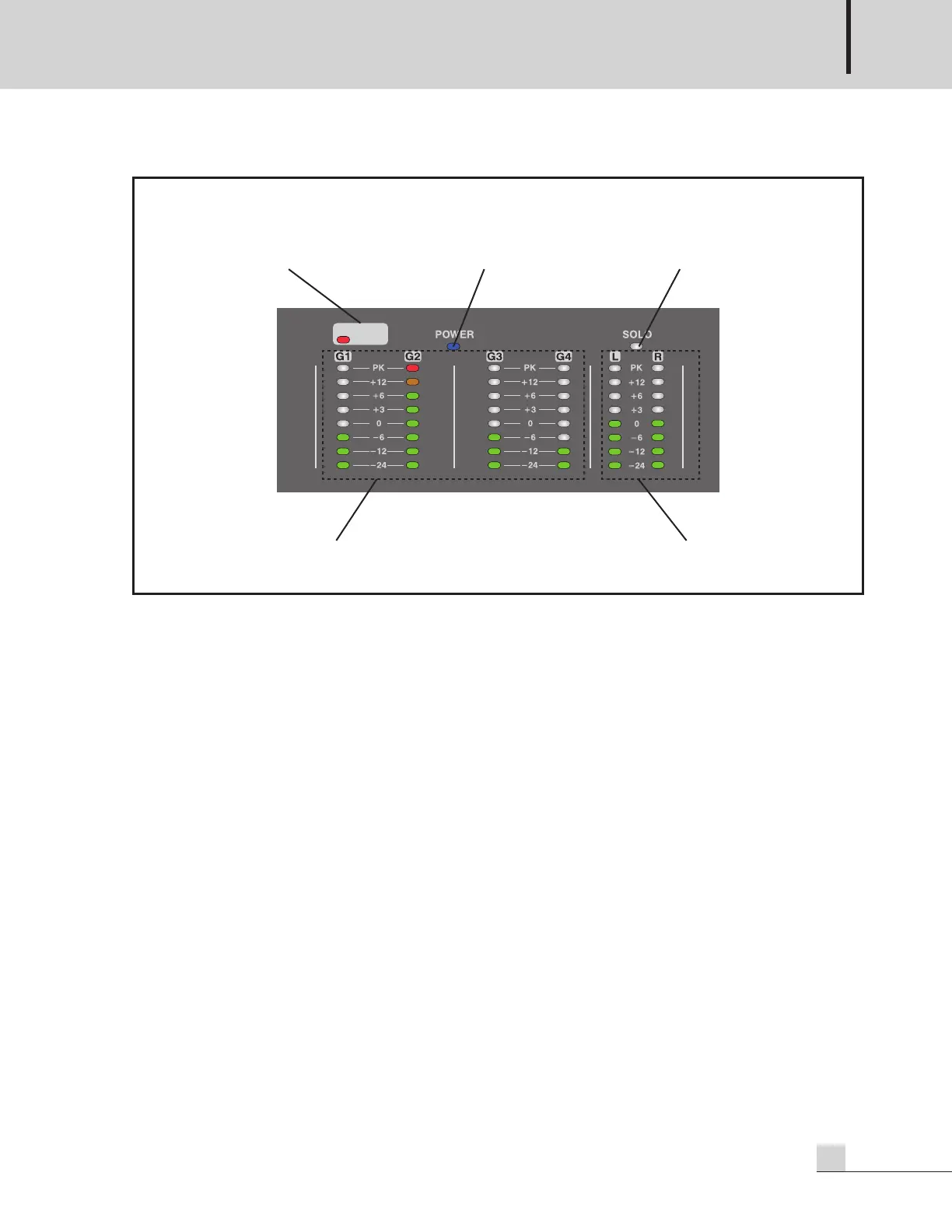PROFESSIONAL AUDIO MIXER
7
MX-1646D
1. CONTACT MUTE LED
It is a status LED to indicate the contact closure input status. When the contact closure is inputted (Dry
Contact, both terminals are connected), the MIX/GROUP/AUX output is muted and corresponding LED lights
up in red. When the rear contact is released, the LED goes out and the sound is output again.
2. POWER LED
It is an LED to indicate the power input status of the mixer. The LED lights up in blue when the AC power is
supplied and the POWER switch is turned on.
3. SOLO LED
The LED indicates whether the SOLO function is activated. If any SOLO switch is selected among the input
and output channels, the LED lights up in green.
4. GROUP LEVEL METER
These level meters (G1, G2, G3, G4) indicate the signal level of the GROUP buses.
5. MIX / SOLO LEVEL METER
These level meters indicate the output level of the MIX L / R or the output level of the channel selected by the
SOLO. Normally, the level of the MIX output is displayed. When the SOLO function is activated, the level of
the SOLO output is displayed.