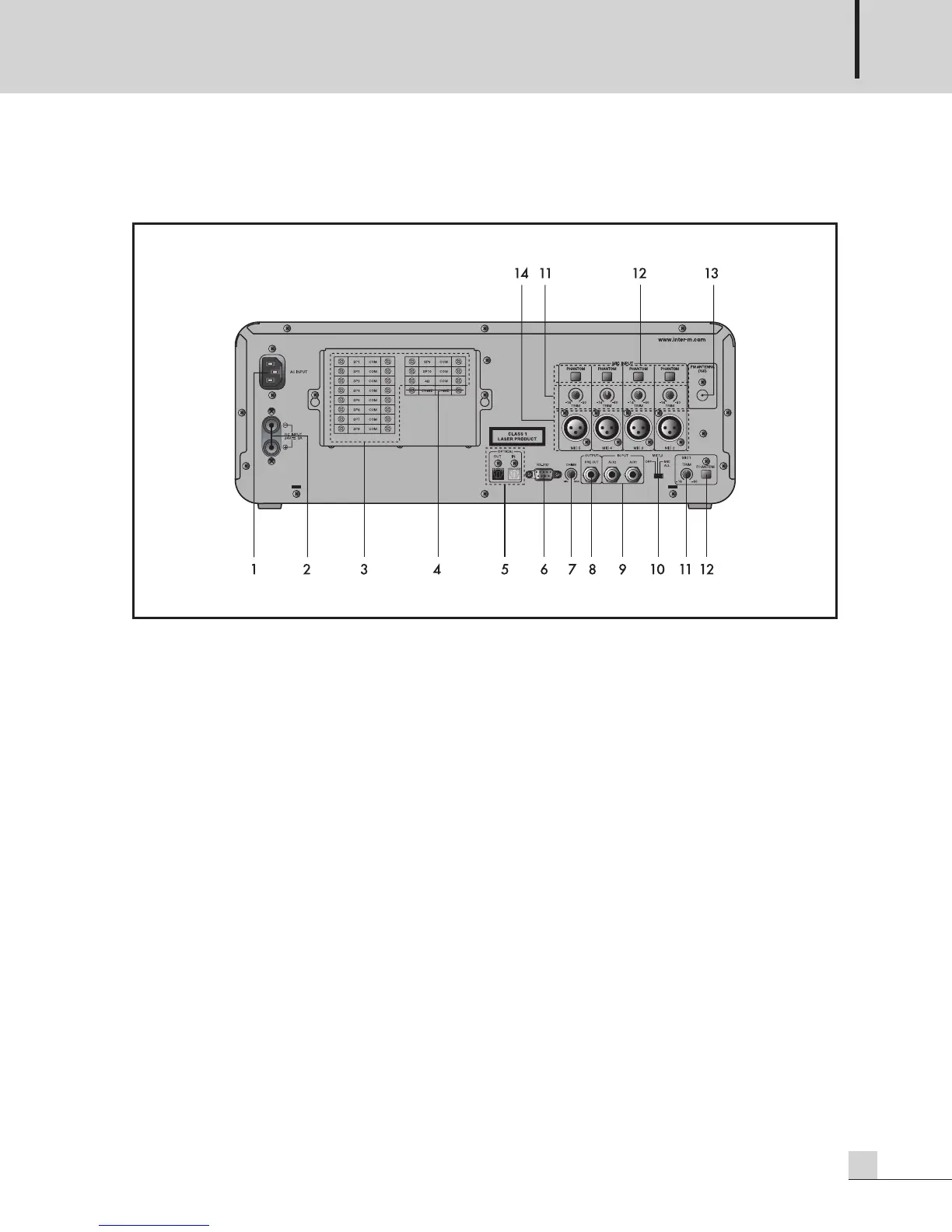D
IGITAL PA SYSTEM
9
PSI-5120A/5240A
Rear Panel
Rear Panel
1. AC INLET (AC POWER SUPPLY INPUT)
The terminal is used to connect a power cable.
Before connecting a power cable to the AC Inlet, you must check whether the AC voltage is correct.
2. DC TERMINAL (DC POWER SUPPLY INPUT)
This terminal is used to connect DC 24V power supply.
※Always check voltage and (+), (-) polarity before connection.
※The unit is operated with AC power when AC and DC power are supplied at the same time. The unit is
operated with DC power supply when AC power supply is shut off.
3. SPEAKER OUTPUT TERMINALS
This terminal is used to connect speakers. You must not connect low impedance (4Ω) speaker to the high
impedance terminal (SP1 ~ SP10).
Note that only high impedance terminal is controlled by the front select switch.
4. EXT CHIME TERMINALS
This terminal is used to operate the Chime externally.
5. DIGITAL AUDIO I/O TERMINAL
This terminal is used to input/output digital audio signal and you can transmit digital signal without loss of sound.
6. AMX / CRESTRON INTERFACE (RS-232)
This is a control port to use a remote device such as AMX or CRESTRON control system.
(For your reference, the maximum cable length is about 15m)