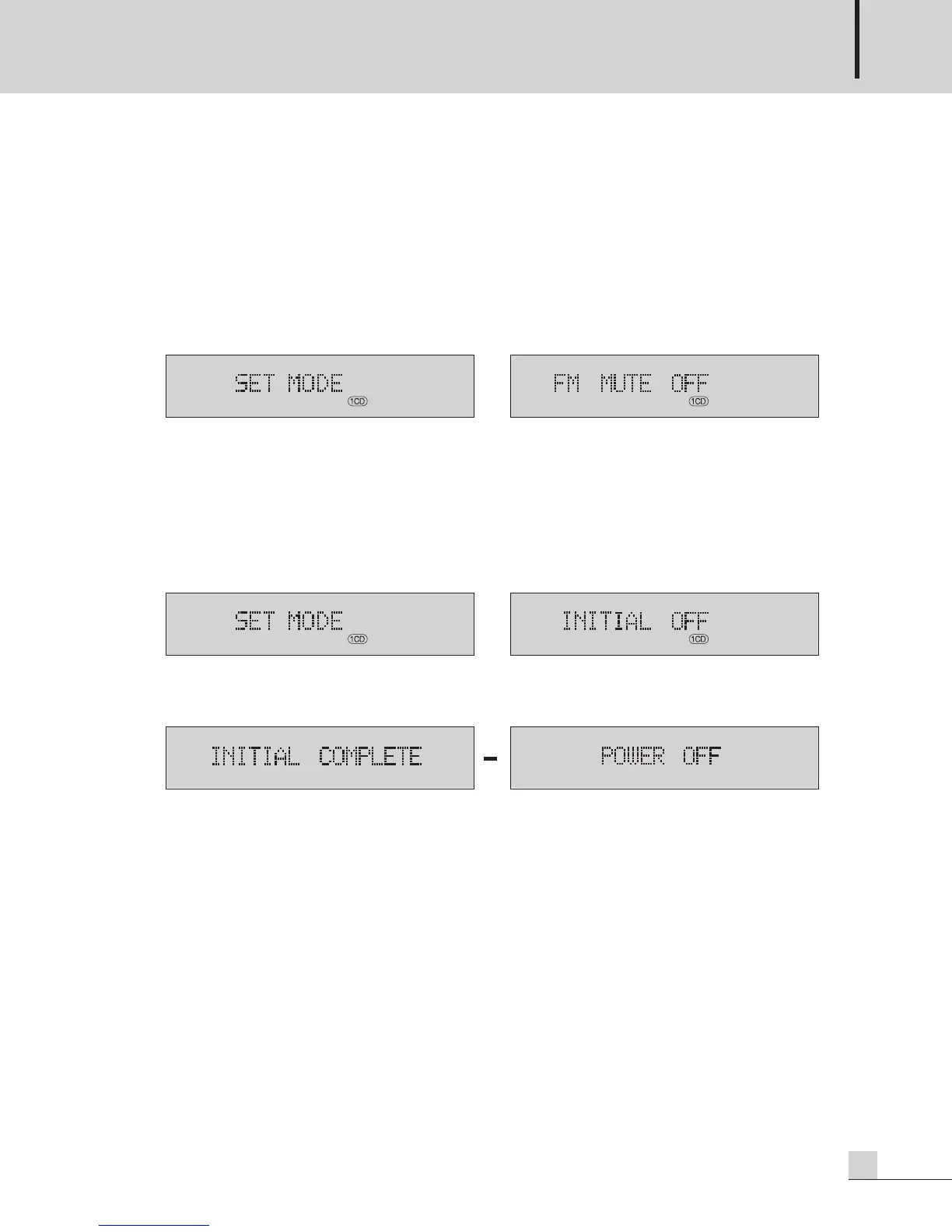D
IGITAL PA SYSTEM
17
PSI-5120A/5240A
Additional Function
Additional Function
1. FM MUTE
This function is used to select broadcastings of good sensitivity.
The broadcasting of low receiving sensitivity is muted in FM MTUE mode.
1) Pressing the GROUP △ (GROUP UP) button together with the ■(Stop) button shows the "SET MODE" in
the display.
2) Press the I
◀◀
/
▶▶
I (SKIP DOWN/UP) button in the above "SET MODE" to select FM MUTE mode.
3) Select "FM MUTE ON" by using the
◀◀
/
▶▶
(SEARCH DOWN/UP) button. (Default setting is OFF)
4) Press the ENTER button to save the setting. Setting is cancelled if pressing the Stop button.
2. MEMORY INITIALIZATION
This function is used to delete files saved in the inner memory (DRP) and automatically initialize all settings.
1) Pressing the GROUP △(GROUP UP) button together with the ■ (Stop) button shows the "SET MODE" in
the display.
2) Press the I
◀◀
/
▶▶
I (SKIP DOWN/UP) button in the above “SET MODE” to select initialization mode.
3) Select “Initial ON” by using the
◀◀
/
▶▶
(SEARCH DOWN/UP) button. (Default setting is OFF)
4) Press the ENTER button to initialize. After this function is completed, “Complete” and “POWER OFF” are
alternatively displayed.
5) Turn the power off and then power on to complete the initialization.
▼
▲
▶
▶