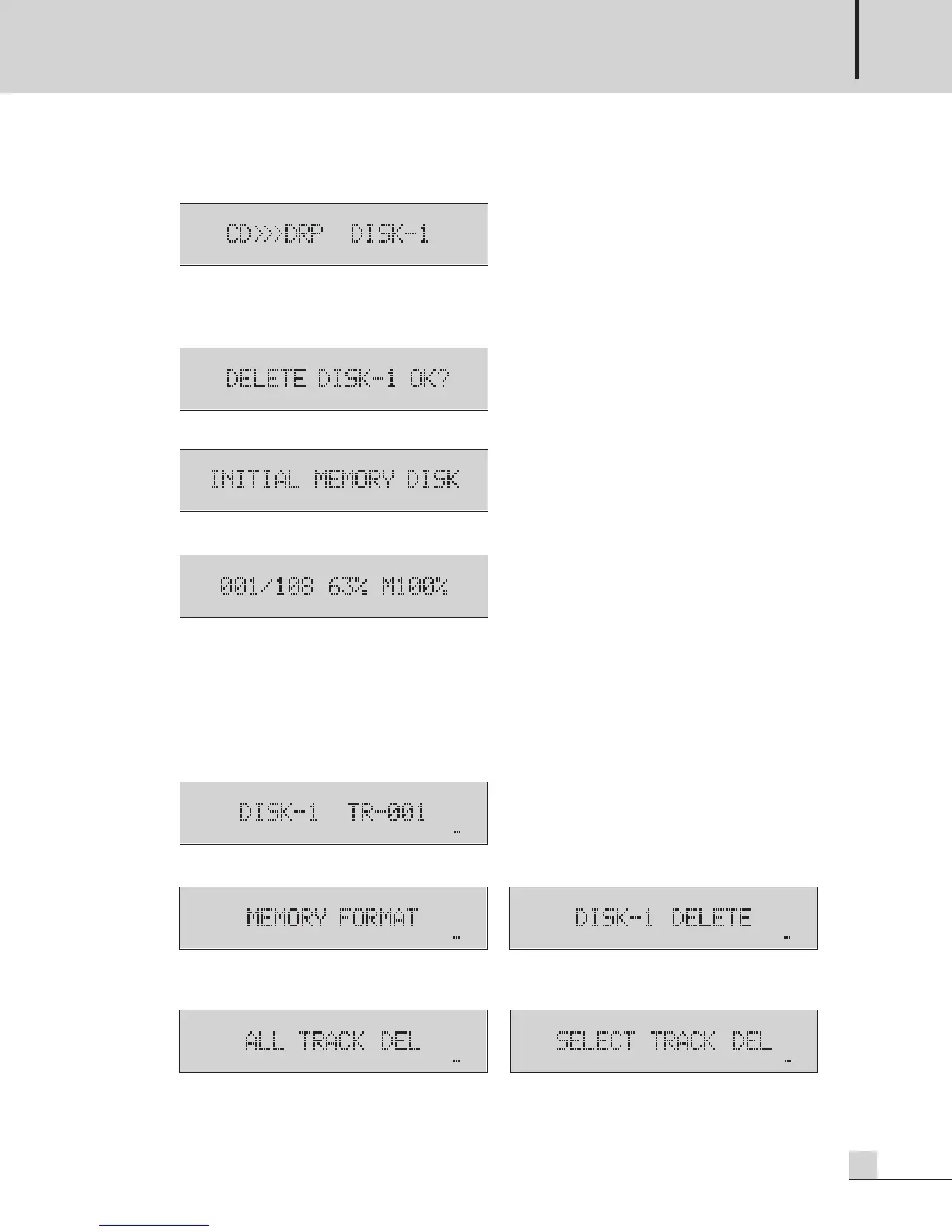D
IGITAL PA SYSTEM
15
PSI-5120A/5240A
- After inserting CD or USB to copy, press COPY button.
- If both the CD and USB are present, press the COPY button to select the desired source (CD/USB). After
selecting the desired source, press the ENTER button.
- ◀◀/ ▶▶Select the DISK (1-6) of internal memory (DRP) with the buttons, then press ENTER.
- After deleting the contents of the selected DISK, start the copying process.
- Copying starts after the shown display.
- Pressing the STOP button during COPY mode cancels copy function and only the completed tracks will be
saved in memory.
- During copying mode, if COPY FUNCTION is changed, this function will stop.
8) DELETE (Deleting File) Function
Ability to delete unwanted files from internal memory(DRP).
- After selecting the DRP FUNCTION, press the ERASE button.
- ◀◀▶▶Select the MEMORY FORMAT or DISK to delete and press the ENTER button.
- MEMORY FORMAT will delete all contents of internal memory (DRP).
- DISK DELETE, ◀◀▶▶Select the entire DISK or a track to delete and press ENTER button.