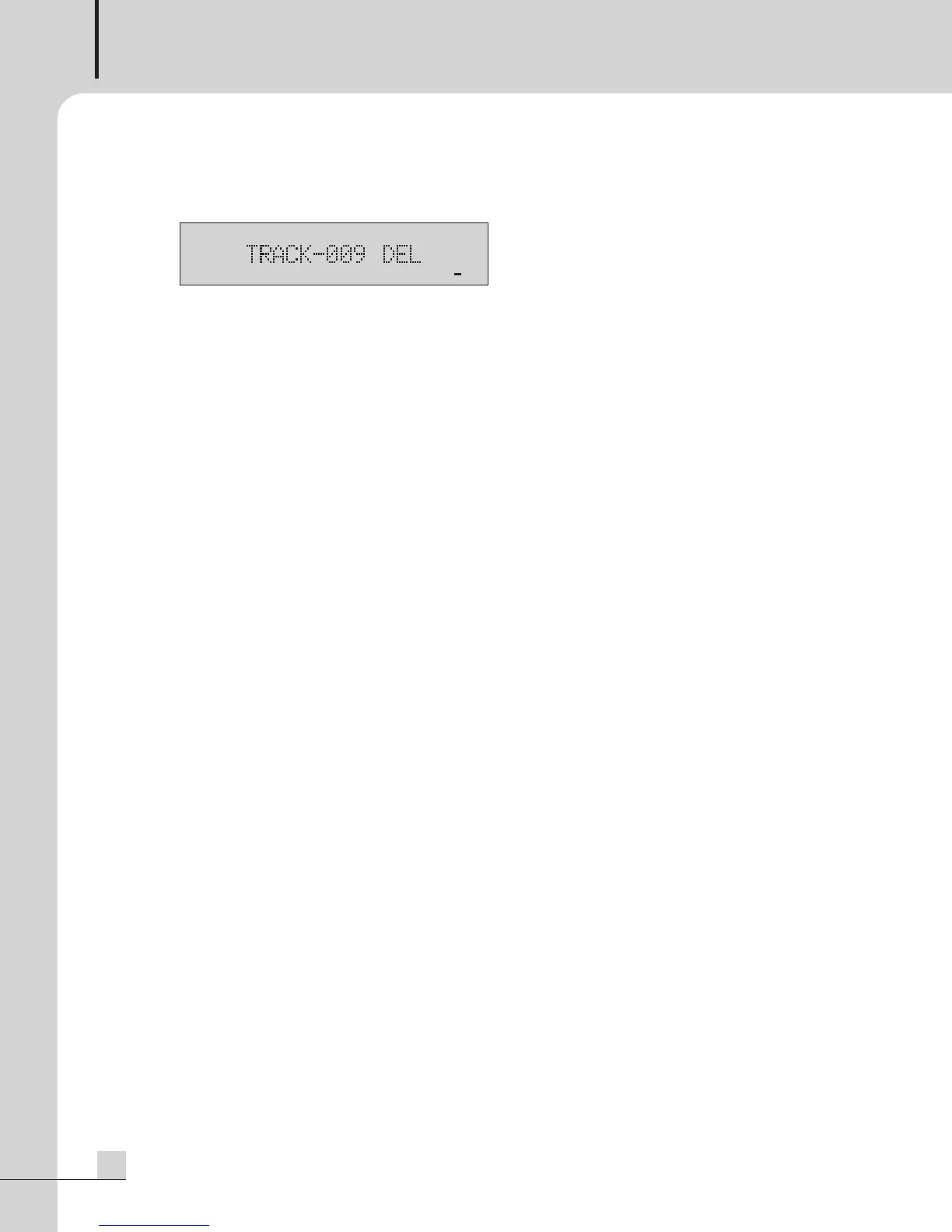DIGITAL PA SYSTEM
16
PSI-5120A/5240A
- Choosing ALL TRACK DEL will delete all tracks on selected DISK.
-
Choosing SELECT TRACK DEL will only delete selected track and after pressing ENTER button.
9) EQ Control Function
This function consists of 5 bands and you can change the mode to the desired taste by each channel.
- Press the relevant mode by pressing the EQUALIZER MODE button. (USER1~5, EQ OFF)
- Select the frequency range to control by pressing the Tone button. (200Hz/500Hz/1.2KHz/3KHz/8KHz)
- Control the function to the desired level by using the +, - button.
- If pressing the EQUALIZER MODE button lengthily, the final control status is saved in the relevant mode (USER1~5).
- If not in use, place it at the EQ OFF position.