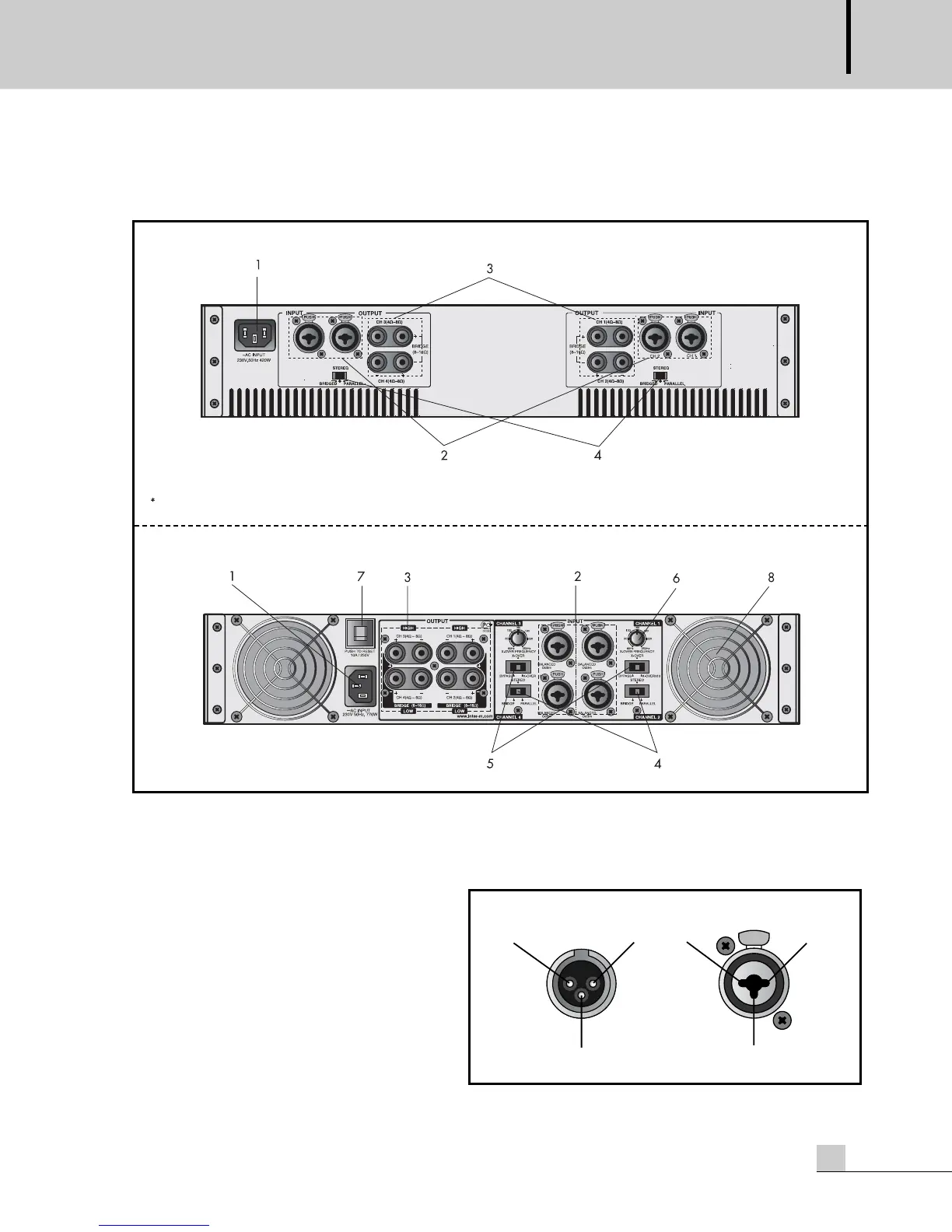QUAD AMPLIFIER
5
QD-4240/4480/4960, QX-4960
Real Panel
Real Panel
- QD-4240/4480
- QD-4960, QX-4960
A NOTE ABOUT VENIILATION
: The fan vents provide hot air out of the unit. It is important to keep them free of obstructions, to prevent the unit from
overheating. It us also important to operate the unit in a dust-free environment.
1. AC POWER INPUT
Connect the supplied standard AC input cable here.
2. AUDIO INPUTS 1-4
Balanced input connectors are provided on
hybrid XLR/TRS jacks. The XLR connectors
are wired with Pin 1 as Ground, Pin 2 as
hot (+) and Pin 3 as cold (-), as shown
below.