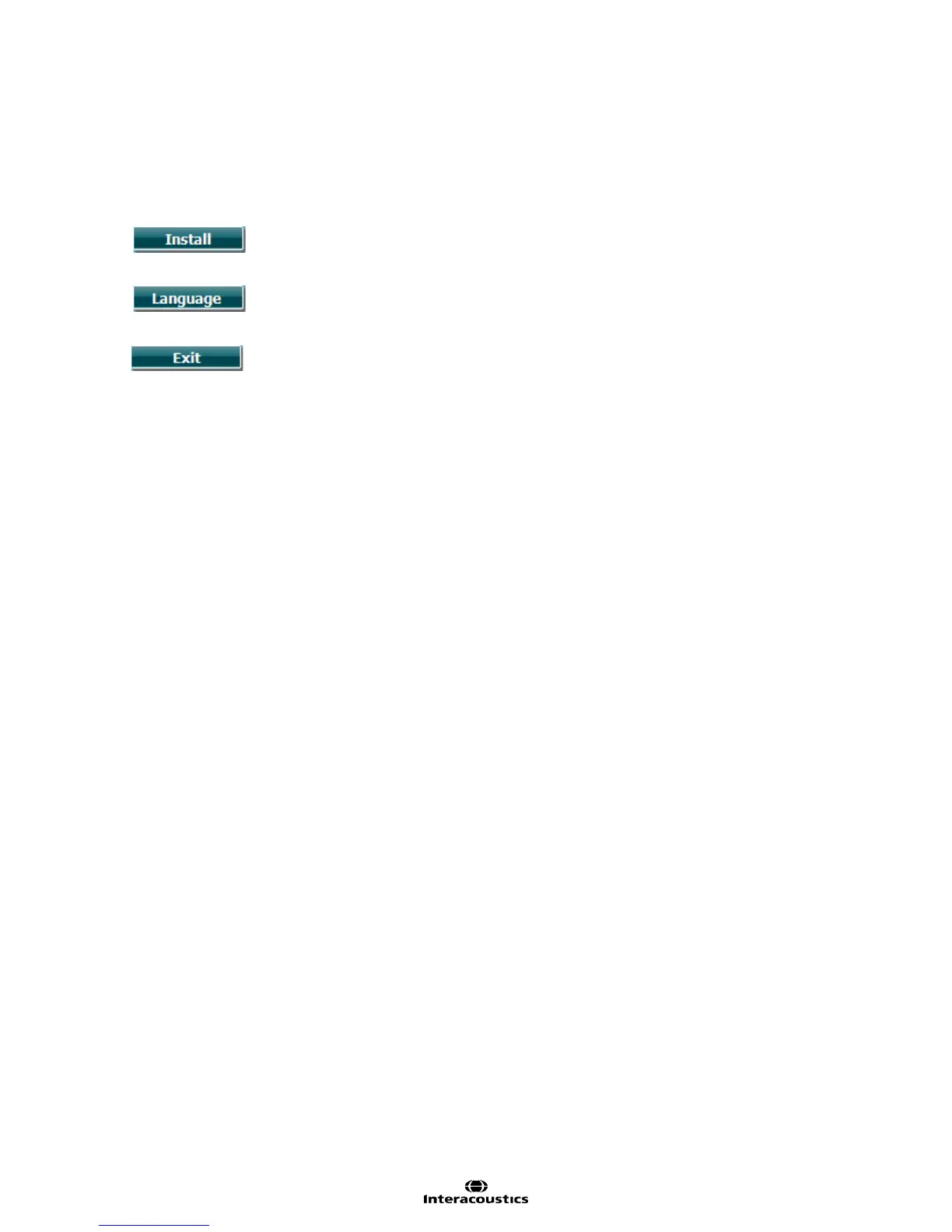AA222 Additional Information Page 19
Startup screen
I Selects the startup screen for either the Aud or Imp module.
In addition, the following buttons are available:
Pressing Install allows you to install new firmware on the AA222. By pressing Install
the instrument will look for a USB dongle. If there is one or more installation file
available, the installation process will then commence.
Holding the Language button and rotating the wheel (34/38) allows selection of one of
the available languages. Note that you must restart the system before the new
language setting can be used.