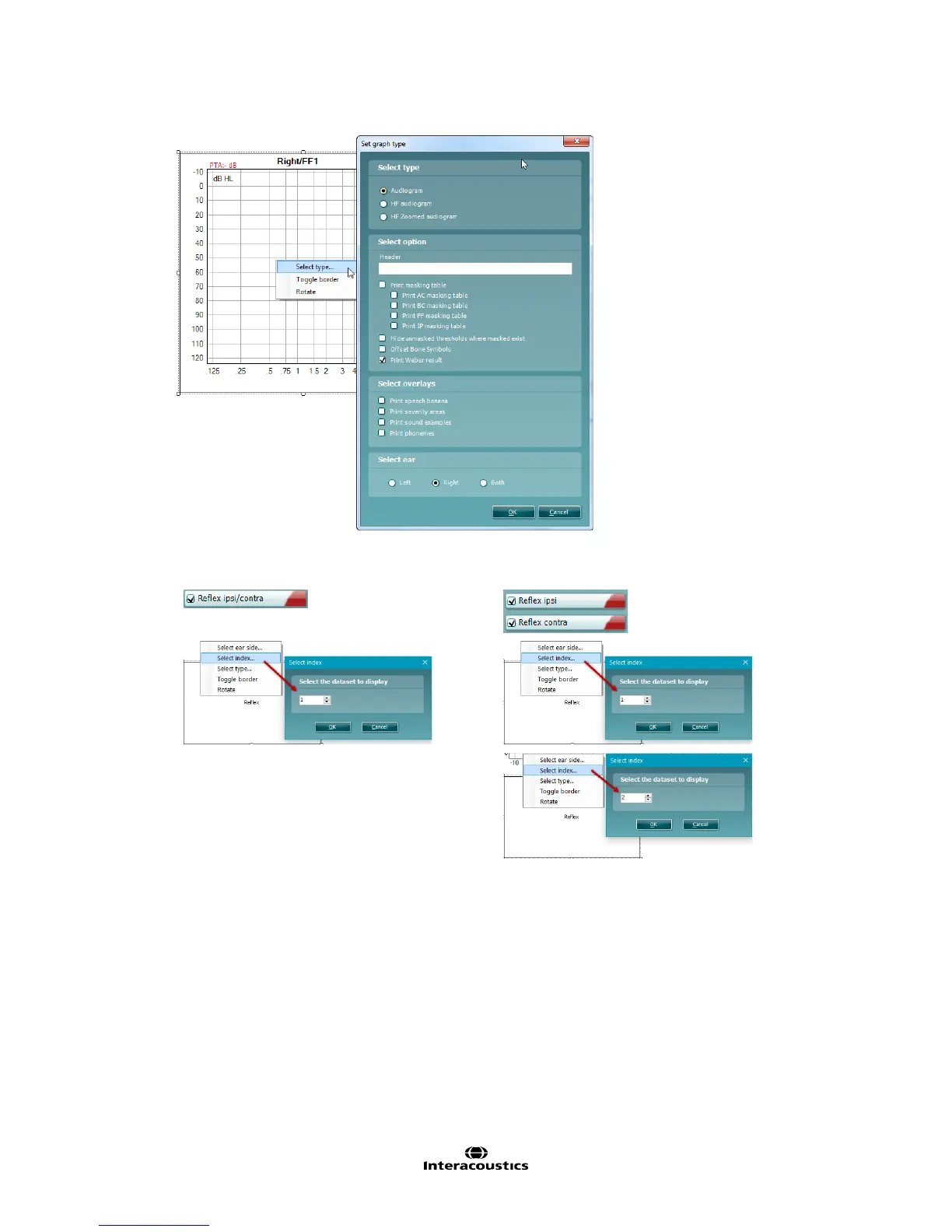AA222 Additional Information Page 62
3. A reflex protocol can be set in two different ways which will affect the print setup of it.
Seperate ipsi and contra reflex protocols
Combined ipsi and contra protocols
Ensure index is set for 1, it will by default
Set the ipsi to index 1 and conra to index 2.
4. Once you have clicked in all of your elements and have configured them to your preferences, you will
need to organise them. This can be done by moving them to the desired position and also sizing them
similarly. There are tools to assist you with this. If you left-click on an element you will notice the
highlighted tool bar below become active. The options available to you here are purely for ordering (e.g.
to send items backwards/forwards).