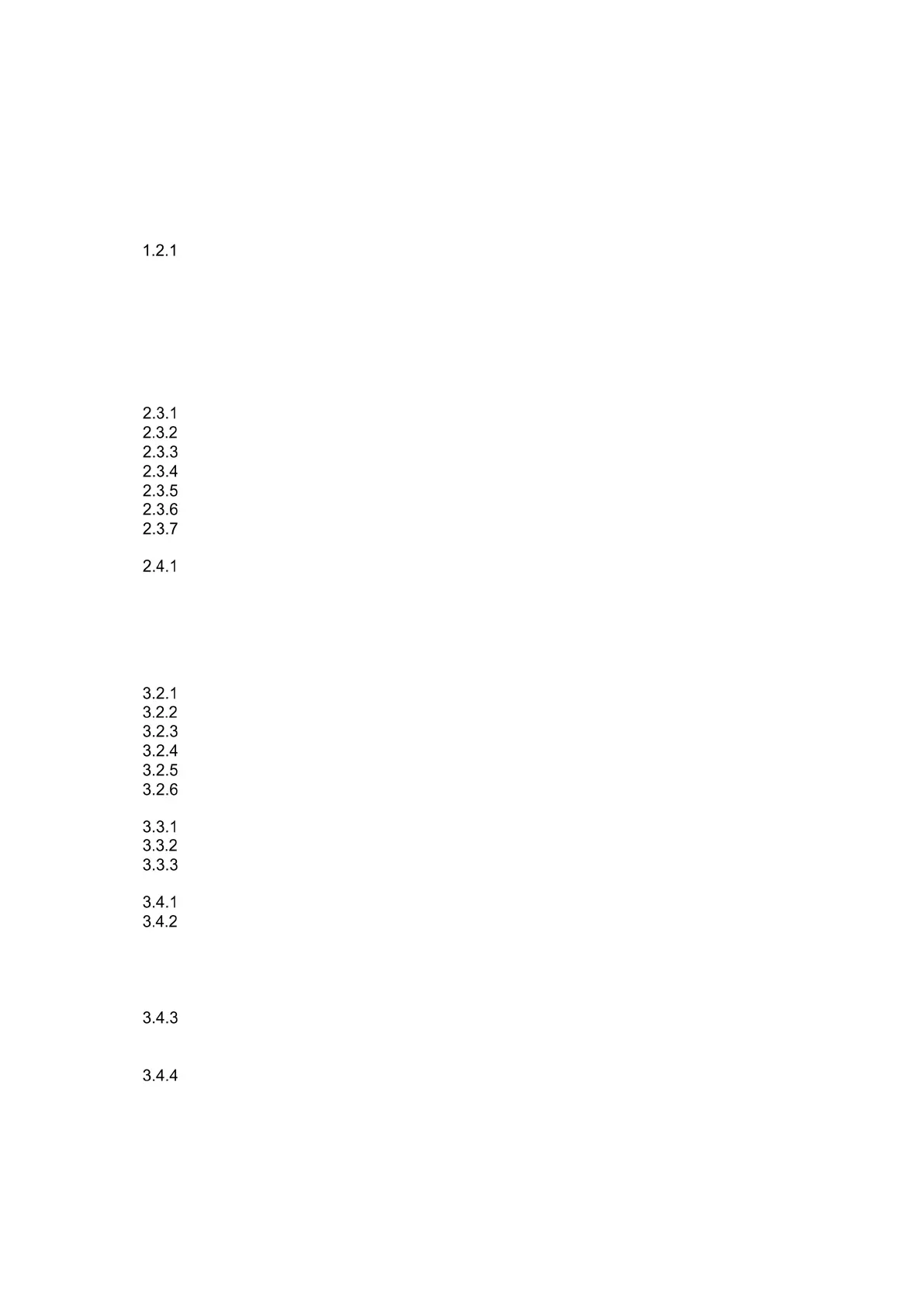Table of Contents
1 Introduction ................................................................................................................................ 1
1.1 About this manual ................................................................................................................... 1
1.2 Intended use ........................................................................................................................... 1
Contraindications ......................................................................................................... 1
1.3 Product description ................................................................................................................. 2
1.4 Warnings and precautions ..................................................................................................... 2
2 Unpacking and installation ....................................................................................................... 3
2.1 Unpacking and inspection ...................................................................................................... 3
2.2 Symbols .................................................................................................................................. 4
2.3 Important safety instructions .................................................................................................. 5
Electrical system safety ............................................................................................... 5
Electrical safety ............................................................................................................ 5
Explosion hazards ........................................................................................................ 6
Electromagnetic compatibility (EMC) ........................................................................... 6
Cautions – General ...................................................................................................... 6
Environmental factors .................................................................................................. 7
NOTICE: ....................................................................................................................... 7
2.4 Connections ........................................................................................................................... 8
Safety precautions to take when connecting the AD528 ............................................. 8
2.5 License ................................................................................................................................... 9
3 Operating instructions ............................................................................................................ 11
3.1 AD528 operation panel ........................................................................................................ 12
3.2 Startup & Setup .................................................................................................................... 14
About .......................................................................................................................... 14
Instrument settings ..................................................................................................... 14
Common settings ....................................................................................................... 15
Tone settings .............................................................................................................. 16
Speech settings.......................................................................................................... 17
Auto settings .............................................................................................................. 17
3.3 Clients and sessions ............................................................................................................ 18
Save session .............................................................................................................. 18
Clients ........................................................................................................................ 18
Edit a client or add a new client ................................................................................. 19
3.4 Operating instructions – audiometry .................................................................................... 20
Tone audiometry test screen ..................................................................................... 20
Weber ......................................................................................................................... 21
3.4.2.1 Stenger ................................................................................................................. 21
3.4.2.2 SISI - Short increment sensitivity index ................................................................ 22
3.4.2.3 ABLB – Alternate Alternate Binaural Loudness Balancing (Fowler) ..................... 22
3.4.2.4 Tone in noise (Langenbeck) ................................................................................. 22
Speech audiometry .................................................................................................... 23
3.4.3.1 Adjustment of input for speech ............................................................................. 24
3.4.3.2 Speech in noise .................................................................................................... 25
Auto testing ................................................................................................................ 25
3.4.4.1 Bekesy .................................................................................................................. 25
3.4.4.2 Hughson-Westlake ................................................................................................ 25