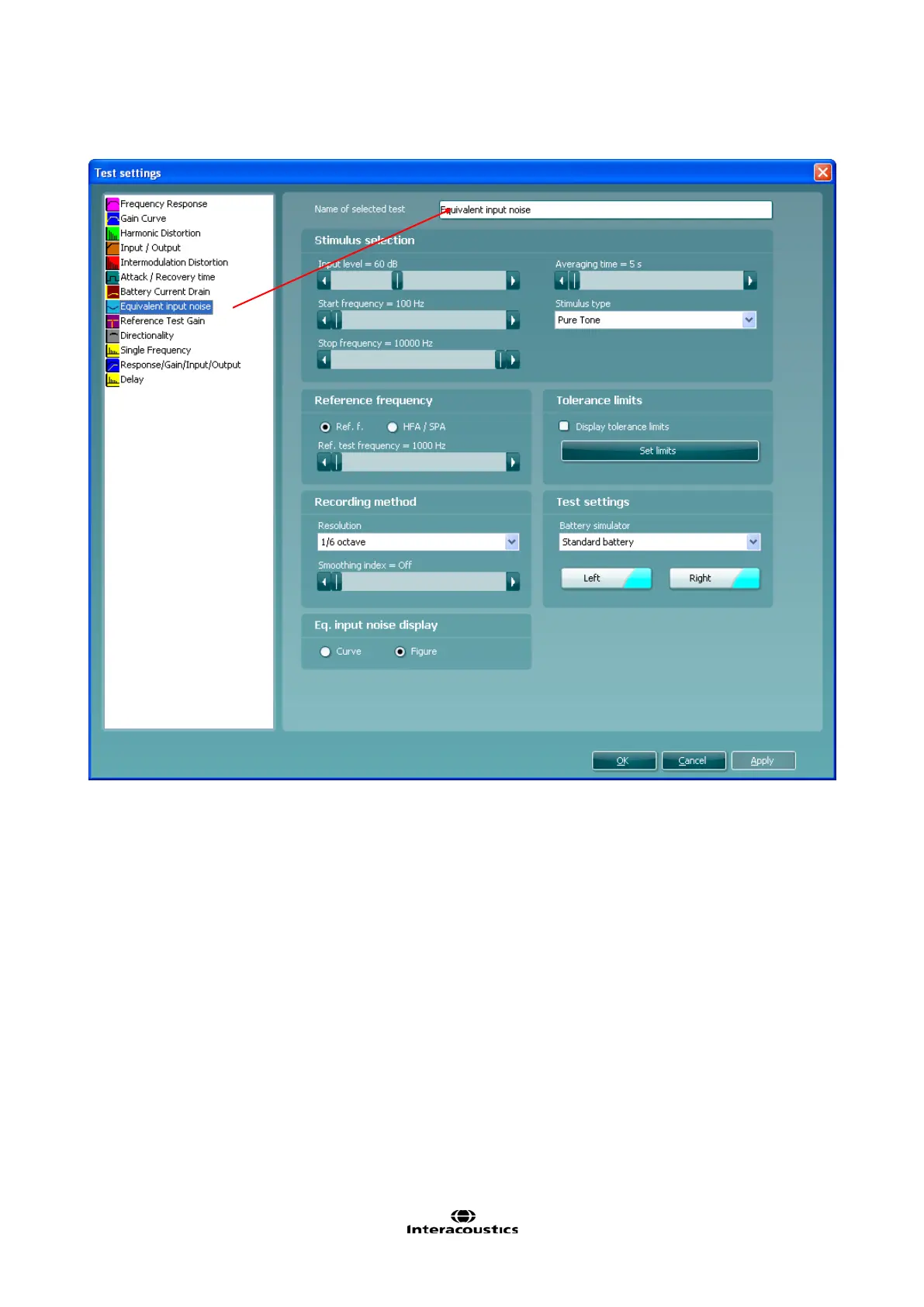Affinity
2.0
Additional Information Page 308
3.8.2.8 Equivalent Input Noise Settings
1) Ensure that Equivalent Input Noise is marked in the left hand side of the screen. The name of the
test will then appear in the Name of selected test section. Note the option to write a new name for
the test in this section (e.g. “Equiv. Input Noise 60 dB input”).
2) Stimulus Selection:
Input Level: Set the input level using the slider.
Start Frequency and Stop Frequency: Select the preferred frequencies using the sliders. To
avoid low frequency noise set the slider to a start frequency of 200Hz.
Averaging time: Decide the number of FFTs that shall be used for the averaging of non-linear
stimuli like ICRA noise, real speech or other wave based stimuli. The longer average the more
reproducible test results will be.
Stimulus type: Select a stimulus using the dropdown list (See stimulus list in section 3.12.1).