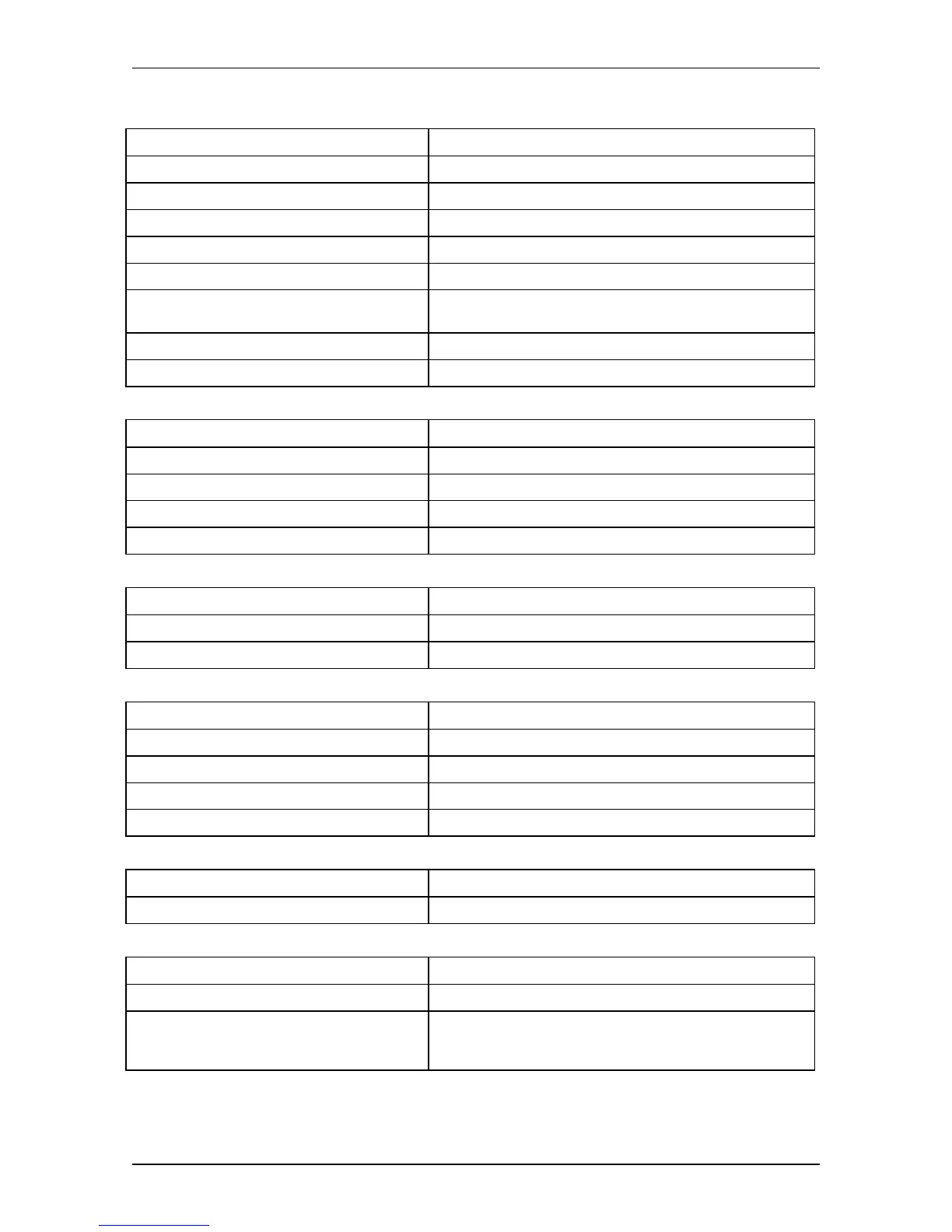INTERFACE MODEL 9840 VER 6.0.2
Digital I/O
Digital Inputs
Interface 4 optically isolated inputs
Function remote tare, peak/valley reset, position reset, print
Digital Outputs
Function 4 independent limits
Quad-Limits Setup Front panel, latching or non-latching set points
normally open/closed, enable/disable
Quad-Limits Output 4 isolated solid state switches
Quad-Limits Source Any displayed quantity
Serial Interface
RS-232 Serial Setup/Output Standard
RS-485 Serial Setup/Output Optional
Multi-drop RS-232 Optional
USB Optional
Printing
Optional
Interface Type Serial
Quantities Printed All displayed items
Encoder Position Channel
Optional
Encoder Type Quadrature, 4X number of lines
Excitation 12 VDC std., 5 VDC optional
Interface Single ended or differential
Calibration User adjustable counts/inch
Auto Transducer Identification
Auto Identification and Setup Yes, standard
Push Buttons
Smart Push Buttons 6
Adjustments Displayed item, displayed units, tare, peak/valley
reset alternate view, print. Alternate functions for
programming.
MODEL 9840 PG 53 PUB. 2856-16