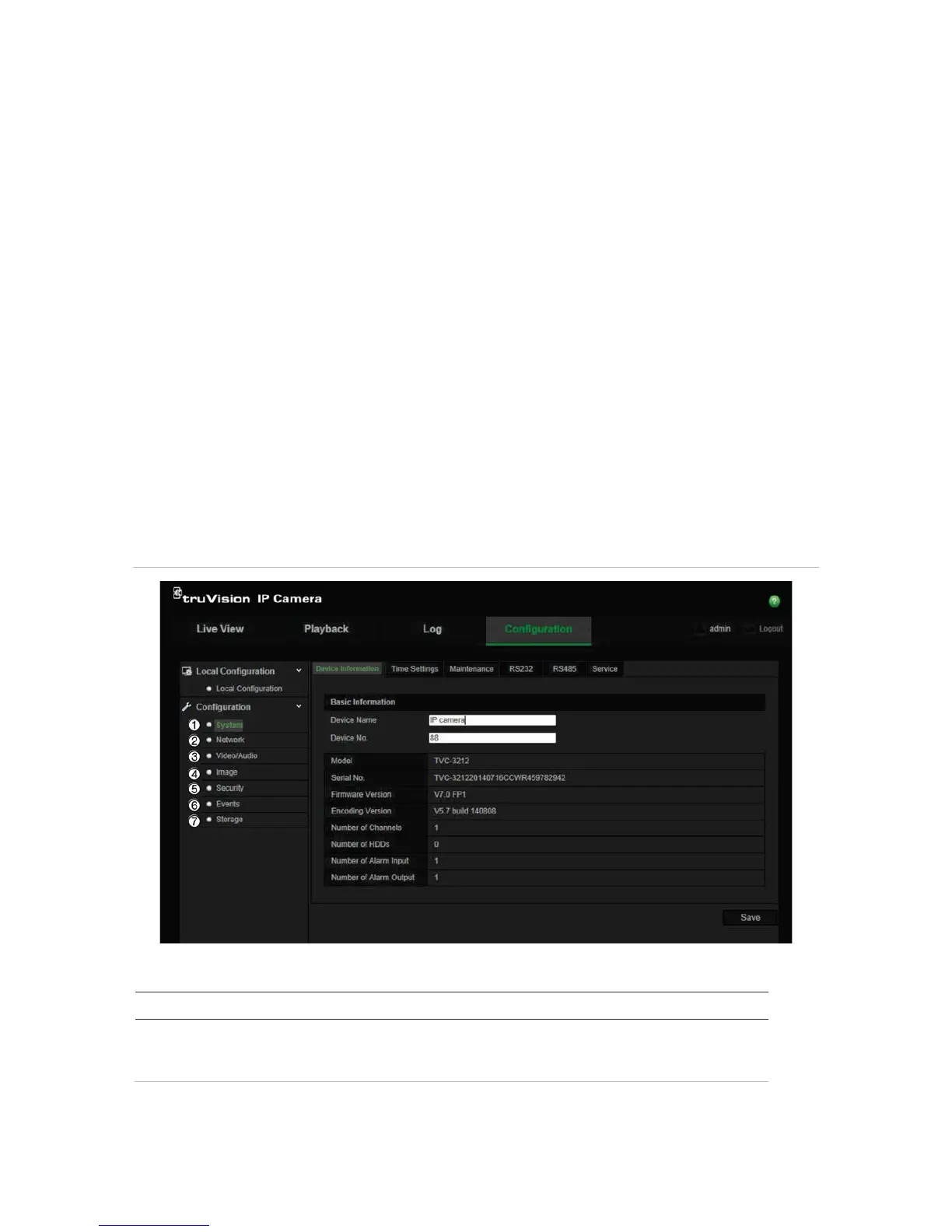8 TruVision 12/32 Series IP Camera Configuration Manual
Camera configuration
This chapter explains how to configure the cameras through a web browser.
Once the camera hardware has been installed, configure the camera’s settings through
the web browser. You must have administrator rights in order to configure the cameras
over the internet.
The camera web browser lets you configure the camera remotely using your PC. Web
browser options may vary depending on camera model.
There are two main menus in the configuration panel:
Local configuration
Configuration
Configuration menu overview
Use the Configuration panel to configure the server, network, camera, alarms, users,
transactions and other parameters such as upgrading the firmware. See Figure 2 and
Table 2 below for descriptions of the configuration menus available.
Figure 2: Configuration panel (Device Information tab selected)
Table 2: Overview of the Configuration panel
Configuration menus Description
1.
version, time settings, maintenance, and serial port parameters. See
“System time” on page 11 for further information.
