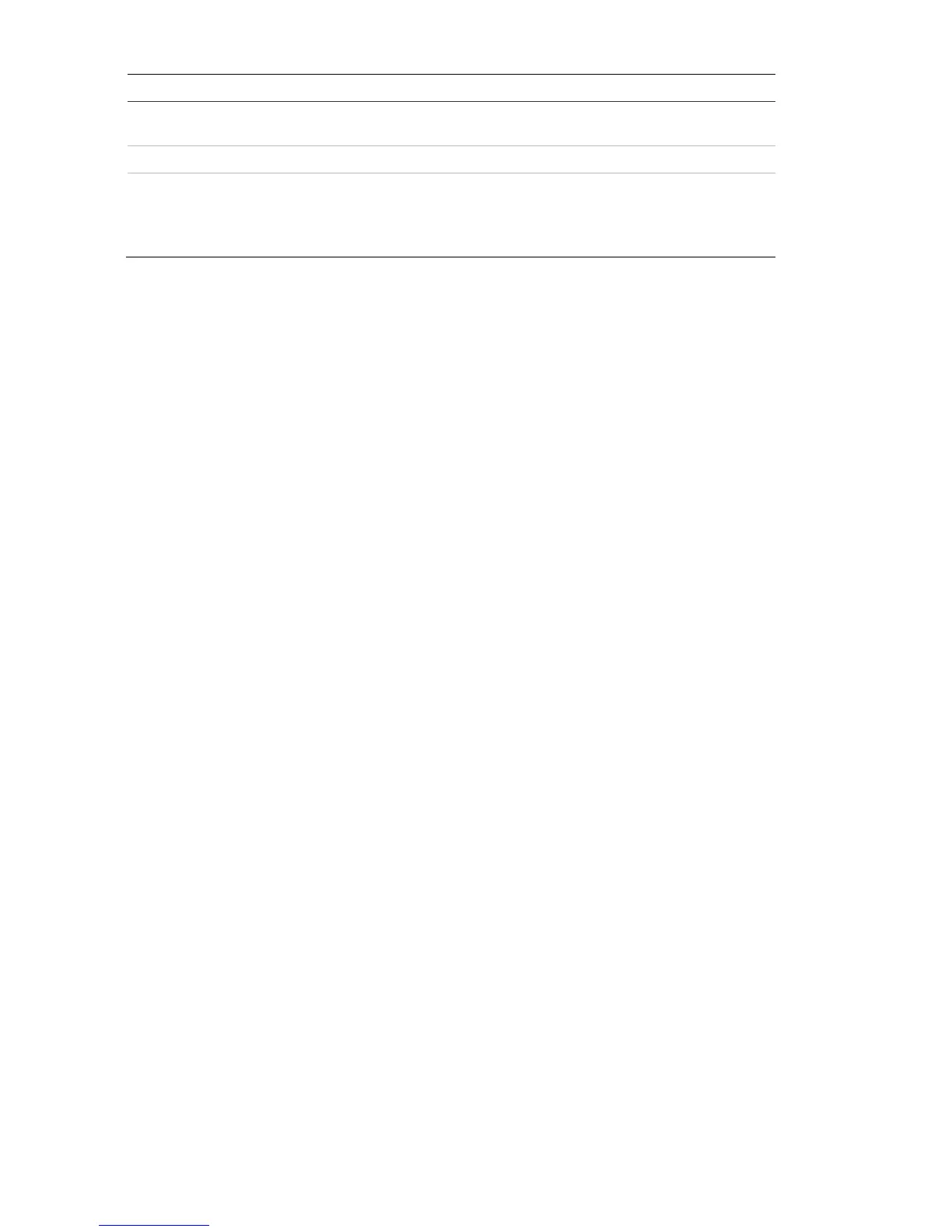13. Start/stop
recording
Click to record live video.
14. Digital zoom Click to enable digital zoom.
15. PTZ controls Direction actions, zoom, focus, iris, light and wiper control.
Note: Direction actions, light, and wiper control can be used if the
camera supports RS-485 and external pan/tilt unit, light or wiper is
installed.
