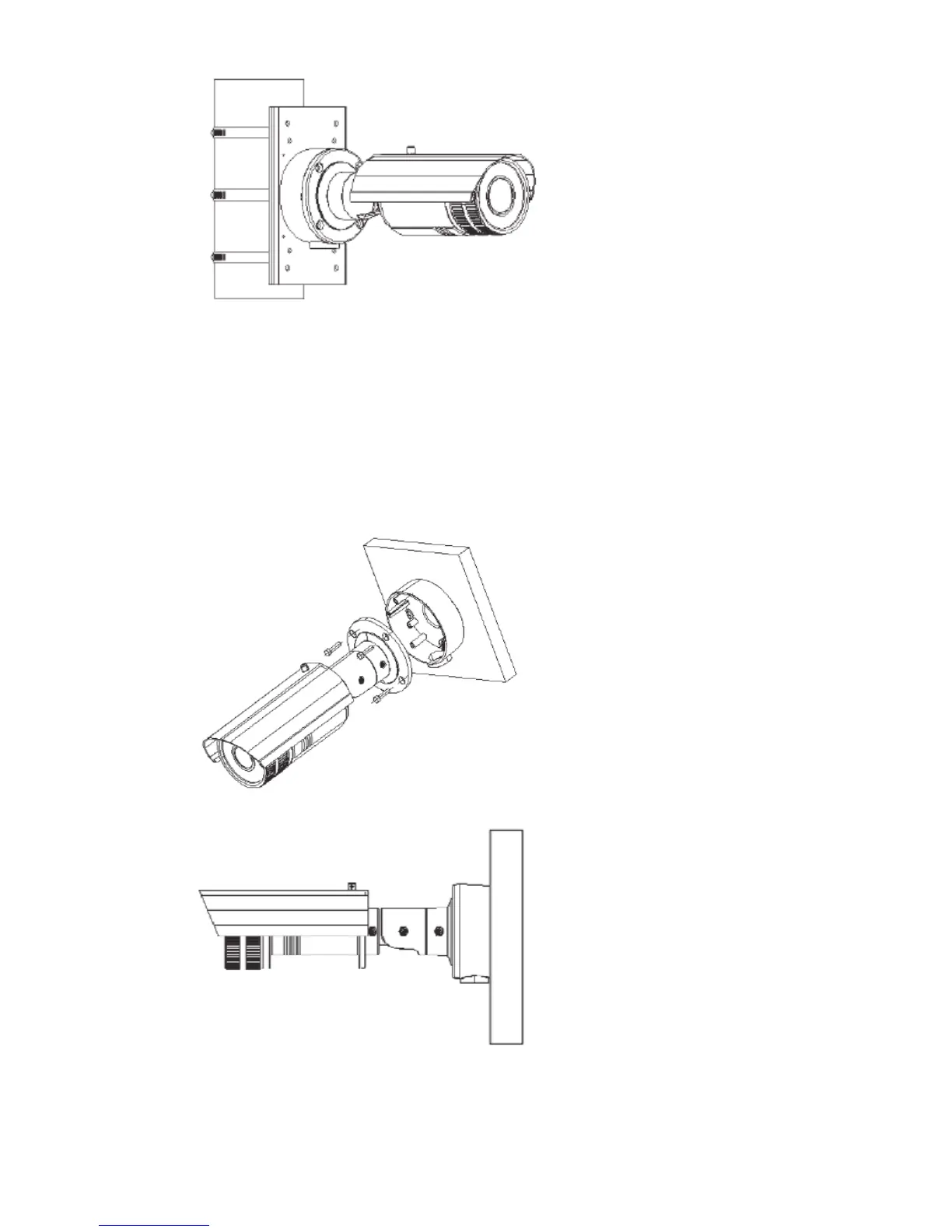EN 14 Installation Manual
To mount the camera on a wall:
1. Use the mounting bracket as a template to mark out the mounting area.
2. Drill the screw holes on the wall. If you need to route the cables from the
camera base, cut a cable hole in the wall.
3. Connect a Cat5e cable to the network cable, and connect a 12 VDC power
supply to the power cable.
4. Secure the mounting bracket to the wall with screws.
5. Fix the camera to the mounting base with screws.
6. Adjust the camera position and angle as required.